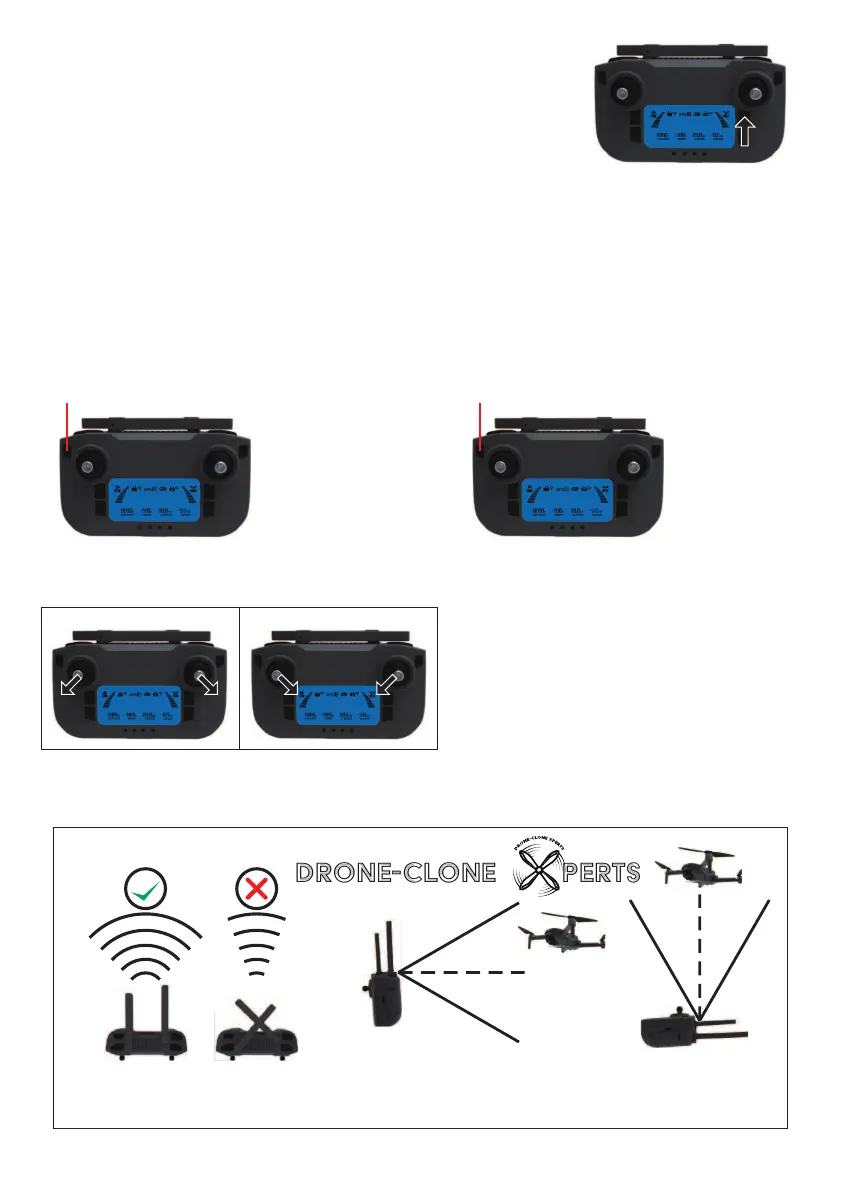-2-
In order to make the transmission signal between the remote controller and the aircraft stronger, follow the instructions in the figures below.
This will ensure better connectivity, longer flight range, and ultimate exploration!
STRONG
Make sure the antennas are parallel
When the antenna plane is facing the aircraft
(shown in figure above)
optimal communication range is achieved.
WEAK
ATTI MODE
SPORT MODENORMAL MODE
NORMAL MODE NORMAL MODE
5. Flight Mode Switch
Long press this key
for 5 seconds
The product is powered on by default in NORMAL MODE (smooth & stable). This is the best speed mode to capture photo/video in. Also, the
drone has obstacle avoidance functions while flying in normal mode. If you switch to SPORT MODE (Fast/High Gear Mode), the drone
obstacle avoidance function is automatically turned OFF. So keep in mind when in SPORT MODE, the drone will not have all obstacle
avoidance functions. Pay close attention to the flight height & distance, as well as your surrounding flight environment. Accidents can occur
from improper flight due to user error or not taking the time to read/understand the instructions. Any questions please contact us!
*NOTE*: After GPS positioning is completed, you cannot switch to ATTI MODE.
To switch, you need to shut down and restart the drone and remote.
6. Flight Speeds: NORMAL MODE and SPORT MODE
Short press this key to switch speed Short press this key to switch speed
7. Unlocking Drone Motors
figure 1 figure 2
When the throttle joystick & the directional joystick are pushed to
the lower left corner and lower right corner at the same time
(Figure 1), or pushed to the lower right corner and lower left
corner at the same time (Figure 2), the drone will become
unlocked & you’ll notice the motors/propellers will start spinning in
preparation for takeoff. The drone will remain on the ground
during this time....until the left joystick is pushed forward, which
will then cause the drone to take flight
8. Description of Remote Control Antenna
NORMAL MODE: Smooth/Stable Flight
with Obstacle Avoidance Function
SPORT MODE: High-Speed Mode
(NO Obstacle Avoidance Function)
Note: When the product is powered on, the default mode is GPS MODE. GPS mode is ALWAYS
safest to fly in because, when in gps mode, the drone will know your exact location to fly back to in
the event an issue arrises.
In GPS Mode, the drone can unlock the motors but CANNOT take off without first gaining at least
8 satellites. 8 or more satellites displayed on the remote’s screen indicates a strong connection
There is an option to take off w/o first gaining 8 or more satellites – simply switch to “Indoor Mode”
(aka ”ATTI” mode) before the satellite positioning is completed. But NEVER use Indoor Mode
when outside! To switch to ATTI MODE, simply press and hold the headless mode key for 5
seconds (switching method shown in figure on the right). After the switch is successful, the remote
will emit a single BEEP sound. Keep in mind that when in Indoor Mode the drone will not have any
functions related to GPS (one key return, low power return, runaway return, etc.)
Pay attention to the flight altitude distance to avoid the losing your drone in ATTI Mode!
NOTE:
Motors will time-out after 5 seconds of no use. This is done
for safety & to preserve battery life. Simply restart motors if they
time-out (stop spinning) before you had a chance to take flight.
ATTI MODE
Drone-Clone Xperts
Drone-Clone Xperts
Drone-Clone Xperts
Drone-Clone Xperts
Drone-Clone Xperts