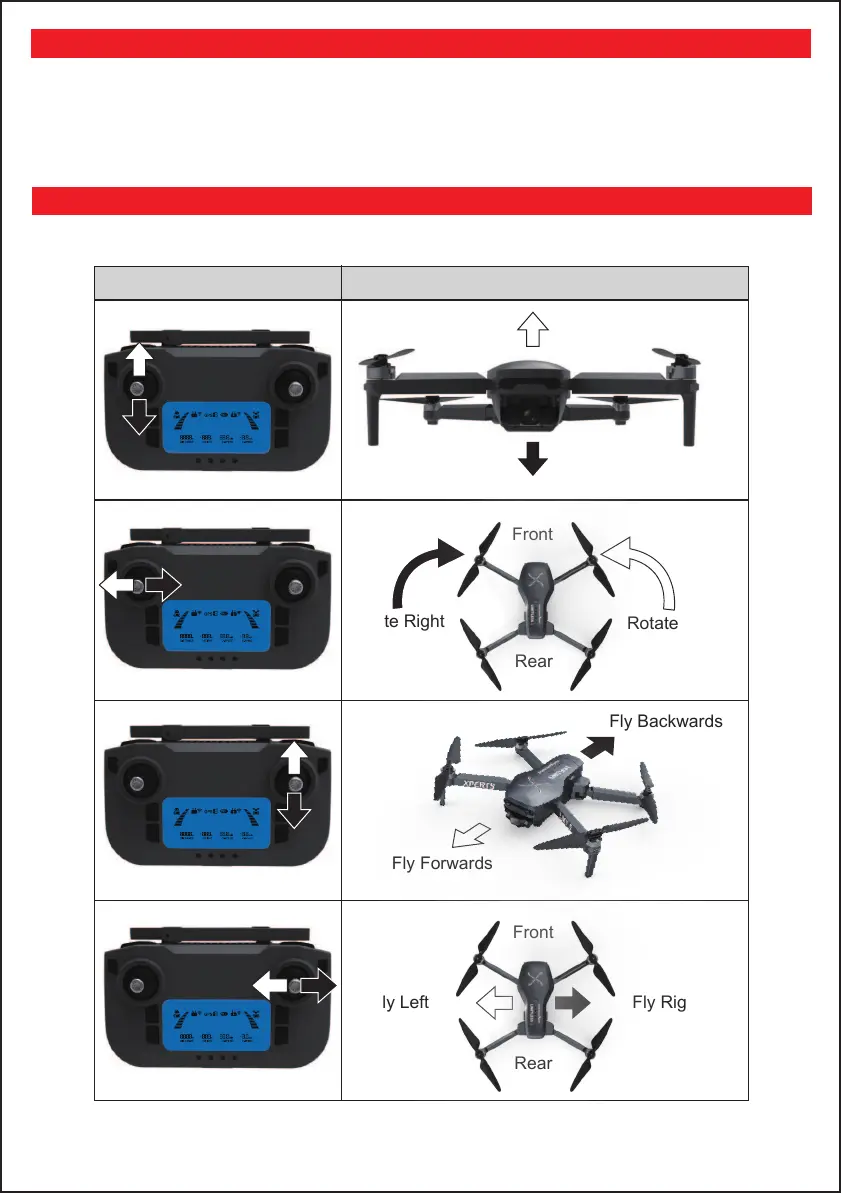-19-
GPS MODE
GPS MODE
GPS MODE
GPS MODE
Directional Flight Controls
Fly Forwards
Fly Backwards
Altitude Rise
Altitude Decline
Basic flight steps
Basic Flight
1. Code the remote control with the drone, and the drone completes the initialization.
2. Geomagnetic calibration. (Do not need to calibrate each time at the same location)
3. After the drone gyroscope is detected, unlock the drone.
4. Push the throttle stick up, the drone will take off, and the left / right joystick will control the attitude of the drone.
5. Turn off the power of the drone first, and then turn off the power switch of the remote control.
Remote Control Drone
Rotate Left
Rotate Right
Front
Rear
Fly Left Fly Right
Front
Rear
Drone-Clone Xperts
Drone-Clone Xperts
Drone-Clone Xperts
Drone-Clone Xperts