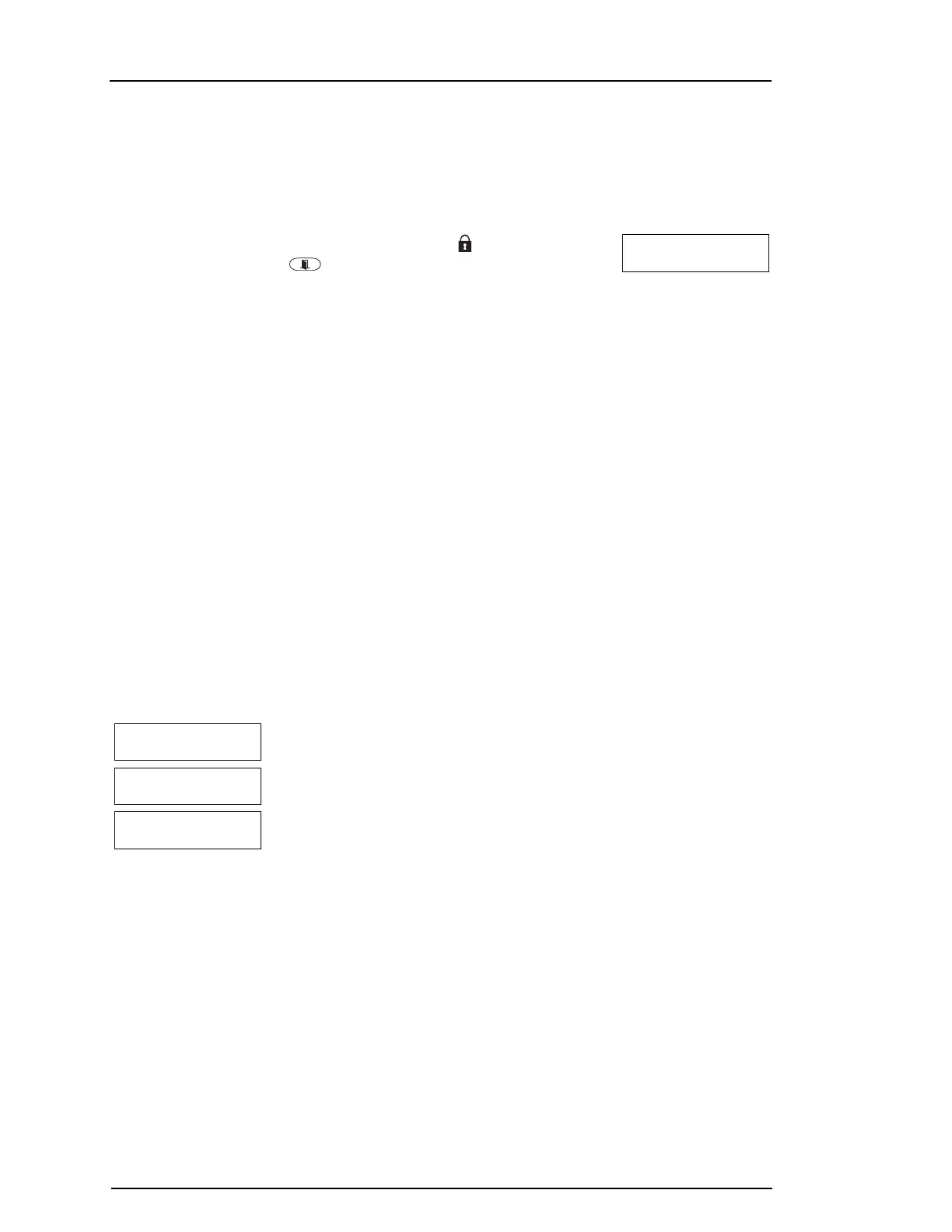Chapter 4
4.5 Leaving when the System is Armed - Quick Exit
Use the Quick Exit feature if the system is already armed and you would like to leave without disarming
and rearming the system. Quick Exit uses the same hot keys as Quick Arming, and it provides you with a
two minute exit delay to leave the premises without triggering an alarm. Once the door you leave from
closes, the quick exit timer will be canceled.
To Quick Exit:
LCD Display
1. When the system is already armed and the Armed light is lit, press
and hold the Quick Exit key for 2 seconds
OR
press [*][0].
Quick Exit in
Progress
2. Exit the premises before the exit delay timer expires. After exiting, the
delay timer will be canceled.
4.6 Arming the System with a 2-Way Wireless Key
If configured, the PowerSeries Neo system can be armed using the following wireless keys:
l PG4929/PG8929/PG9929
l PG4939/PG8939/PG9939
4.7 To Arm the System with a 2-way wireless key
Press the desired Arming mode button anytime the system Ready indicator is on.
4.8 Bypassing Zones
WARNING! If a zone is not operating properly contact a service person immediately.
Bypassing zones intentionally unprotects specified zones the next time your system is armed. Depending
on the type of keypad, bypassed zones will be identified differently. Using an HS2LCD series keypad,
bypassed zones are indicated on the LCD screen as shown in the following table. If using an LED or ICN
series keypad, the Bypass indicator will light and the bypassed zones numbers will be displayed.
LCD Display Indication Description
Zone Label <>
none Zone is ready for arming.
Zone Label <>
O
O Zone is currently open. You may be unable to arm the
system.
Zone Label <>
B
B Zone is bypassed.
LCD Keypad Zone Indications
Bypassed zones:
l Must be configured before arming the system.
l Can be done using a keypad or SMS.
l Allow for access to protected areas when the system is armed.
l Allow you to arm the system if a zone is temporarily out of service.
l Reduce the level of security.
l Will not sound an alarm.
l Are automatically cancelled each time the system is disarmed.
l Can be programmed together within bypass groups. For more information see “Bypass Groups”.
Recall Last
Bypass
Recalls zones that were previously bypassed.
Bypass All Open
Zones
Allows the user to quickly bypass all open zones with a single command.
Clear Bypass
Instantly clears all bypass conditions from the zones assigned to the partition.
- 13 -
