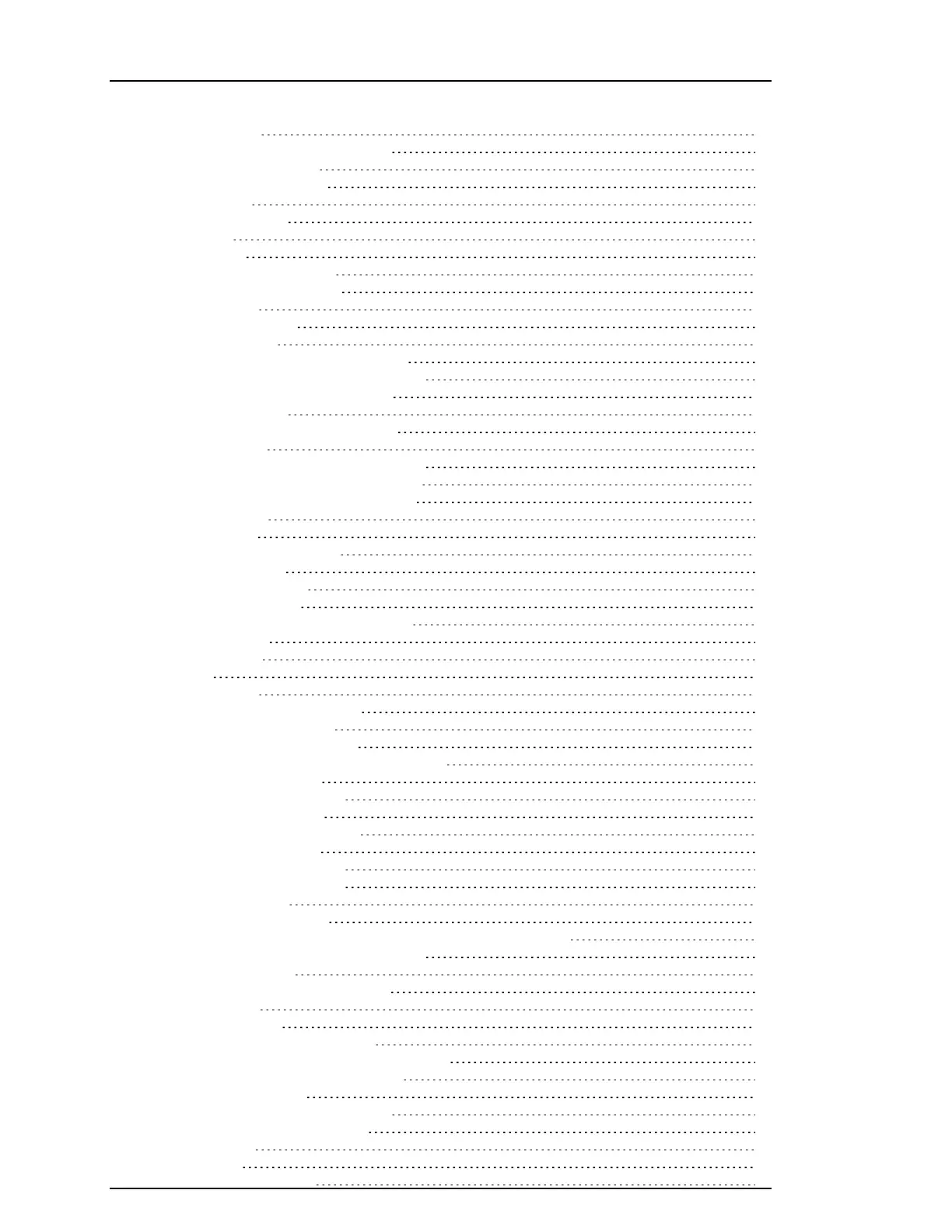1.0 Quick Reference 4
2.0 The PowerSeries Neo Security System 6
2.1 General System Operation 6
2.2 Carbon Monoxide Detection 6
2.3 Fire Detection 6
2.4 Testing Your System 6
2.5 Monitoring 7
2.6 Maintenance 7
3.0 Understanding Your Keypad 8
3.1 Icon and LED Keypad Symbols 8
3.2 Keypad Models 9
4.0 Securing the Premises 10
4.1 Arming the System 10
4.1.1 Arming the System (Infinite Exit Delay) 10
4.1.2 Away Arming the System with the Keypad 10
4.2 Stay Arming the System with the Keypad 11
4.2.1 Silent Exit Delay 11
4.3 Night Arming the System with the Keypad 12
4.4 No-Entry Arming 12
4.5 Leaving when the System is Armed - Quick Exit 13
4.6 Arming the System with a 2-Way Wireless Key 13
4.7 To Arm the System with a 2-way wireless key 13
4.8 Bypassing Zones 13
4.9 Bypass Groups 15
4.10 Arming Errors and Exit Faults 16
4.10.1 Arming Errors 16
4.10.2 Audible Exit Faults 16
4.11 Disarming the System 16
4.12 To Disarm the System with a Proximity Tag 17
4.13 Disarming Error 17
5.0 Emergency Keys 18
5.1 Alarms 18
5.1.1 Fire Alarm 18
5.1.1.1 Fire Alarm Bells Silenced 18
5.1.2 Carbon Monoxide Alarm 18
5.1.2.1 CO Alarm Bells Silenced 19
5.1.3 Intrusion (Burglary) Alarm - Continuous Siren 19
5.1.4 Alarm Cancel Window 19
5.1.5 Viewing Alarms in Memory 19
5.2 Resetting Smoke Detectors 19
6.0 Wireless Keys and other Devices 21
6.1 Using 2-way Wireless Keys 21
6.1.1 PG4929/PG8929/PG9929 21
6.1.2 PG4939/PG8939/PG9939 21
6.2 Using Proximity Tags 21
6.3 SMS Command and Control 22
6.3.1 Using the Keypad to Lookup the Number to Call for SMS Commands 22
6.3.2 Sending SMS Commands to your System 22
6.3.3 SMS Commands 22
6.3.4 SMS Responses from your System 23
7.0 Managing Users 24
7.1 Access Code Types 24
7.1.1 Opening the Access Code Menu 25
7.1.2 Adding, Changing and Deleting Access Codes 25
7.1.3 Enrolling and Deleting Proximity Tags 26
7.1.4 Editing User Labels 26
7.1.5 Assigning a Partition to a User code 27
7.2 Configuring Additional User Options 27
8.0 User Functions 28
8.1 Event Buffer 28
8.2 Setting the Time and Date 28
- 2 -
