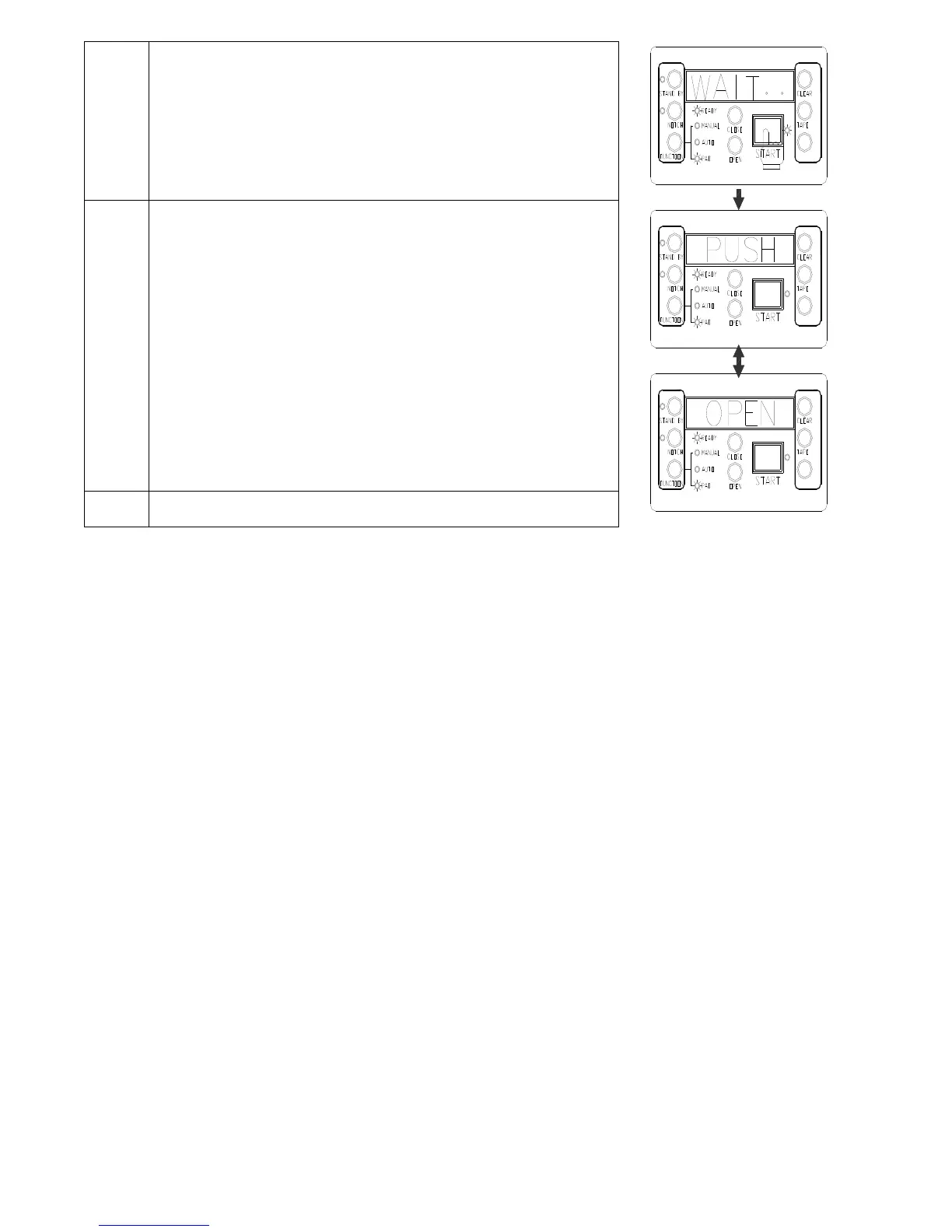~40~
(2) Having moved to the left position of DB-280, the clamp
station will automatically move back to the right position and
display "WAIT..".
(4) Wait for a few seconds until the LED display of control
panel displays “PUSH OPEN” as shown.
4
Then press the “OPEN” button to open the clamp so that you
can withdraw the bound pad block. Meanwhile, the LED display
of control panel will count once for the total binding amount.
Then the control panel will display and flash "LOAD PAD" for
padding next pad.
Note:
If glue is too thick on spine, adjust thickness in accordance with
(G) Glue Adjustment.
5
Repeat step 2 to 4 for more books in “PAD” operation.
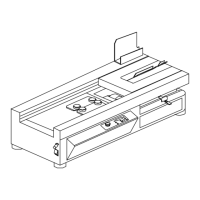