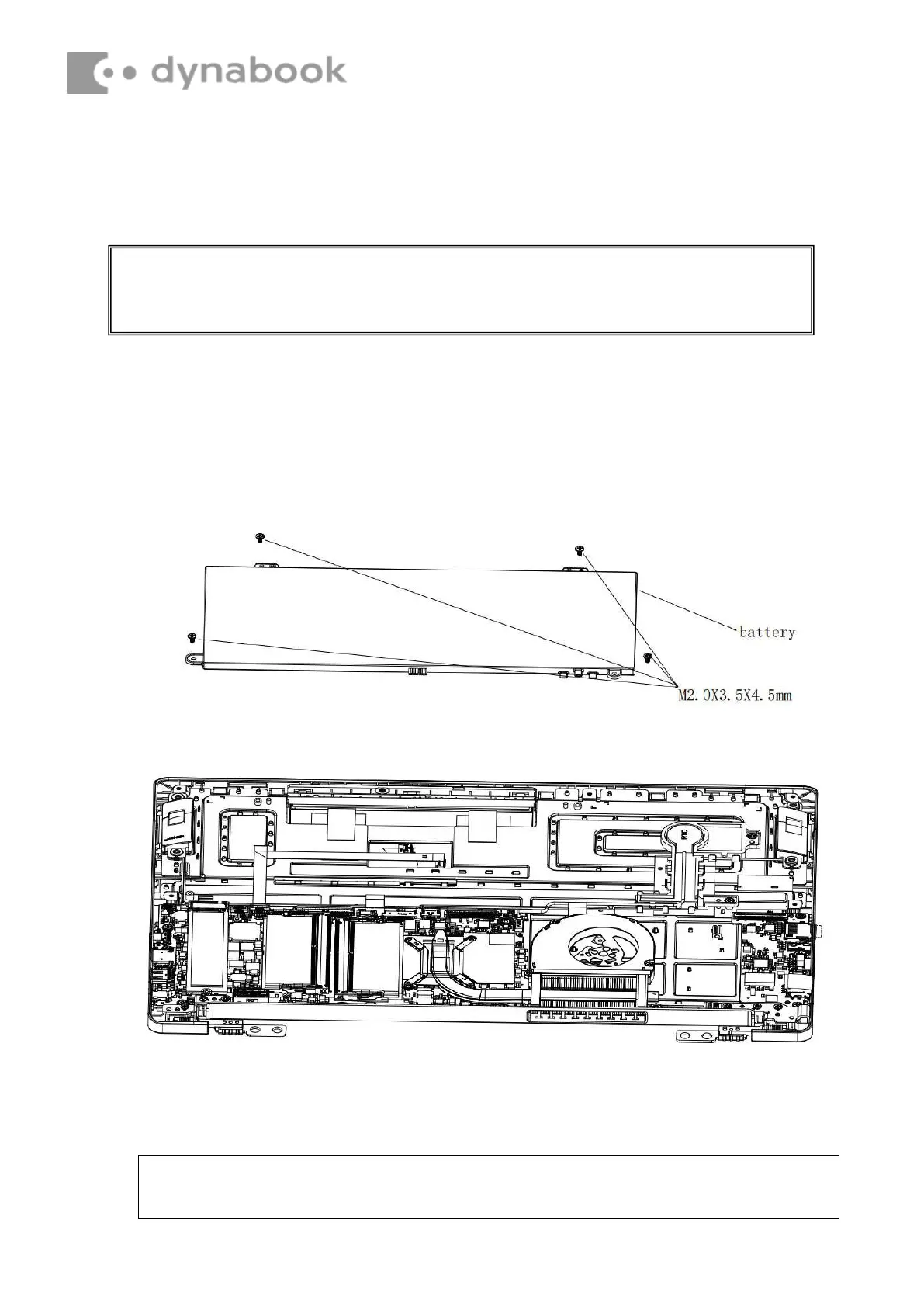CAUTION: When handling the battery packs, use care not to short
circuit the terminals. Do not drop, hit, twist, or bend the battery packs.
Do not scratch or break up their casing.
NOTE: Dispose of the used battery packs as required by local ordinances or
regulations.
Removing Battery Pack
Remove battery pack according to the following procedures and Figure 4-9.
1.
Remove Battery Mylar.
2.
Disconnect Battery cable from CN3 on system board.
3.
Remove four M2.0x3.5x4.5 black Phillips head screws securing Battery.
4.
Remove Battery.
Figure 4-9 Removing battery pack