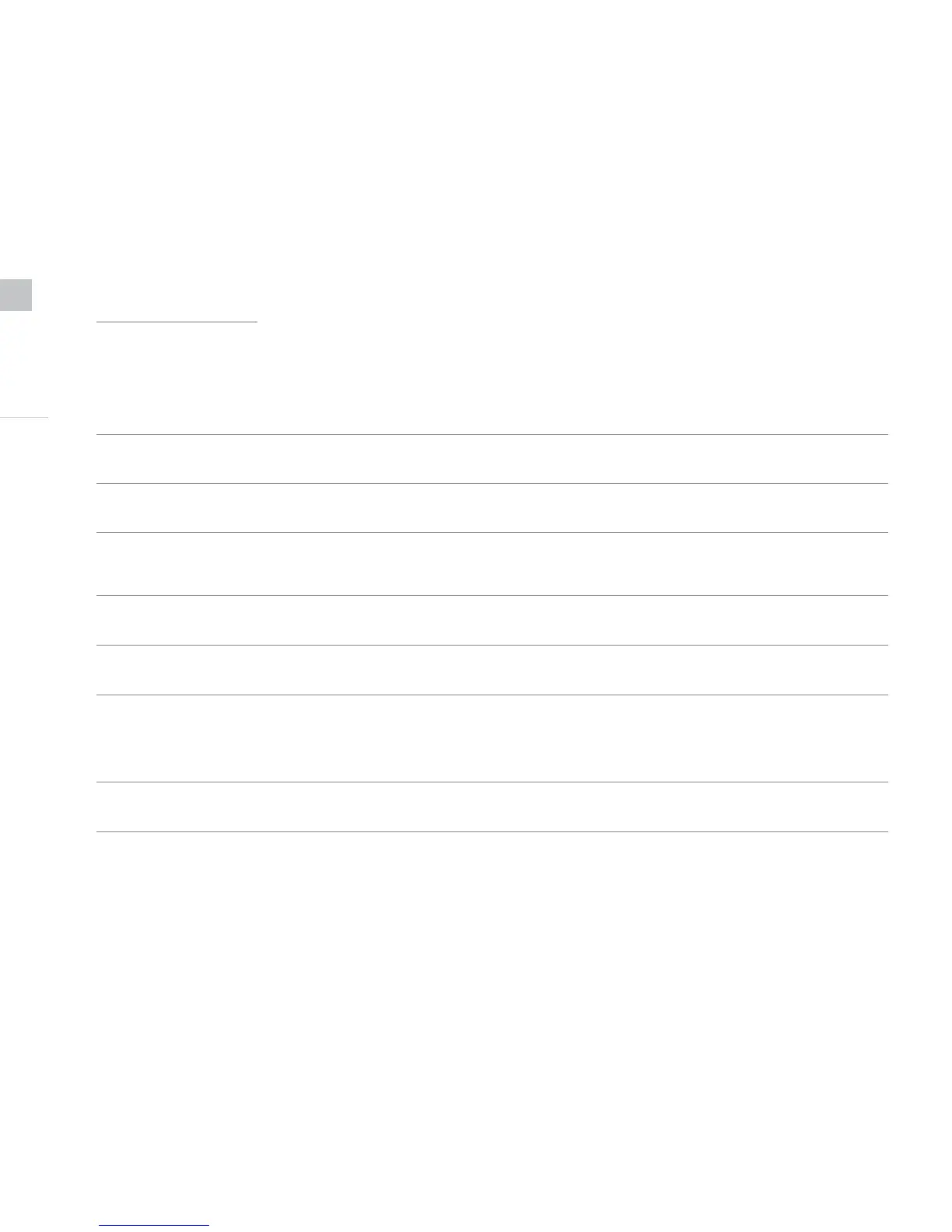Dyson Airblade
TM
hand dryer
11
The Airblade
TM
hand dryer fails
to start.
The Airblade
TM
hand dryer is
turning on and off erratically.
The Airblade
TM
hand dryer
sometimes cuts out when in use,
but resumes operation after a
period of time.
Air is coming out of the front or
back of unit.
Unit is making a rattling noise.
Unit continues to run after user
removes hands.
Unit is not drying hands as fast as
it used to.
Unit runs for a couple of seconds
and then turns off.
Check to make sure the unit is connected and wired correctly, and that it is turned on.
Check sensor lenses are clean.
Check the air inlet at the base is clean and free of dust.
If the air inlet is dusty, simply remove dust with dry cloth or vacuum cleaner.
Check for and remove any obstructions.
Ensure that none of the tamper proof screws are loose.
Tighten if necessary.
They are illustrated in figs 3-6 of this manual.
Unit runs for approximately 4-6 seconds –
The unit is operating correctly. There is a time delay function built into the unit.
Unit runs for longer periods than 6 seconds -
Check to ensure that the IR sensors are not obstructed or dirty.
Verify that the air inlet is not blocked or obstructed. If necessary, clean the air inlet
with a vacuum or damp cloth.
Verify that the air inlet is not blocked or obstructed. If necessary, clean the air inlet
with a vacuum or damp cloth.
Call Dyson Helpline at
1-888-DYSON-AB
Call Dyson Helpline at
1-888-DYSON-AB
Call Dyson Helpline at
1-888-DYSON-AB
Call Dyson Helpline at
1-888-DYSON-AB
Call Dyson Helpline at
1-888-DYSON-AB
Call Dyson Helpline at
1-888-DYSON-AB
Call Dyson Helpline at
1-888-DYSON-AB
Call Dyson Helpline at
1-888-DYSON-AB
Important: Turn off power before troubleshooting/servicing.
Note: Please try and have model & serial number available before calling the Dyson Helpline.
The model/serial plate is located on the left, lower side corner of the unit.
Problem Action If Problem Persists
Troubleshooting
ENG
