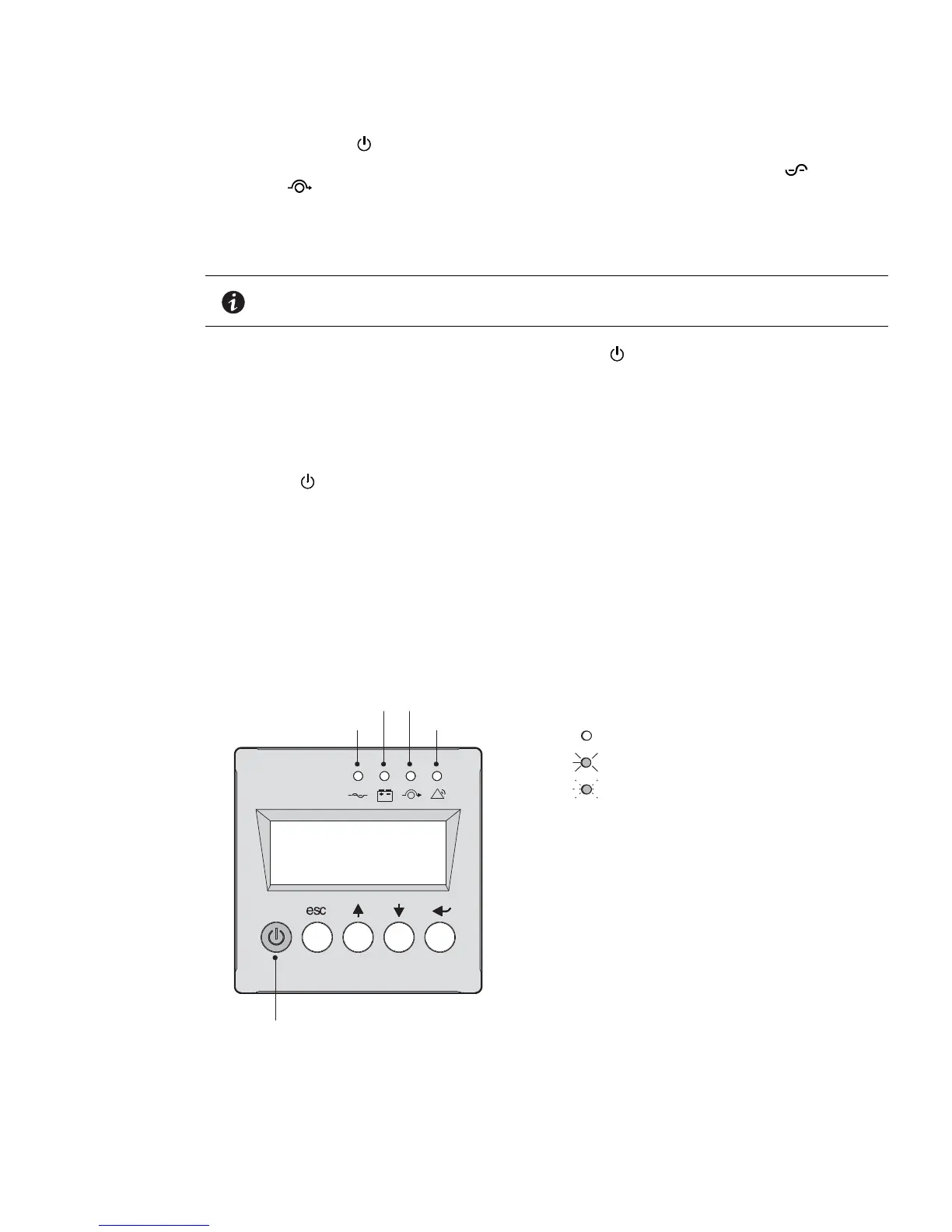Operation
Eaton 9135 5000/6000 VA UPS User’s Guide 164201726—Rev 4 www.eaton.com/powerquality 31
3. Press and hold the button until you hear the UPS beep (approximately three seconds).
After the UPS is turned on, it conducts a self-test and enters Normal mode. The indicator remains on
and the indicator turns off indicating that power is available to your equipment.
If the alarm beeps or a UPS alarm indicator stays on, see Chapter 8, “Troubleshooting” on page 46.
Starting the UPS on Battery
To turn on the UPS without using utility power, press and hold the button for three seconds. The UPS starts
up in Battery mode and supplies battery power to your equipment.
Turning the UPS Off
To shut down the UPS:
1. Press the button for approximately three seconds.
The UPS beeps once, and the load is no longer protected by the UPS. It is powered by utility power. If the
UPS is set in frequency converter mode, the equipment will not be powered.
If the utility power is out of tolerance, the UPS will generate a 10 ms output calibrated break.
2. For a full shutdown of UPS and connected load, the upstream circuit breaker (not included) should be set
to the Off position.
Operating Modes
The front panel indicates the UPS status through the UPS indicators. Figure 26 shows the UPS front panel
indicators and controls.
Figure 26. UPS Front Panel
NOTE Before using this feature, the UPS On and Off settings must have been enabled (see
Table 7 on page 35).
Power On Indicator
On Battery Indicator
Bypass Indicator
Alarm Indicator
On/off Button
Lit
Flashing
Unlit
Indicator Legend