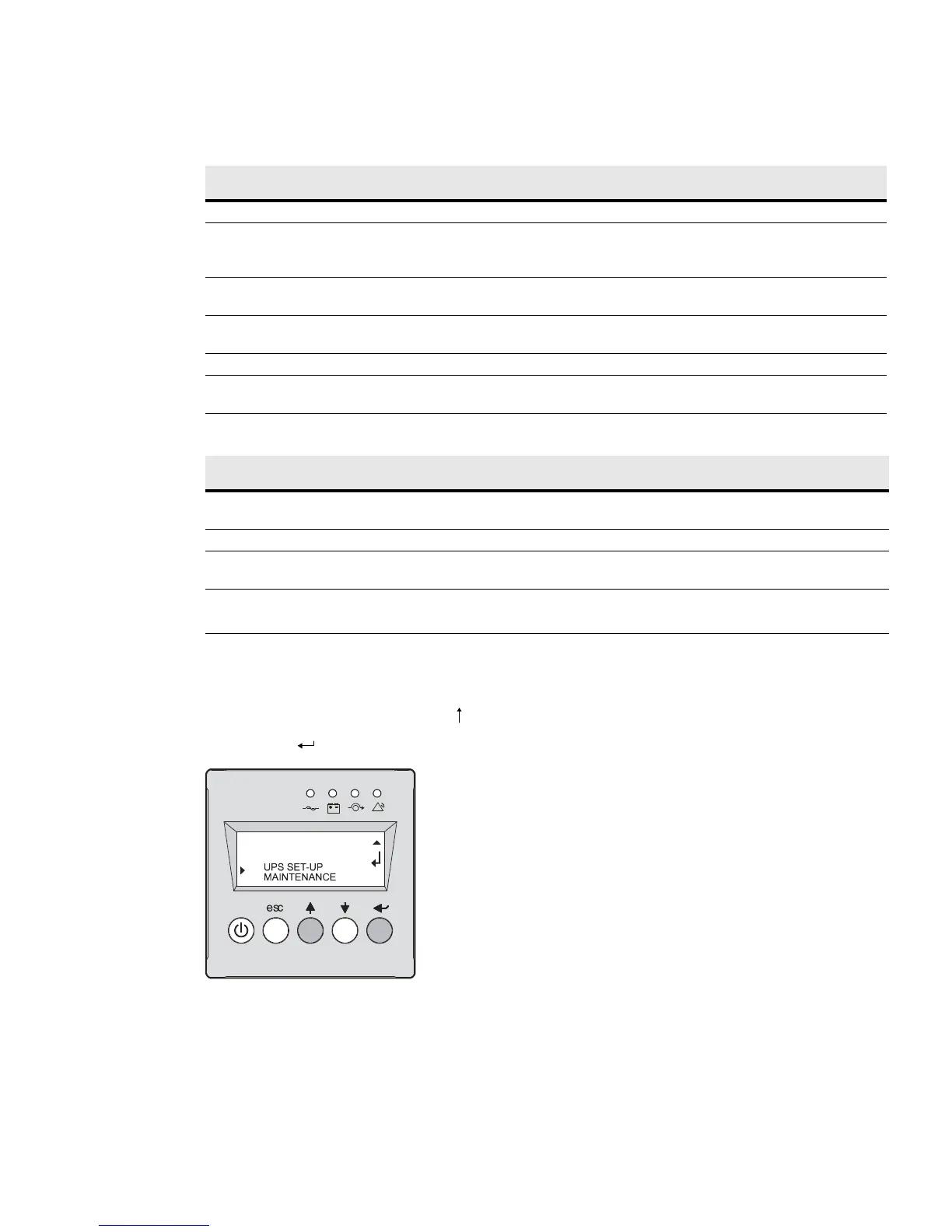Operation
Eaton 9135 5000/6000 VA UPS User’s Guide 164201726—Rev 4 www.eaton.com/powerquality 35
Access to Maintenance
To access the Maintenance menu:
1. Scroll to the Maintenance menu by pressing the button.
2. Press the button to access the menu.
Figure 29. Access to Maintenance
Table 7. On and Off Settings
Function Factory Setting Options Comments
Cold Start Disable Enable Start on battery
Forced Reboot Enable Enables automatic restart of the system even if
utility power is restored before the end of the
shutdown sequence
Auto Restart Enable Disable UPS restarts automatically when utility power is
restored
Energy Saving Disable Enable Automatic shutdown on battery if output load level
<10%
Sleep Mode Enable Disable
Remote Command Enable Disable Enables consideration of shutdown or restart
orders from software to be authorized
Table 8. Battery Settings
Function Factory Setting Options Comments
Auto Battery Test Everyweek No test / everyday /
everyweek /everymonth
Low Batt Warning 20% 0 to 100% 1% increment
User Batt Settings UPS reads number of battery
modules connected
From 0 to 95 Ah 5 Ah increment
Deep Disch Protect Yes No Protection against deep discharge.
If disabled, the Eaton warranty will be void.