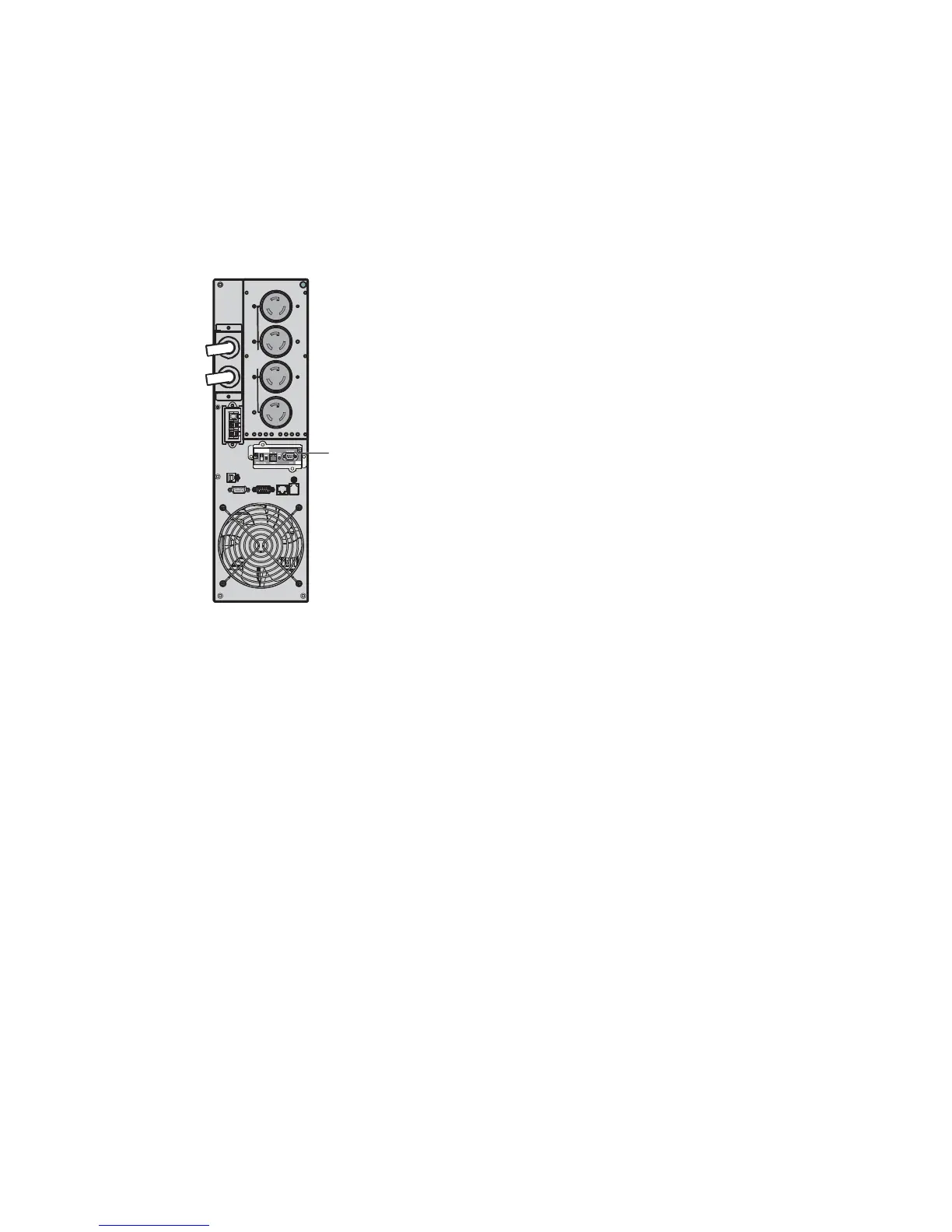Additional Features
Eaton 9135 5000/6000 VA UPS User’s Guide 164201726—Rev 4 www.eaton.com/powerquality 40
Network Management Card (Optional)
It is not necessary to shut down the UPS before installing a communication card.
1. Remove the slot cover secured by two screws.
2. Insert the communication card into the slot.
3. Secure the card with both screws.
Figure 33. Network Management Card
Communication Card
(restricted access)