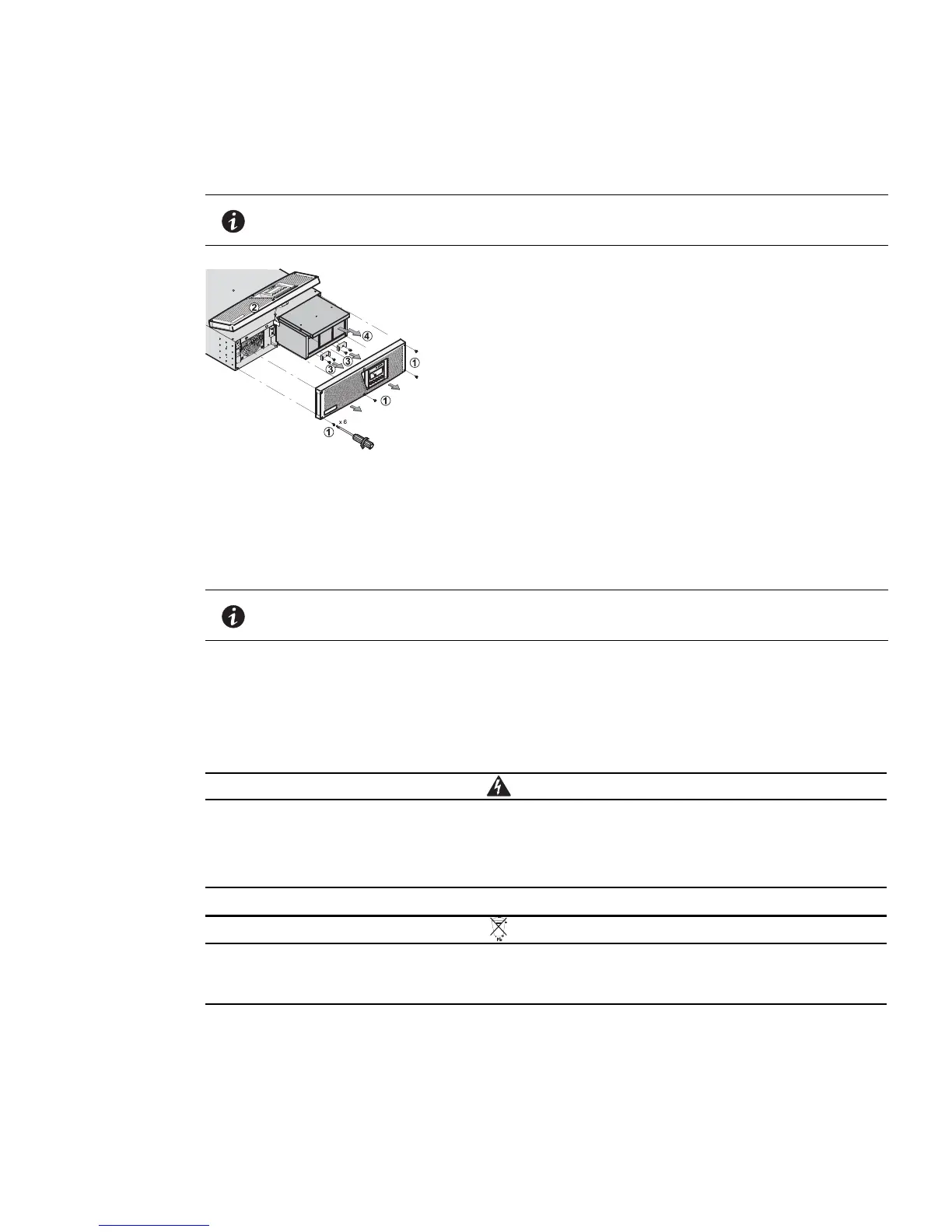Maintenance
Eaton 9135 5000/6000 VA UPS User’s Guide 164201726—Rev 4 www.eaton.com/powerquality 42
This operation can be performed without interrupting the equipment.
1. Remove the UPS front cover (six screws). See Figure 35.
Figure 35. Removing the Battery Tray
2. Place the front panel above the UPS.
3. Remove the two battery retaining brackets (four screws).
4. Slightly pull the battery tray, then lift it to extract it.
5. Replace the battery tray and secure with the battery retaining brackets.
6. Replace the UPS front cover.
Recycling the Used Battery or UPS
Contact your local recycling or hazardous waste center for information on proper disposal of the used battery
or UPS.
l
Do not dispose of the battery or batteries in a fire. Batteries may explode. Proper disposal of
batteries is required. Refer to your local codes for disposal requirements.
l
Do not open or mutilate the battery or batteries. Released electrolyte is harmful to the skin and
eyes. It may be toxic.
Do not discard the UPS or the UPS batteries in the trash. This product contains sealed, lead–acid
batteries and must be disposed of properly. For more information, contact your local recycling/
reuse or hazardous waste center.
NOTE A ribbon cable connects the control panel to the UPS. Do not pull on the cable or
disconnect it.
NOTE To ensure safety and high performance, use only batteries supplied by Eaton.