
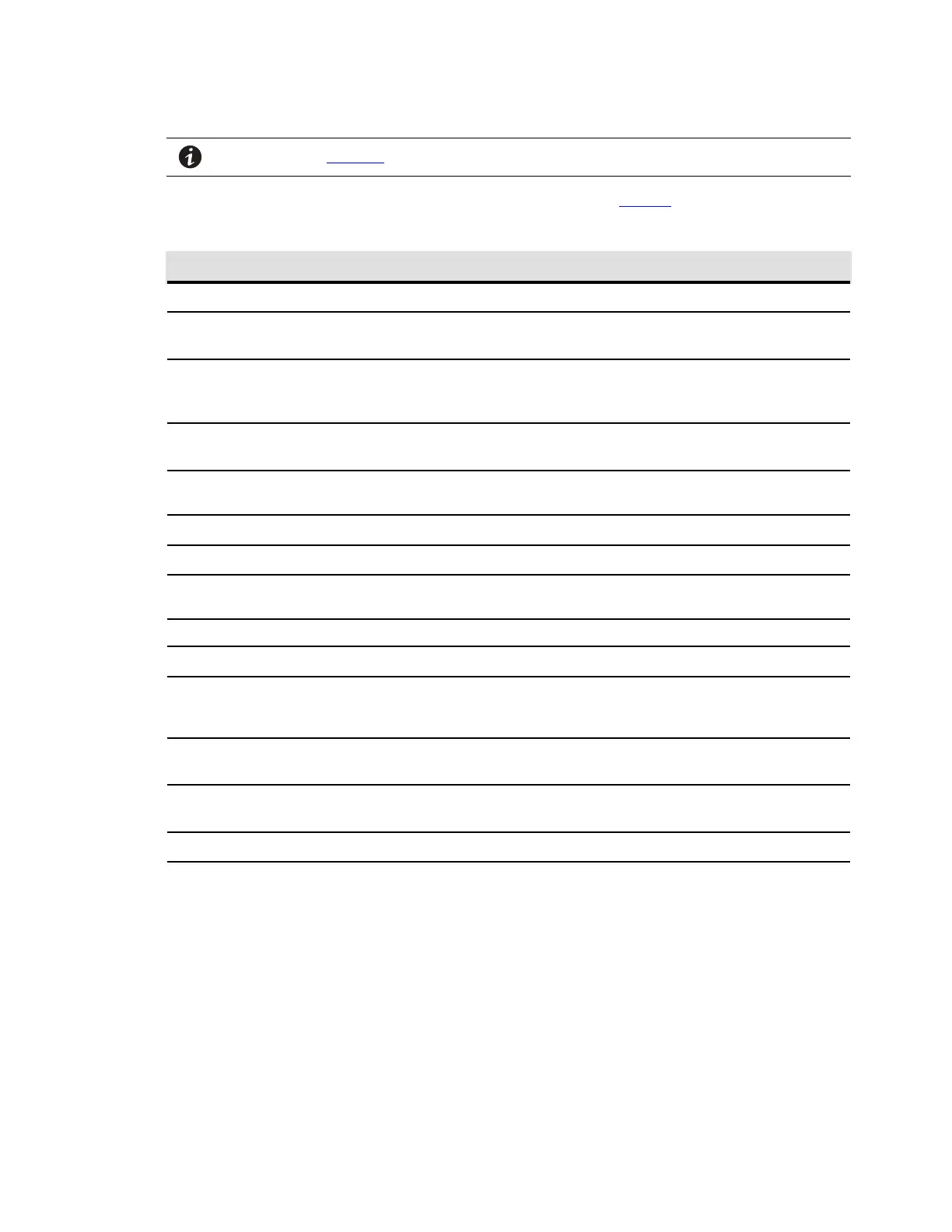 Loading...
Loading...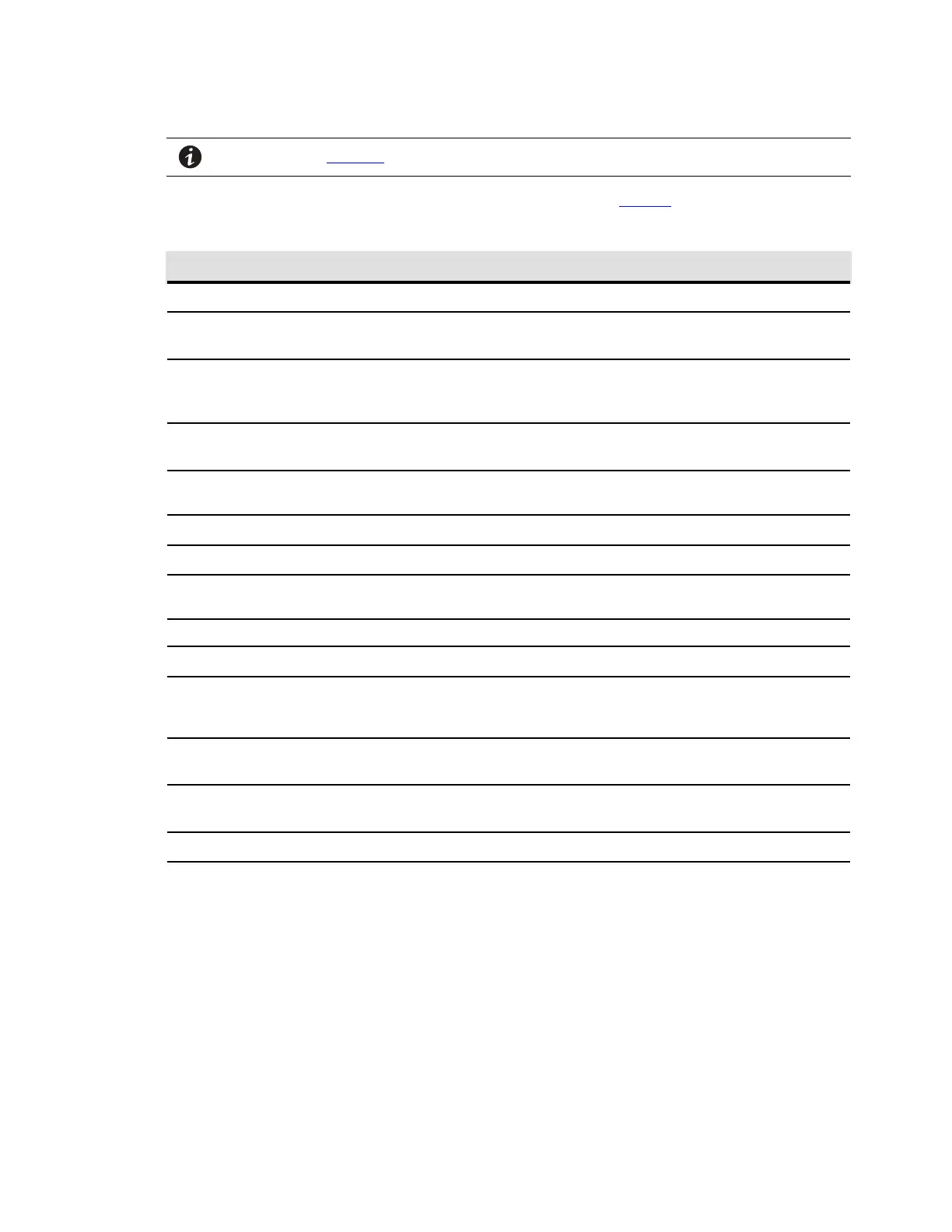
Do you have a question about the Eaton 9355 and is the answer not in the manual?
| Efficiency | 91 % |
|---|---|
| Noise level | 58 dB |
| Output power | 27000 W |
| Input frequency | 50/60 Hz |
| Audible alarm(s) | Yes |
| Input power factor | 0.99 |
| Output power factor | 0.9 |
| Output power capacity | 30 kVA |
| Input operation voltage (min) | 220 V |
| Input current Total Harmonic Distortion (THD) | 5 % |
| RS-232 ports | 1 |
| AC outlet types | - |
| AC outlets quantity | - AC outlet(s) |
| Safety | IEC 62040-1-1, IEC 60950, EN 62040-1-1, UL 1778, NOM-0190SCP8-1993 |
| Form factor | Tower |
| Display type | LCD |
| Certification | EN 50091-2 Class A\\r UL, cUL, NOM-NYCE |
| Product color | Black |
| Battery technology | Sealed Lead Acid (VRLA) |
| Typical backup time at half load | - min |
| Operating altitude | 0 - 3000 m |
| Storage temperature (T-T) | 0 - 25 °C |
| Operating temperature (T-T) | 10 - 40 °C |
| Depth | 866.14 mm |
|---|---|
| Width | 508 mm |
| Height | 1676.4 mm |
Crucial safety guidelines that must be followed during installation and maintenance.
Details hazards related to lethal voltages, electrical shock, fire, and battery handling.
Notes and warnings regarding power wiring preparation for the UPS system.
Key information and warnings for qualified personnel performing UPS installation.
Instructions and tools required for safely unloading UPS cabinets from pallets.
Guidance on installing external AC power wiring for the UPS system.
Details wiring for UPS units and those with an input isolation transformer.
Instructions for installing a Version 1 wall-mounted maintenance bypass switch.
Instructions for installing a Version 2 wall-mounted maintenance bypass switch.
Procedures for stabilizing UPS cabinets, including seismic kit and stabilizing brackets.
Step-by-step guide for connecting the internal battery tray wiring.
Instructions for installing optional Extended Battery Modules (EBMs).
Steps for accessing and installing communication options and control terminals on the UPS.
Explains the Remote Emergency Power-off (REPO) function for distant UPS shutdown.
Procedures for initial UPS startup, including required checks and startup options.
Step-by-step guide for starting the UPS in normal mode with the load de-energized.
Procedure for starting the UPS on battery power when utility power is unavailable.
Instructions for starting the UPS when the load is powered by internal bypass.
Steps for starting the UPS in maintenance bypass mode.
Procedure for starting the UPS in maintenance bypass using a wall-mounted unit.
Instructions for safely shutting down a single UPS unit.
Guidance on operating the UPS maintenance bypass switch for servicing.
Lists common UPS alarms and conditions with possible causes and actions.