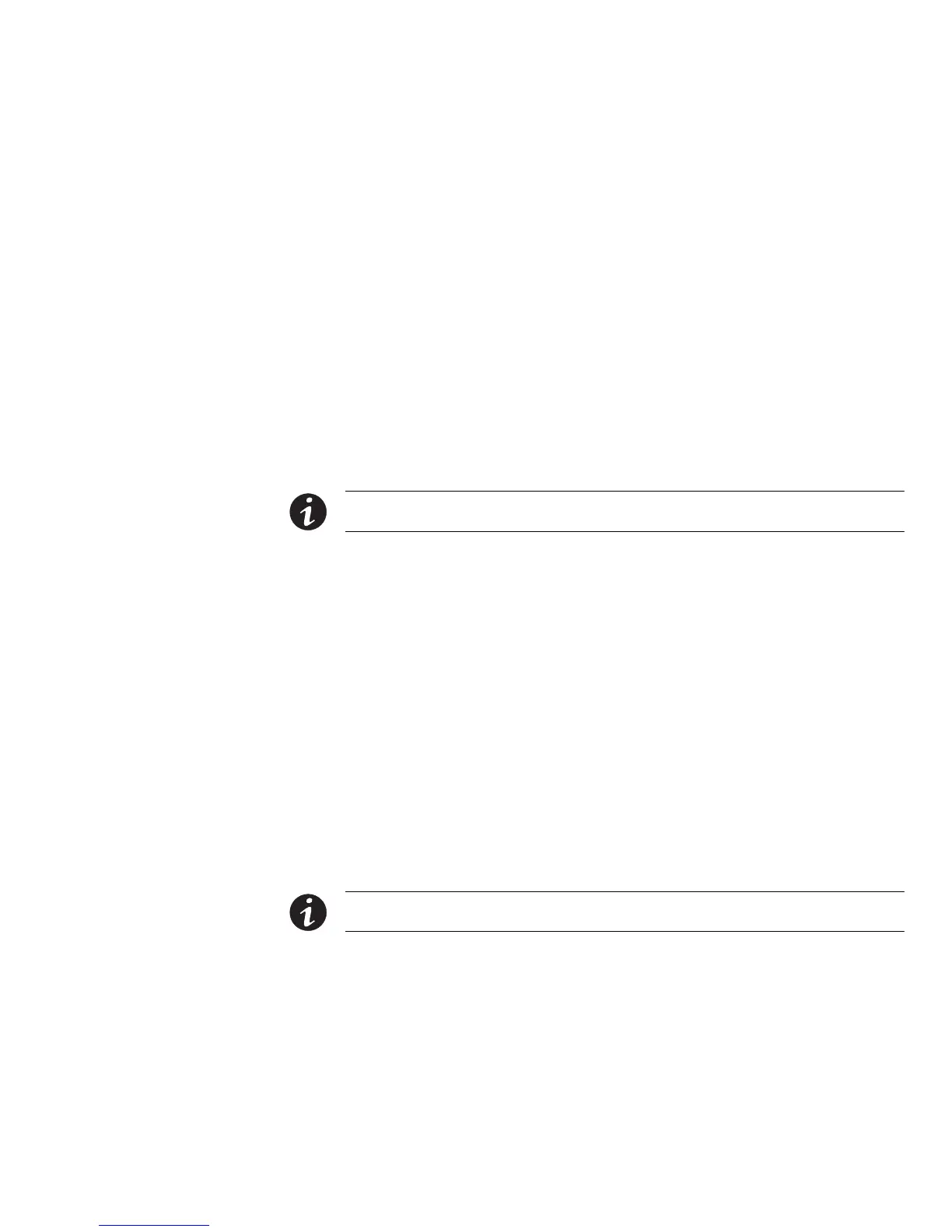UPS OPERATING INSTRUCTIONS
Eaton 9395 UPS (450–825 kVA) Installation and Operation Manual S 164201725 Rev 4 www.eaton.com/powerquality
7-45
7. Verify the following messages display sequentially on the UPM status line:
DC STARTING, CHARGER OFF
INVERTER STARTING
INVERTER SYNCING
READY
The UPM rectifier and inverter turn on.
8. To transfer the UPM to Online mode, press the
CONTROLS pushbutton on the UPS
Control Command menu bar. The UPM Control Command screen is displayed.
9. On the UPM Control Command screen, select UPM GO TO ONLINE.
10. Press the
SELECT pushbutton on the UPM Command menu bar.
The UPM transfers to Online mode. The UPM status indicates ONLINE.
7.4.22 Single UPS Shutdown using Load Off
NOTE To shut down a single UPS, MOBs with dual auxiliary contacts must be installed and connected
according to the procedure in paragraph 5.2 on page 5-4.
To shut down a single UPS:
1. Open the MOB for the UPS being shut down.
2. On the UPS to shut down, press the
CONTROLS pushbutton on the main menu
bar. The System Status screen is displayed.
3. On the System Status screen, select the
BYPASS command.
4. Press the
CONTROLS pushbutton on the System Status menu bar. The Bypass
Control Command screen is displayed.
5. On the Bypass Control Command screen, select GO TO BYPASS.
6. Press the
SELECT pushbutton on the Bypass Command menu bar.
The UPS being shut down transfer to Bypass mode.
The
BYPASS status indicator is illuminated. The Bypass status indicates ON. The
UPM status indicates READY. The power module remains on.
NOTE Load Off will turn off only the UPS being shut down. The remaining UPSs will remain online suppling
power to the critical load.
7. Perform the LOAD OFF procedure in paragraph 7.4.27 on the UPS being shut
down.
The input, output, battery, and bypass backfeed contactors open, and the power
module is turned off on the UPS being shut down.
Logic power remains on.
8. Verify the battery breaker or disconnect for the UPS being shut down is open. If
not, open the breaker.