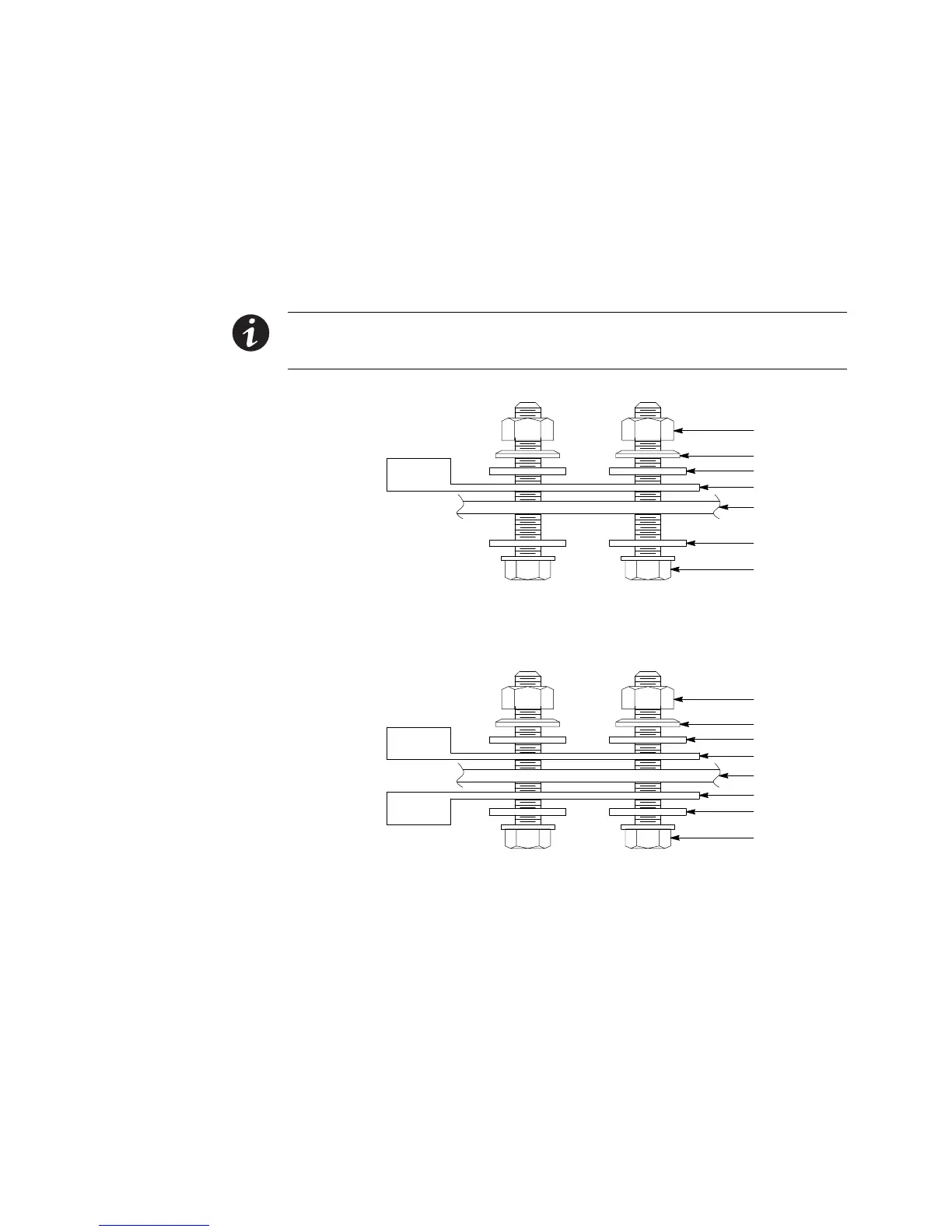UPS SYSTEM INSTALLATION
Eaton 9395 UPS (450–825 kVA) Installation and Operation Manual S 164201725 Rev 4 www.eaton.com/powerquality
4-24
Use the procedures in the following paragraphs to connect the external and battery
power wiring.
4.8.1 2‐Hole Barrel Lug Terminations to Bus Bar Installation
Paragraphs 4.8.2 and 4.8.3 require connecting input, output, and battery power wiring
using 2-hole barrel lugs. See Figure 4‐21 for the hardware sequence when installing
the lugs to the bus bars. Tighten the nut to the torque value listed in Table 3‐11.
NOTE Conical washers are special purpose washers that look similar to flat washers, except for a slight
conical shape. When installing conical washers, the top of the dome should be next to the nut and the base
of the washer should be against a flat surface such as a bus bar, flat washer, or large terminal.
Hex Nut
Conical Washer
Lug
Bus Bar
Flat Washer
Bolt Head
Lug
Flat Washer
Hex Nut
Conical Washer
Lug
Bus Bar
Flat Washer
Bolt Head
Flat Washer
Single Lug Installation
Double Lug Installation
Figure 4‐21. Typical Bus Bar Barrel Lug Mounting – Hardware Assembly Sequence