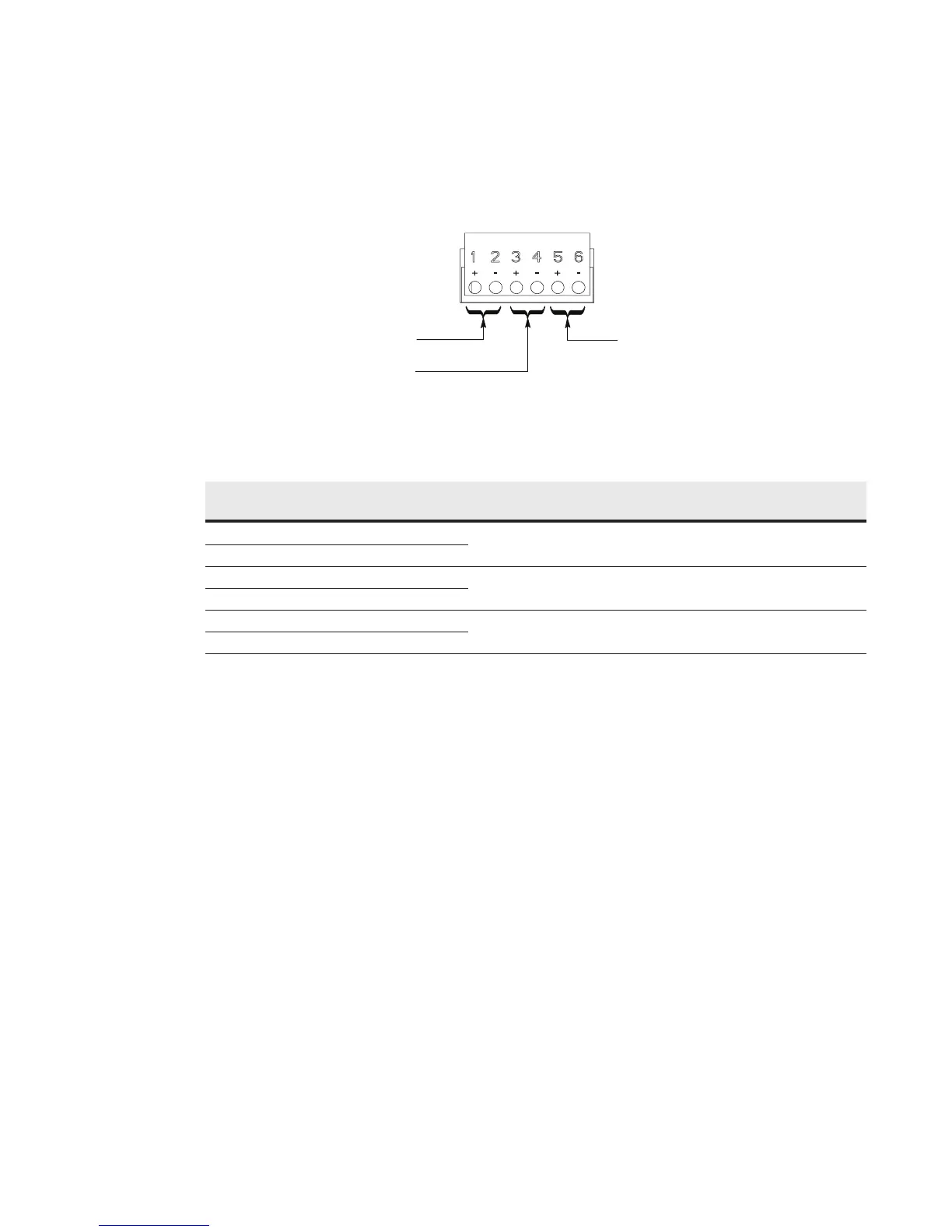UPS System Installation
Eaton 93E UPS (300/400 kVA, 380/400/415V) Installation and Operation Manual 4-7
Figure 4-4. Building Alarm Terminal Block Connector Assignments
Table 4-1. Building Alarm Connections
Building Alarm Terminal Name Description
1 Building Alarm 1 +
Input: Programmable UPS alarm, activated by a remote dry contact closure.
2 Building Alarm 1 –
3 Building Alarm 2 +
Input: Programmable UPS alarm, activated by a remote dry contact closure.
4 Building Alarm 2 –
5 Building Alarm 3 +
Input: Programmable UPS alarm, activated by a remote dry contact closure.
6 Building Alarm 3 –
Building Alarm 1
Building Alarm 3
Building Alarm 2
3. Interface cables can enter the UPS via left side panel of the cabinet.
4. If wiring parallel connections, proceed to paragraph 4.6.2; if wiring Mini-Slot connections, proceed to
paragraph 4.6.3;