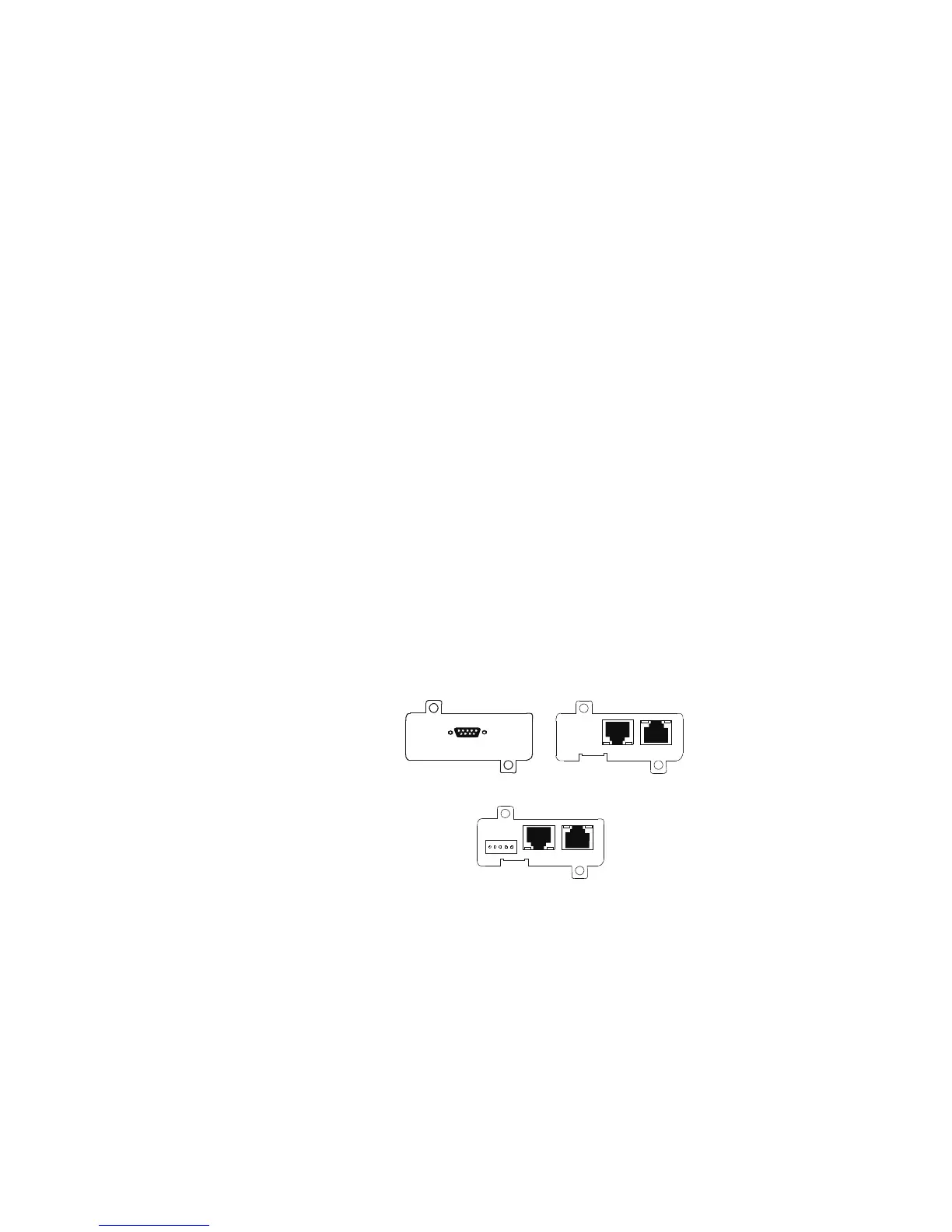Eaton 93E UPS (300/400 kVA, 380/400/415V) Installation and Operation Manual 7-1
Chapter 7 Communication
This chapter describes the communication features of the Eaton 93E UPS. For terminal wiring information, see
paragraph 3.2.3 and paragraph 4.5. For location of the customer interface panel and terminals, see Figure 4-9
and Figure 4-10.
7.1 Mini-Slot Cards
The Eaton 93E UPS has two standard, factory-installed Mini-Slot communication bays. See Figure 4-9 for bay
locations. The UPS is compatible with the following Mini-Slot cards (see Figure 7-1):
• Network Management Card and Modbus/Jbus – provides remote monitoring through a Web browser
interface, e-mail, and a network management system (NMS) using SNMP and connects to a twisted-pair
Ethernet (10/100BaseT) network. The card also provides direct integration of UPS information (meters and
status) to a Building Management System (BMS) using the Modbus RTU protocol.
• Network Management Card – provides remote monitoring through a Web browser interface, e-mail, and a
network management system (NMS) using SNMP and connects to a twisted-pair Ethernet (10/100BaseT)
network.
• Management Card Contact and RS232 / Serial – two types of interfaces via a DB9 connector are available
with this card. Dry contact mode provides a simple way to transmit UPS information to an alarm system,
PLC, or computer system via dry relay contacts. The transmitted information is load powered, load on bypass,
load on battery, load on utility, battery fault, and low battery. RS232 mode provides an RS232 interface for
connection to a PC or to a UPS Control display unit. Jumpers are used to select the interface (contacts or
RS232).
LAN and telephone drops for use with Mini-Slot connectivity cards must be supplied by facility planners or the
customer.
For installation and setup of a Mini-Slot card, contact an Eaton service representative (see paragraph 1.8). Refer
to the manual supplied with the Mini-Slot card for user instructions.
Figure 7-1. Optional Mini-Slot Cards
7.2 Building Alarm Monitoring
This standard feature lets you connect the UPS to your building alarms, such as smoke detectors or
overtemperature alarms. The customer interface terminals for external connections are located inside the UPS.
Use twisted-pair wires for each alarm input and common.
The building alarms can be programmed to display the alarm functional name.
Eaton 9E UPS (40–60 kVA, 208/220V) Installation and Operation Manual P-164000058—Rev 2 7-1
Chapter 7 Communication
This chapter describes the communication features of the Eaton 9E UPS. For terminal wiring information, see
paragraph 3.2.3 and paragraph 4.11. For location of the customer interface panel and terminals, see Figure 4-10
and Figure 4-11.
7.1 Mini-Slot Cards
The Eaton 9E UPS has two standard, factory-installed Mini-Slot communication bays. See Figure 4-10 for bay
locations. The UPS is compatible with the following Mini-Slot cards (see Figure 7-1):
l
Network Management Card and Modbus/Jbus – provides remote monitoring through a Web browser
interface, e-mail, and a network management system (NMS) using SNMP and connects to a twisted-pair
Ethernet (10/100BaseT) network. The card also provides direct integration of UPS information (meters and
status) to a Building Management System (BMS) using the Modbus RTU protocol.
l
Network Management Card – provides remote monitoring through a Web browser interface, e-mail, and a
network management system (NMS) using SNMP and connects to a twisted-pair Ethernet (10/100BaseT)
network.
l
Management Card Contact and RS232 / Serial – two types of interfaces via a DB9 connector are available
with this card. Dry contact mode provides a simple way to transmit UPS information to an alarm system,
PLC, or computer system via dry relay contacts. The transmitted information is load powered, load on
bypass, load on battery, load on utility, battery fault, and low battery. RS232 mode provides an RS232
interface for connection to a PC or to a UPS Control display unit. Jumpers are used to select the interface
(contacts or RS232).
LAN and telephone drops for use with Mini-Slot connectivity cards must be supplied by facility planners or the
customer.
For installation and setup of a Mini-Slot card, contact an Eaton service representative (see paragraph 1.8). Refer
to the manual supplied with the Mini-Slot card for user instructions.
Figure 7-1. Optional Mini-Slot Cards
7.2 Building Alarm Monitoring
This standard feature lets you connect the UPS to your building alarms, such as smoke detectors or
overtemperature alarms. The customer interface terminals for external connections are located inside the UPS.
Use twisted-pair wires for each alarm input and common.
The building alarms can be programmed to display the alarm functional name.
Management Card Contact and
RS232/Serial
Network Management Card
Network Management Card and
Modbus/Jbus
Management Card Contact and
RS232/Serial
Network Management Card and
Modbus/Jbus
Network Management Card