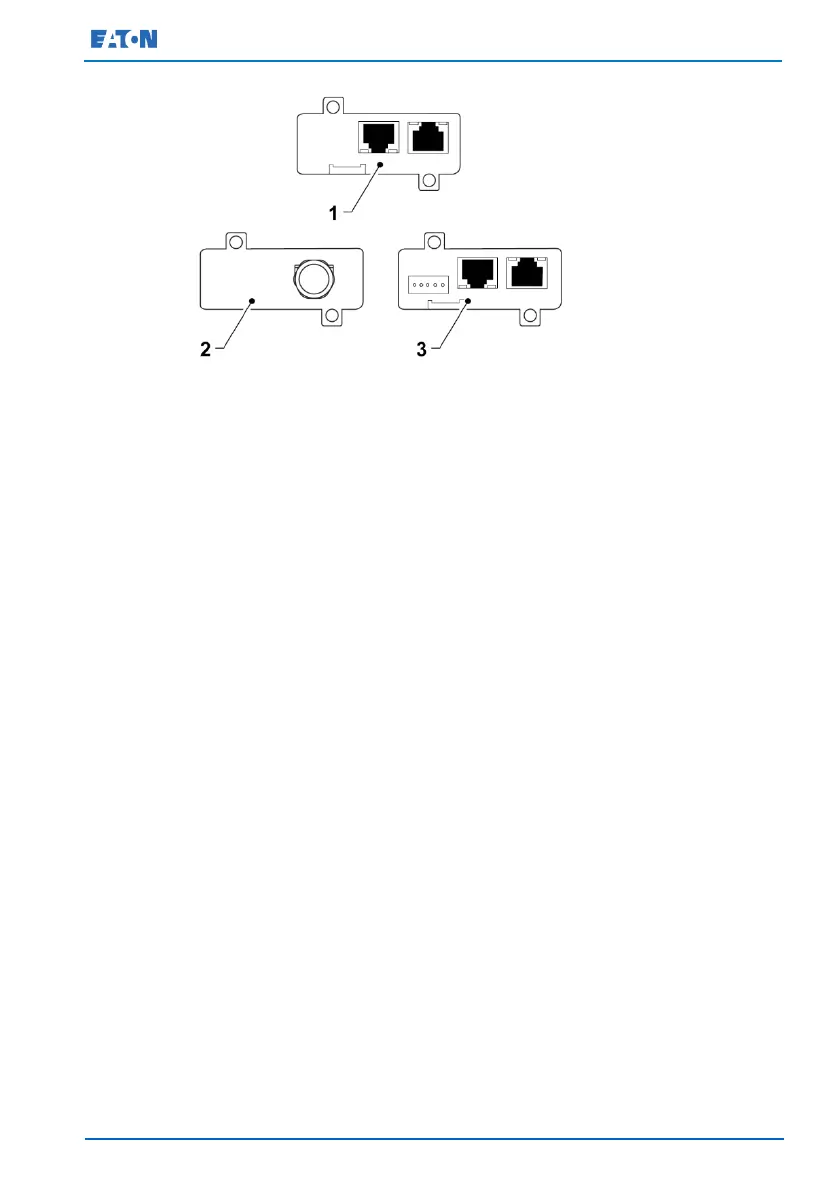Eaton 93E UPS 15-80 kVA (380/400/415 V) Installation and Operation Manual
© Eaton Corporation plc 2015. All rights reserved. Revision: 001
Document ID: 614-01975-00
118 (133)
Figure 43. Network Management MiniSlot card
MiniSlot card
2.
Industrial Relay Mini-Slot card
3.
Network and Modbus MiniSlot
card
LAN and telephone drops for use with the MiniSlot connectivity cards
must be supplied by facility planners or the customer.
For the installation and setup of a MiniSlot card, contact an Eaton service
representative (see Section 2.7). Refer to the manual supplied with the
MiniSlot card for user instructions.
8.2 Signal input monitoring
This standard feature lets you connect the UPS to your building alarms,
such as smoke detectors or over-temperature alarms. The
communication interface terminals for external connections are located
inside the UPS. Use twisted-pair wires for each alarm input and
common.
The signal inputs can be programmed to display the alarm’s functional
name.