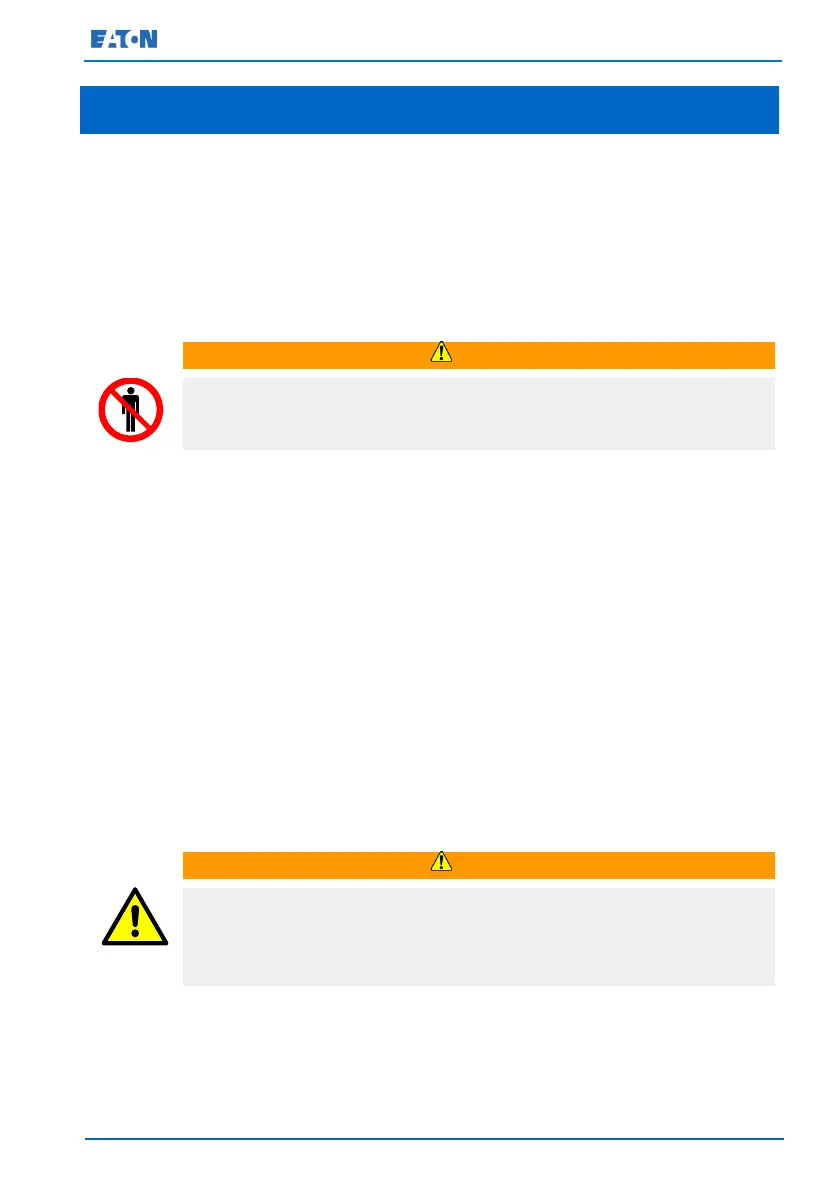Eaton 93E UPS 15-80 kVA (380/400/415 V) Installation and Operation Manual
© Eaton Corporation plc 2015. All rights reserved. Revision: 001
Document ID: 614-01975-00
49 (133)
5 UPS system installation
5.1 Preliminary installation information
The customer must supply the wiring to connect the UPS to the local
power source. The electrical installation procedure is described in the
following section. The installation inspection and the initial start-up of the
UPS and installing an extra battery cabinet must be carried out by a
qualified service personnel authorized by Eaton.
WARNING
Only qualified personnel are allowed to perform the installation. See
the installation instructions before connecting to the supply.
Refer to the following while installing the UPS system:
• Chapter 3 for cabinet dimensions, equipment weight, cabling and
terminal data, and installation notes.
Do not tilt the cabinets more than ±10° during the installation.
If perforated floor tiles are required for ventilation, place them in front of
the UPS.
The UPS unit is not suitable for IT (Isolated neutral or impedance-earthed
neutral) or corner-earthed power distribution systems.
5.2 Unloading the UPS cabinet from the pallet
The UPS cabinet is bolted to a wooden pallet supported by wooden
skids. To remove the pallet:
WARNING
The UPS cabinet is heavy (see Table 1). If unpacking and unloading
instructions are not closely followed, the cabinet may tip and cause
serious injury.