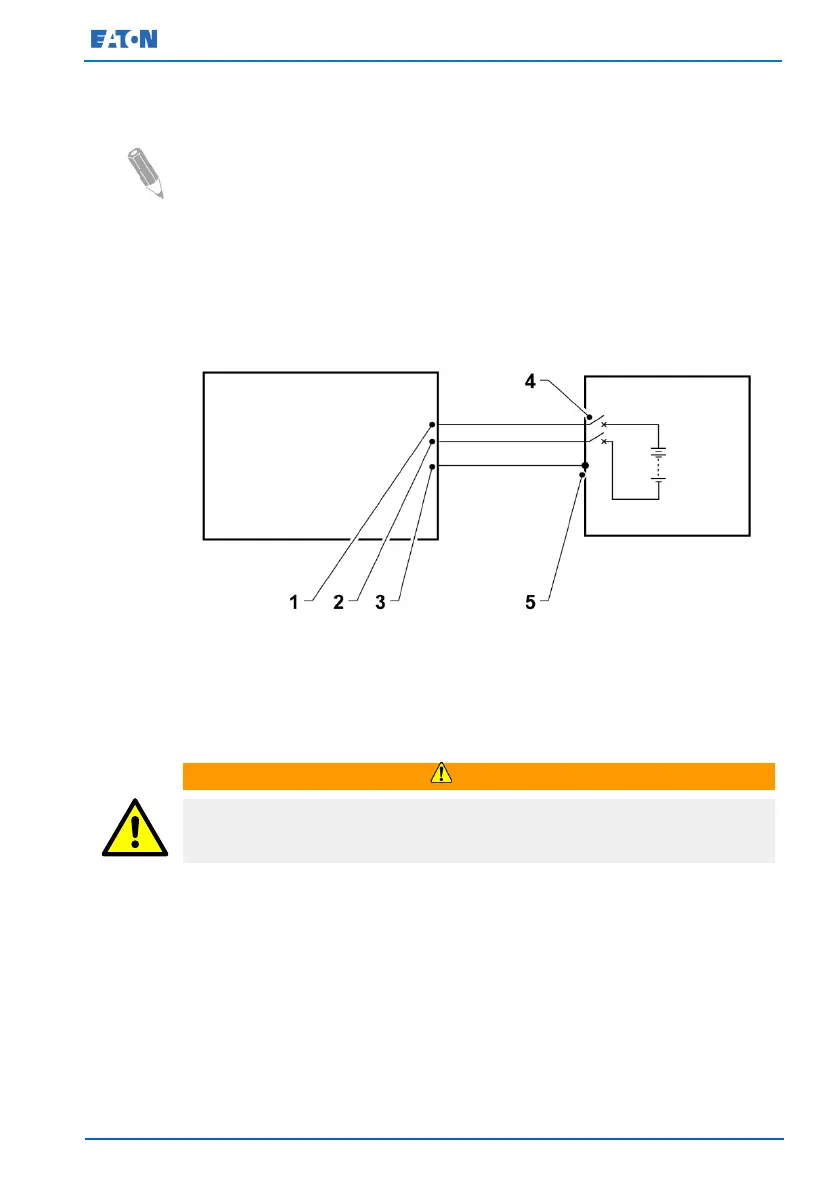Eaton 93E UPS 15-80 kVA (380/400/415 V) Installation and Operation Manual
© Eaton Corporation plc 2015. All rights reserved. Revision: 001
Document ID: 614-01975-00
59 (133)
4. Connect the battery cabinet(s) with cables sized according to the
cable cross section and protective device.
NOTE: PE must be connected to the UPS grounding terminal.
5. Connect the battery cabinet(s) to the BAT+ and BAT- terminals.
Refer to instructions provided with the battery cabinet or by vendor.
A readily accessible disconnect device must be supplied between the
battery system and the UPS.
Figure 17. Connection between UPS and battery cabinet
2.
BAT–
3.
PE (protective earthing)
5.
PE (protective earthing)
Ensure correct polarity!
5.4.2 1 + 1 common battery system
Eaton 93E 15-80 kVA supports common battery configuration in a 1+1
redundant system containing 2 UPS's connected in parallel. The system
must be configured for redundancy, meaning that the parallel system is
designed to support the load up to 1 UPS capacity.
The 1 + 1 common battery UPS system must be configured by a
qualified service engineer.