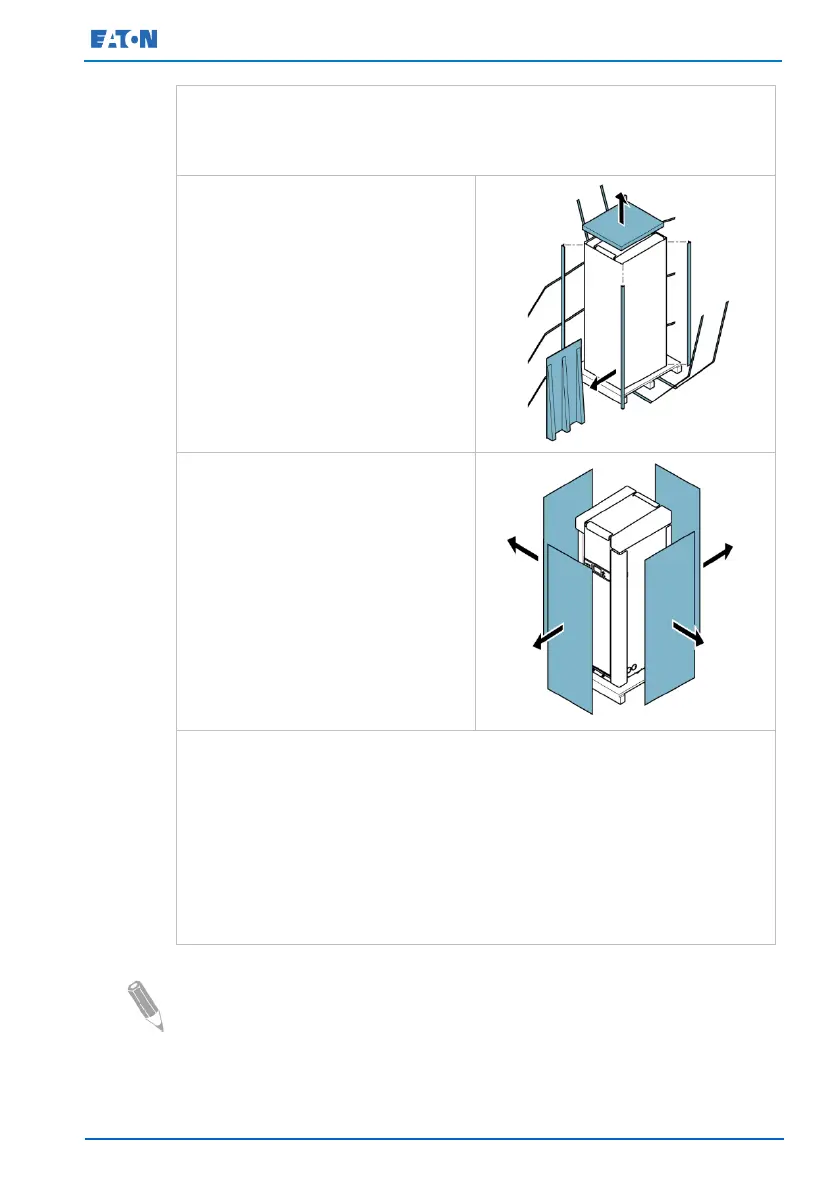Eaton 93E UPS 15-80 kVA (380/400/415 V) Installation and Operation Manual
© Eaton Corporation plc 2015. All rights reserved. Revision: 001
Document ID: 614-01975-00
48 (133)
Set the pallet on a firm, level surface, allowing a minimum clearance
of 3 meters (10 feet) on each side for removing the cabinet from the
pallet.
Remove the plastic support
bands from the cardboard box.
Remove the ramp from the
pallet and save it for removing
the UPS cabinet from the pallet
(see Section 5.2).
Remove the roof part of the
cardboard box.
Remove the corner supports.
Remove the cardboard walls
from the cabinet.
Remove the inner protective packaging. Retain the ramp brackets.
Recycle the remainder of the outer shipping container and the inner
protective packaging in a responsible manner.
Inspect the contents for any evidence of physical damage, and
compare each item with the Bill of Lading. If damage has occurred or
shortages are evident, contact an Eaton service representative
immediately to determine the extent of the damage and its impact on
further installation.
NOTE: While waiting for installation, protect the unpacked cabinet
from moisture, dust, and other harmful contaminants. Failure to store
and protect the UPS properly may cause damages to the equipment
and void the warranty.