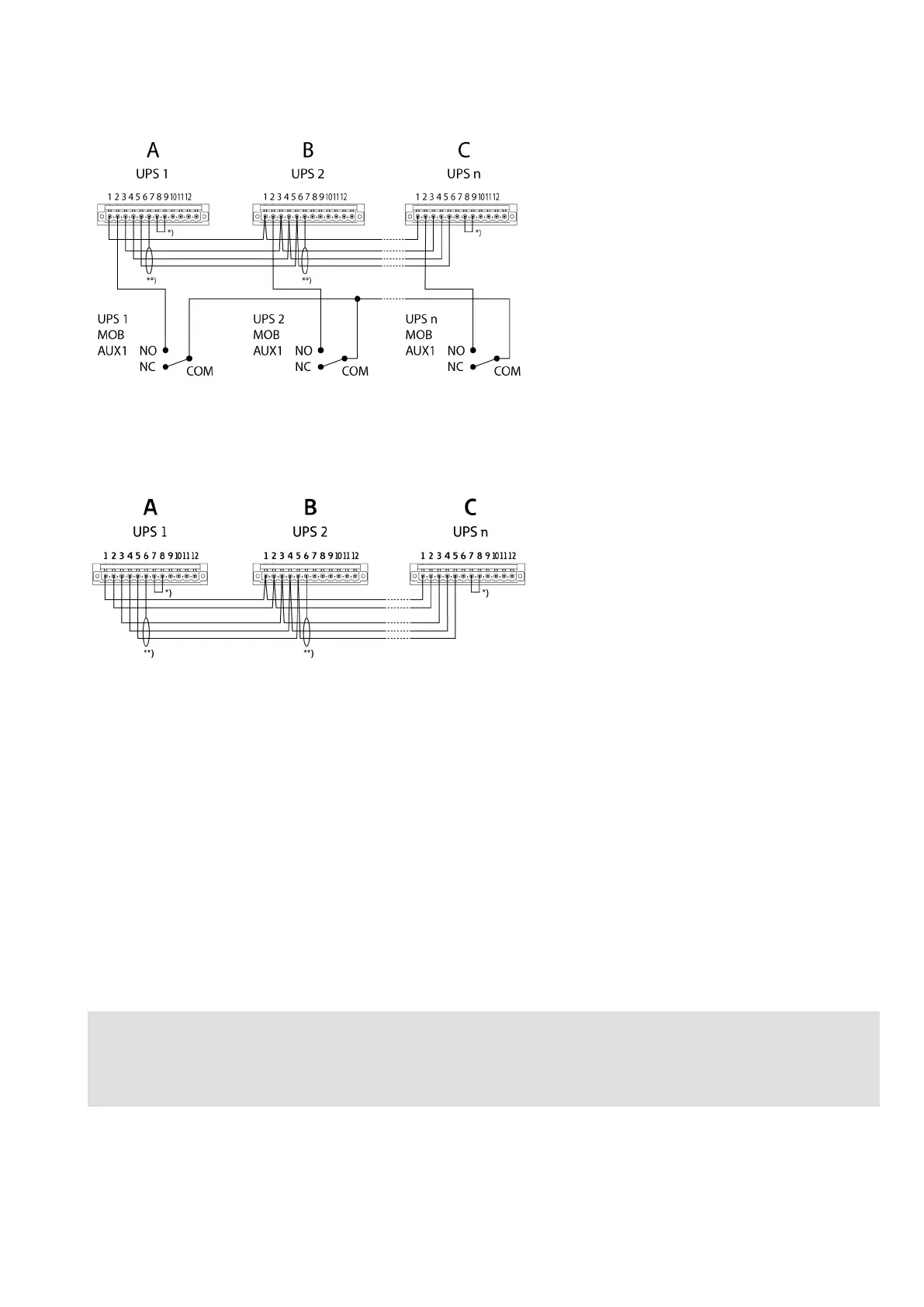Figure 26. CAN and Pull-Chain wiring for parallel UPS with MOBs
Note that the shield cable must be connected on one end only.
Figure 27. CAN and Pull-Chain wiring for parallel UPS without MOBs
A External parallel connector, UPS
1
5 GND (ISP)
B External parallel connector, UPS
2
6 Earth
C External parallel connector, UPS
3
7 CANBL
1 External pull chain 8 CANB_1
2 GND-S * Terminate the first and last UPS with a jumper.
3 CANBH ** Connect the shield from one end only.
4 CANBL
NOTE: NC and NO designations on MOB AUX contacts are defined with the breaker in the OFF (open)
position. If the MOB contacts have pigtail leads, use the same wire gauge to connect to the UPS and use
the correct crimp connections for the wire gauge. External CAN connections between the UPS cabinets
require shielded twisted pair wire. Use twisted pair wiring between the UPS and MOB AUX contacts.
Always confirm contact operation prior to wiring.
EATON 93PM G2 UPS USER’S AND INSTALLATION GUIDE P-164000956
-
February 2021 www.eaton.eu 5599