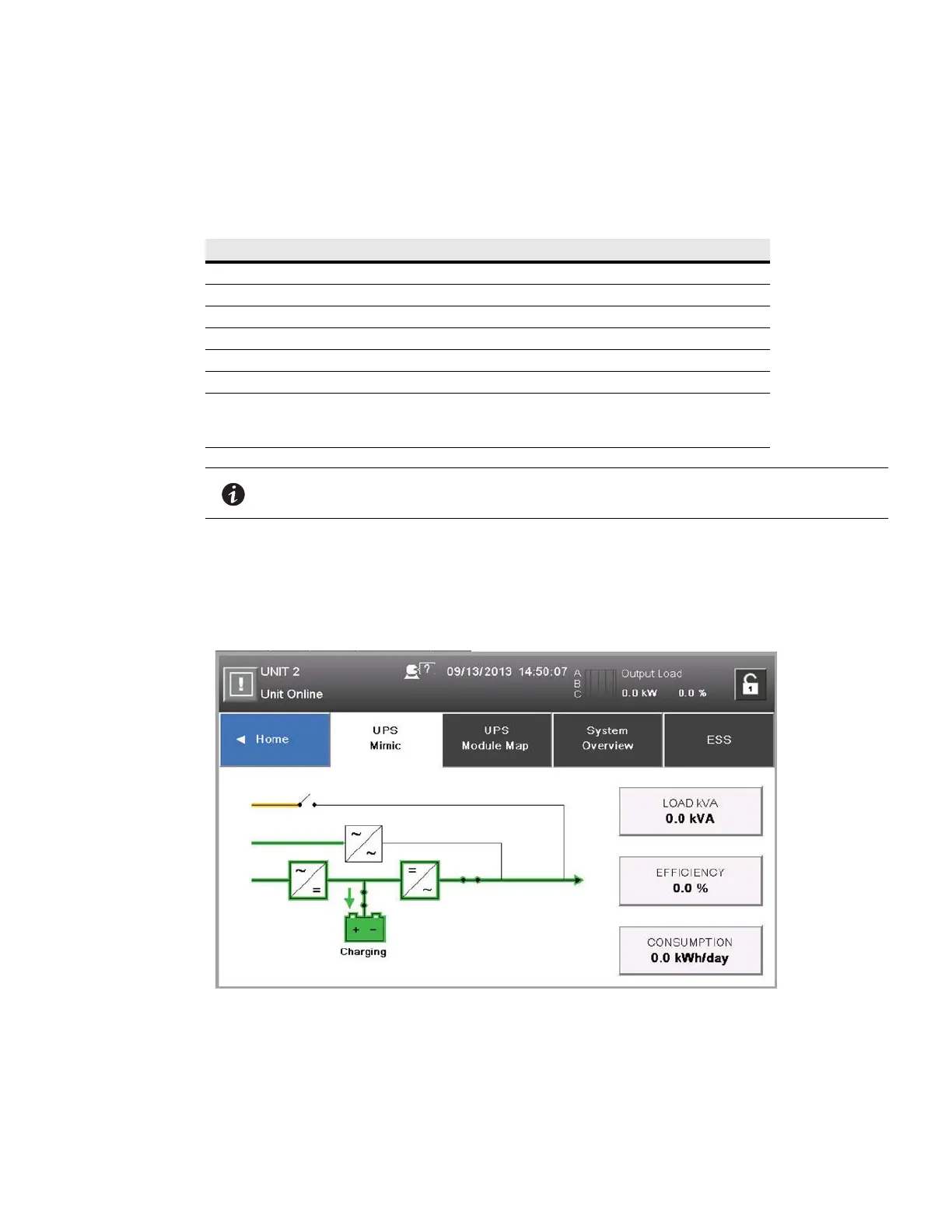UPS Operating Instructions
Eaton 93PM UPS (20–50 kW, 480V Four Wire – 50 kW Frame) Installation and Operation Manual P-164000540—Rev 4 www.eaton.com/powerquality 6-7
6.2.4 Using the Menu
The UPS navigation tab menu bar allows you to display data in the information area to help you monitor and
control UPS operation. Table 6-2 shows the basic menu structure.
6.2.5 Mimic Screen
Figure 6-6 shows the Main Menu and Mimic screen.
The Mimic screen shows the internal components of the UPS cabinet and a real-time graphical representation
of the operating status of the system.
Figure 6-6. Main Menu and Mimic Screen
Table 6-2. Display Function Menu Map
Menu Option Description
HOME Displays the system status both graphically (mimic) and written.
METERS Displays performance meters for the system or critical load.
CONTROLS Displays the Controls screen.
MIMIC Displays the mimic screens and access to system information screens.
LOGS Displays the list of active events and provides access to historical system events.
STATISTICS Displays UPS statistical data (uptime, downtime, maintenance, efficiency, etc.
SETTINGS Allows access to various screen controlled variables for the system operation. Settings include date
and time for the time stamp, display language, the unit name, meter subscripts, password, and view
the firmware version numbers Used only by service personnel.
NOTE Screens shown are representative examples of system operation. The screen data
will vary based on system activity at the time of observation.