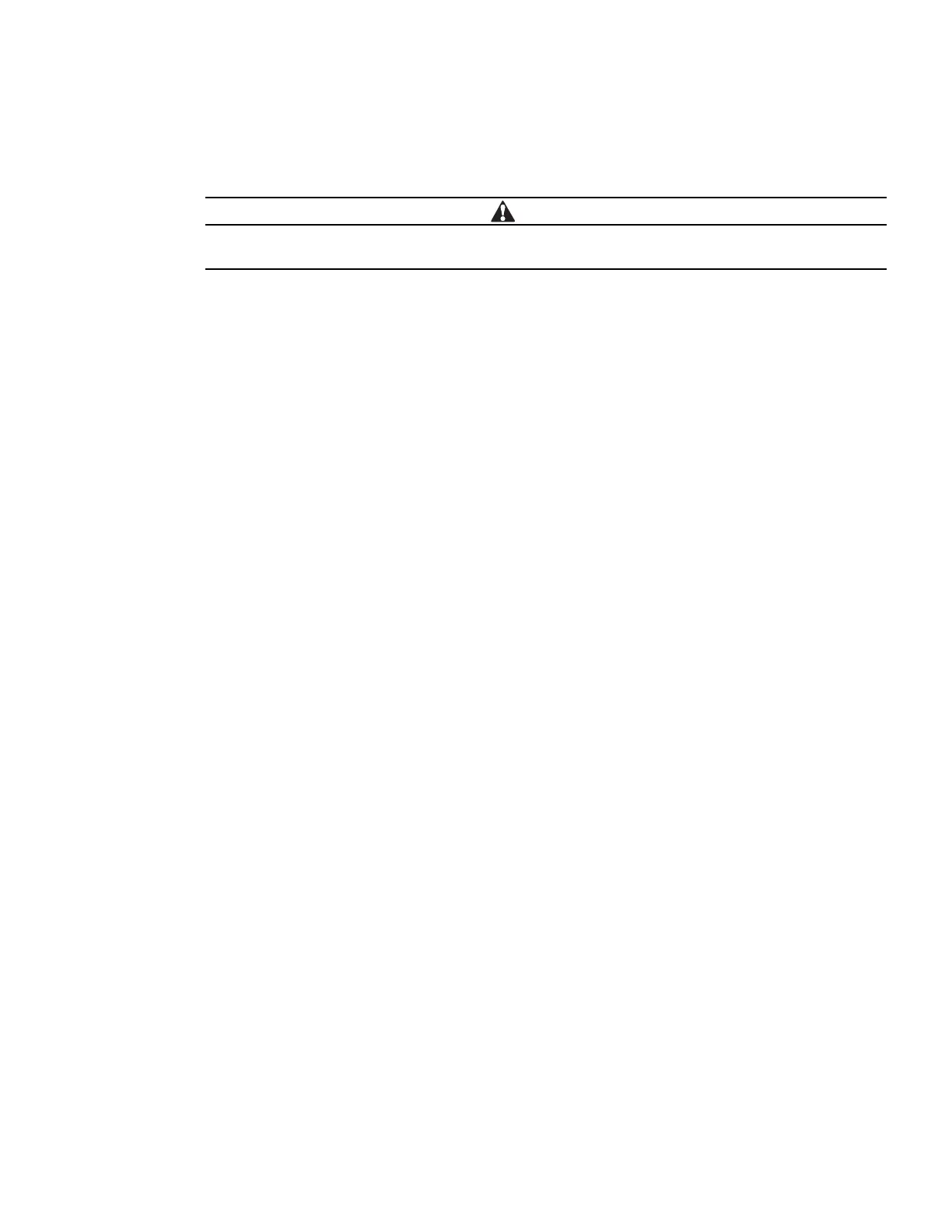UPS Operating Instructions
Eaton 93PM UPS (20–50 kW, 480V Four Wire – 50 kW Frame) Installation and Operation Manual P-164000540—Rev 4 www.eaton.com/powerquality 6-19
6.3.2 Starting the UPS in Bypass Mode
If the inverter output of the UPS is not available and the critical load needs to be energized:
In Bypass mode, the critical load is not protected from commercial power interruptions and
abnormalities.
1. Open the UPS front door by lifting the latch from the bottom and turning to the right (counterclockwise)
and swing the door open.
2. Verify that the UPS input breaker is open.
3. Close the UPS input feeder circuit breaker.
4. If dual feed, close the UPS bypass feeder circuit breaker.
5. Close the UPS input breaker.
6. If the UPS contains a battery breaker, close the UPS battery breaker.
7. Close the door and secure the latch.
8. If IBCs are installed, close the IBC battery breakers.
9. Observe the UPS control panel display becoming active, indicating logic power.
10. Verify no alarms are active.
11. Tap the CONTROLS tab on the main menu navigation bar. The System Control screen is displayed.
12. Tap the GO TO BYPASS button.
The critical load is immediately supplied by the bypass source, in Bypass mode.
The BYPASS status indicator is illuminated.
6.3.3 Starting the UPMs
To start the power modules without transferring the critical load to Double Conversion mode:
1. Open the UPS front door by lifting the latch from the bottom and turning to the right (counterclockwise)
and swing the door open.
2. Verify that the UPS input breaker is open.
3. Close the UPS input feeder circuit breaker.
4. If dual feed, close the UPS bypass feeder circuit breaker.
5. Close the UPS input breaker.
6. Close the door and secure the latch.
7. Observe the UPS control panel becoming active, indicating logic power.
8. Verify no alarms are active.
9. Tap the CONTROLS tab on the main menu navigation bar. The System Control screen is displayed.
10. Tap the MODULES CONTROLS tab on the secondary Control menu navigation bar. The UPM Select
screen is displayed.
11. On the UPM Select screen, select UPM 1. The UPM Control Screen is displayed.