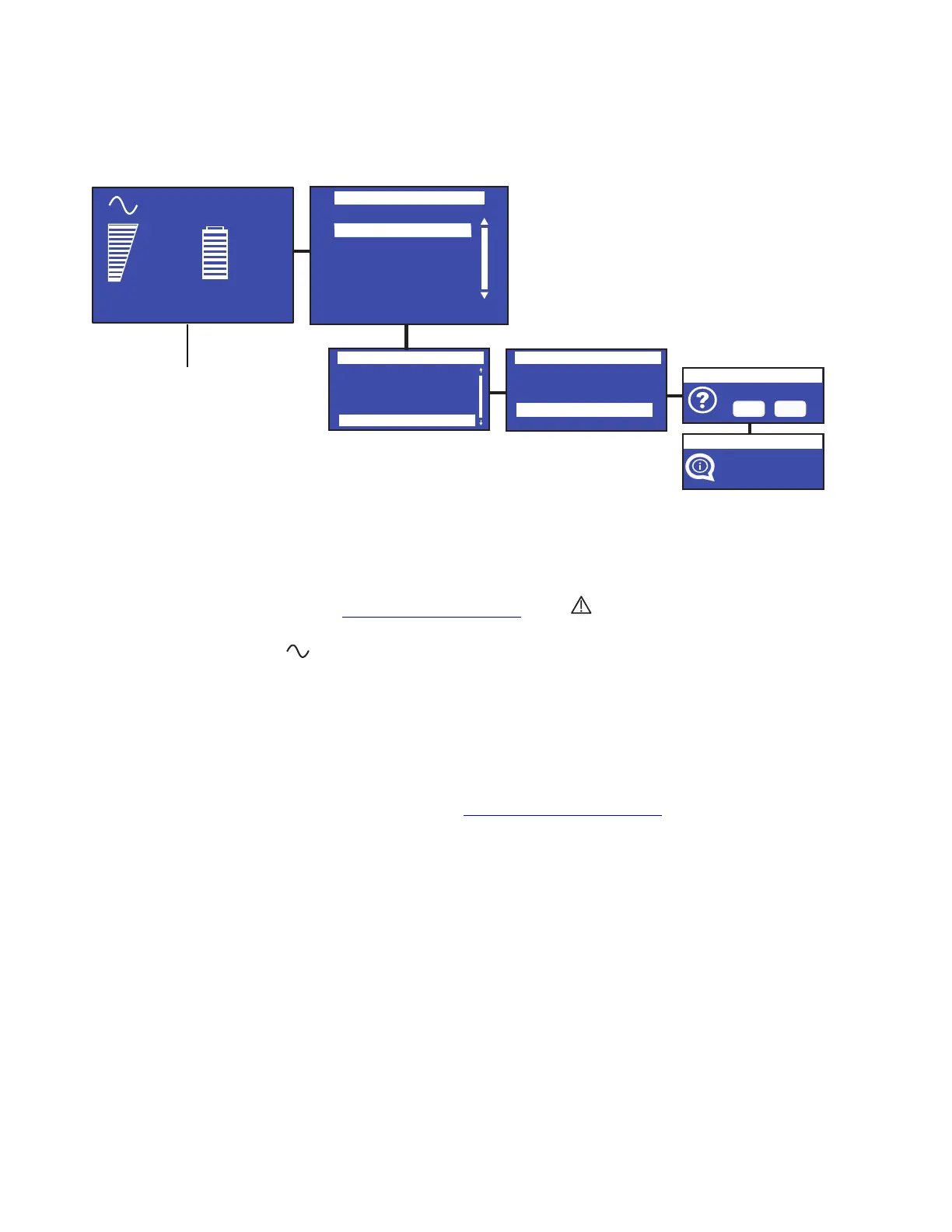34 Eaton 9PX Lithium-Ion User Guide P-164001006—Rev 02
Figure 10. Battery Life Reset
Control
Go to bypass
Load segments
UPS firmware
Connectivity test
Functions reset
Measurements
Control
Settings
Event log
Fault log
Identification
Register product
Menu
100 % 100 %
Online mode
Press the Enter Button
to advance the menu
2.4kW
3.0kVA
19min
1 EBM
Efficiency: 94%
Reset battery life
Yes
No
Are you sure?
Reset battery life
Done
UPS firmware
Functions reset
Reset Fault state
Reset power usage
BMS auto setup
Reset battery life
NMC card reset
Return the UPS to Normal Operation
If the UPS internal batteries and external battery packs were replaced without powering down the UPS:
1. Check the UPS front panel display for active alarms or notices. Resolve any active alarms before
continuing. See section 7.1 Typical Alarms and Faults . If the
indicator is on, do not proceed until all
alarms are clear.
2. Verify that the
indicator illuminates solid, indicating that the UPS is operating normally and any loads
are powered and protected. The UPS should be in normal mode. See .
If the UPS internal batteries and external battery packs were replaced and the UPS was powered off:
1. Verify that the internal batteries are connected. See section .
2. If optional EBMs are installed, verify that the EBM are connected to the UPS. See section .
3. See section for powering the UPS back to normal operation.
4. If the UPS has a MBP module attached see 3.6 Detecting other Accessories for the correct startup
procedure.
Battery Settings Reset
