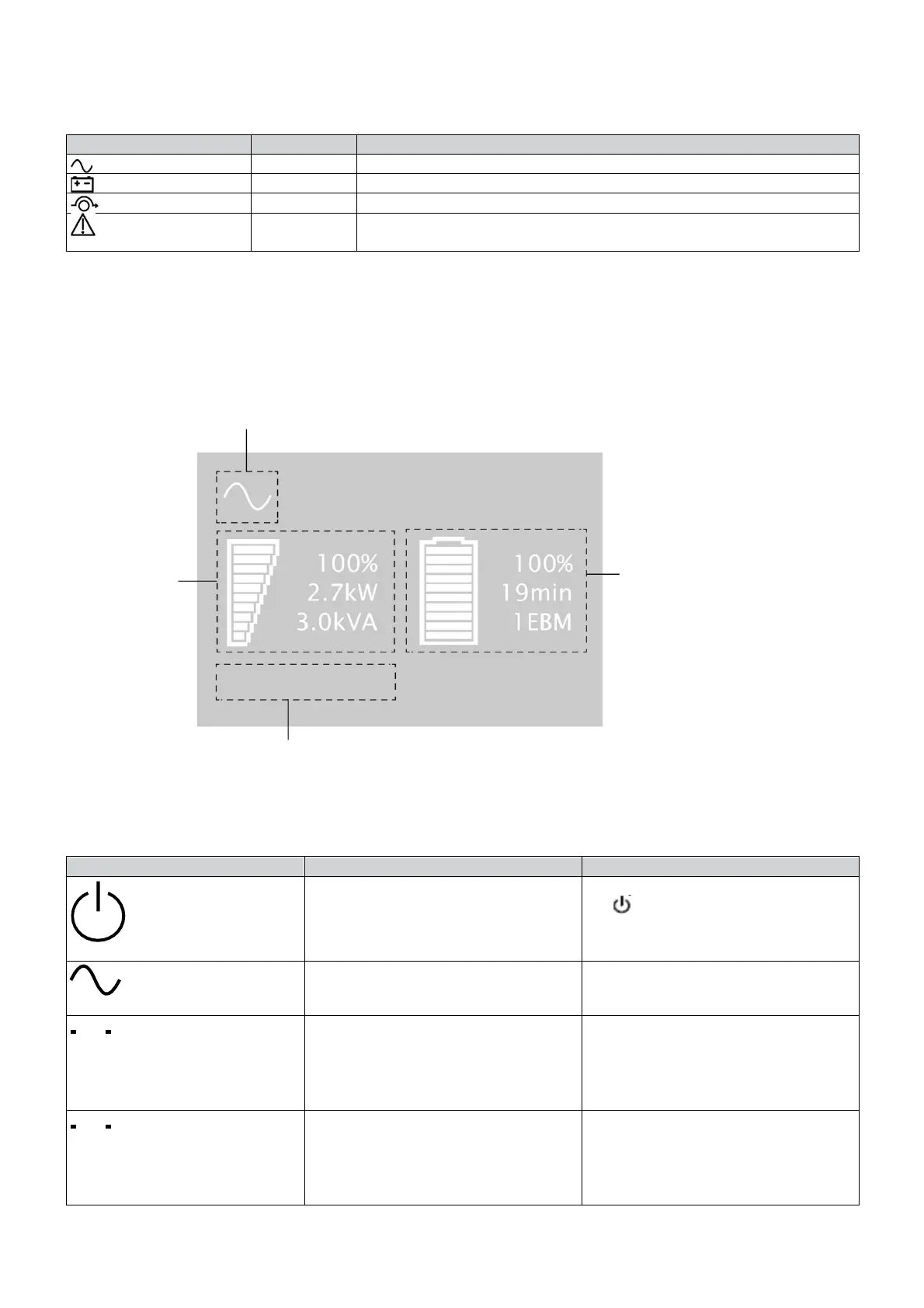Descriptions of indicator states:
The UPS is in online mode or High Efficiency mode.
The UPS is in Battery mode.
The UPS is in Bypass mode.
The UPS triggers an alarm or suffers from a fault. For more details,
see Troubleshooting on Page 39.
2.5 LCD description
The LCD will enter screen saver mode if no action is taken for 5 minutes.
The LCD backlight will automatically dim if no action is taken for 10 minutes. Press any key to resume.
The table below describes the status information provided by the UPS.
Note: If other indications appear, please refer to “Troubleshooting” on Page 39 for more details.
The UPS runs in Standby mode,
waiting for the user's power-on
command.
The load will be energized only after
the key is pressed.
The UPS provides protection for the
equipment.
Battery mode
Beep sound is made once
every 10 seconds.
The mains power supply suffers a
fault and the UPS is in Battery mode.
The UPS is using batteries to power
the equipment.
Please pay attention to turn off the
load.
Battery runs out
Beep sound is made once
every 3 seconds.
The UPS is in Battery mode and the
battery level is running low. The USP
is about to shut down.
The battery is almost running out
and the equipment will soon shut
down. This is to remind the user to
pay attention to load protection.
Efficiency and load partition information
