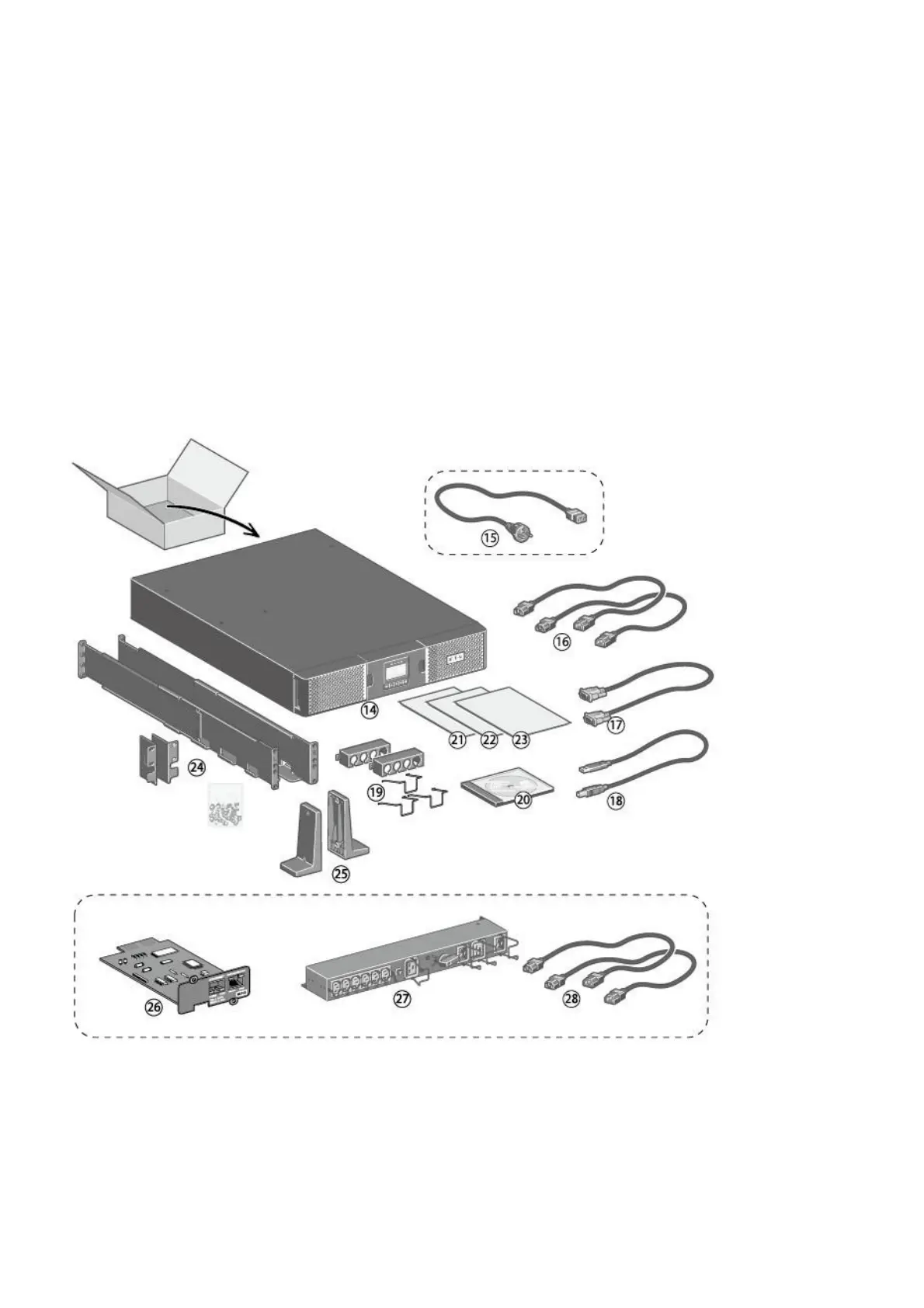3. Installation
3.1 Inspecting the equipment
If the equipment is damaged during shipment, please keep the carton and packing and lodge a freight
damage claim with the carrier as soon as possible. If damage is discovered after acceptance, lodge a
concealed damage claim as soon as possible.
To lodge a freight damage claim or a concealed damage claim:
1. Please lodge a claim with the carrier within 15 days of receiving the equipment;
2. Send a copy of the damage claim to your service representative within 15 days.
Please check the battery charge date on the carton label. Do not use the UPS if this date has elapsed and the
battery has never been charged. Please contact your local service representative.
3.2 Checking the accessory kit
• Make sure the UPS includes the following accessories:
14 9PX UPS
15 Input power cord (1 pc) to connect the UPS to an AC power supply (only supplied with 9PX 2200 and
3000 models)
16 Output power cord (2 pcs) to connect the UPS to the equipment load
17 RS232 communication cable
18 USB communication cable
