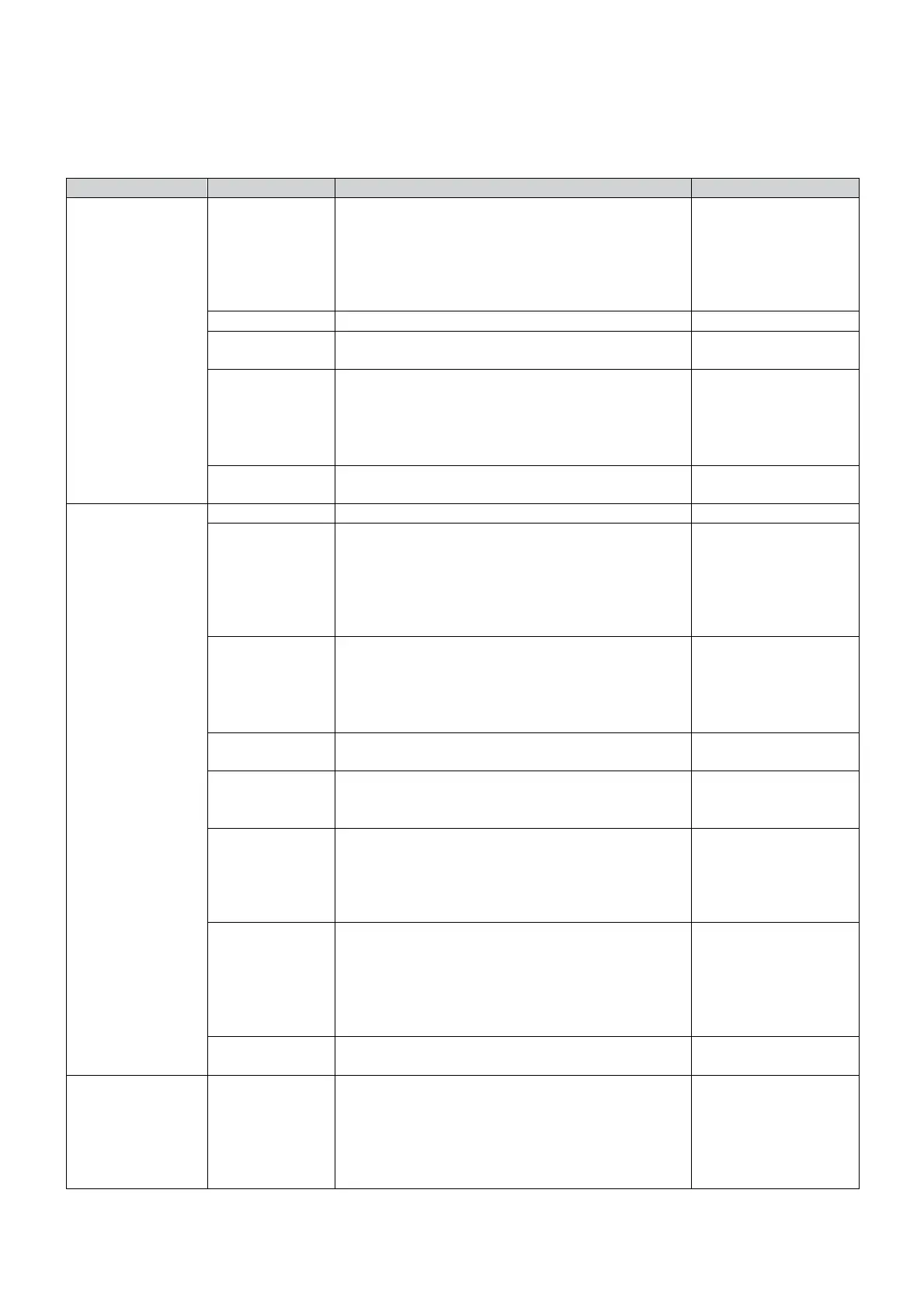2.7 User Settings
The table below shows the options customizable by users.
[English] [French] [German] [Spanish] [Russian]
[Portuguese] [Italian] [Simplified Chinese]
[Japanese]
Menus, statuses, notifications and alarms, UPS
faults, event log data and settings are displayed
in all supported languages.
[English]
The user can select a
preferred language
when the UPS is
energized for the first
time.
Time format: [24-hour] [12-hour]
LCD brightness and contrast to suit the indoor
lighting conditions.
Mode: [Enabled] [No alarm in Battery mode] [No
alarm]
Load capacity: [High] [Low]
The user can enable or disable the buzzer
when an alarm is triggered.
[Enabled] [Disabled]
Password: 0577
[200V] [208V] [220V] [230V] [240V]
Mode: [Normal] [Fixed Frequency Output]
[Shipping]
Frequency can be changed via [Fixed
Frequency Output].
In the [Shipping] mode, the output frequency is
the same as the input frequency.
Mode: [Industrial Load] [IT Load] [Customized]
Overload: [Inverter > No output] [Inverter >
Bypass] [Inverter > Bypass > Inverter]
[Inverter > Bypass >
Inverter]
Short circuit: [Inverter > No output] [Inverter >
Bypass] [Inverter > Bypass > Inverter]
Sets an input voltage hysteresis from [1] to
[10V]
[Enabled] [Disabled]
Use the bypass to power the output for a high
efficiency
[Low Voltage]
[High Voltage]
[Enable Settings]
[Frequency Range]
[Switch Settings]
[160V];
[276V];
[In Specifications];
[5%];
[Half Cycle]
UPS: [No Delay];
Partition 1: [3s];
Partition 2: [6s]
UPS: [Disabled];
Partition 1: [Disabled];
Partition 2: [Disabled]
[10%] … [102%]
Load percentage at overload alarm
[Power on with Battery] [Auto Restart] [Auto
Power-on] [Power on as Bypass]
[Power on with
Battery] [Auto
Restart] enabled
[Auto Power-on]
[Power on as Bypass]
disabled
