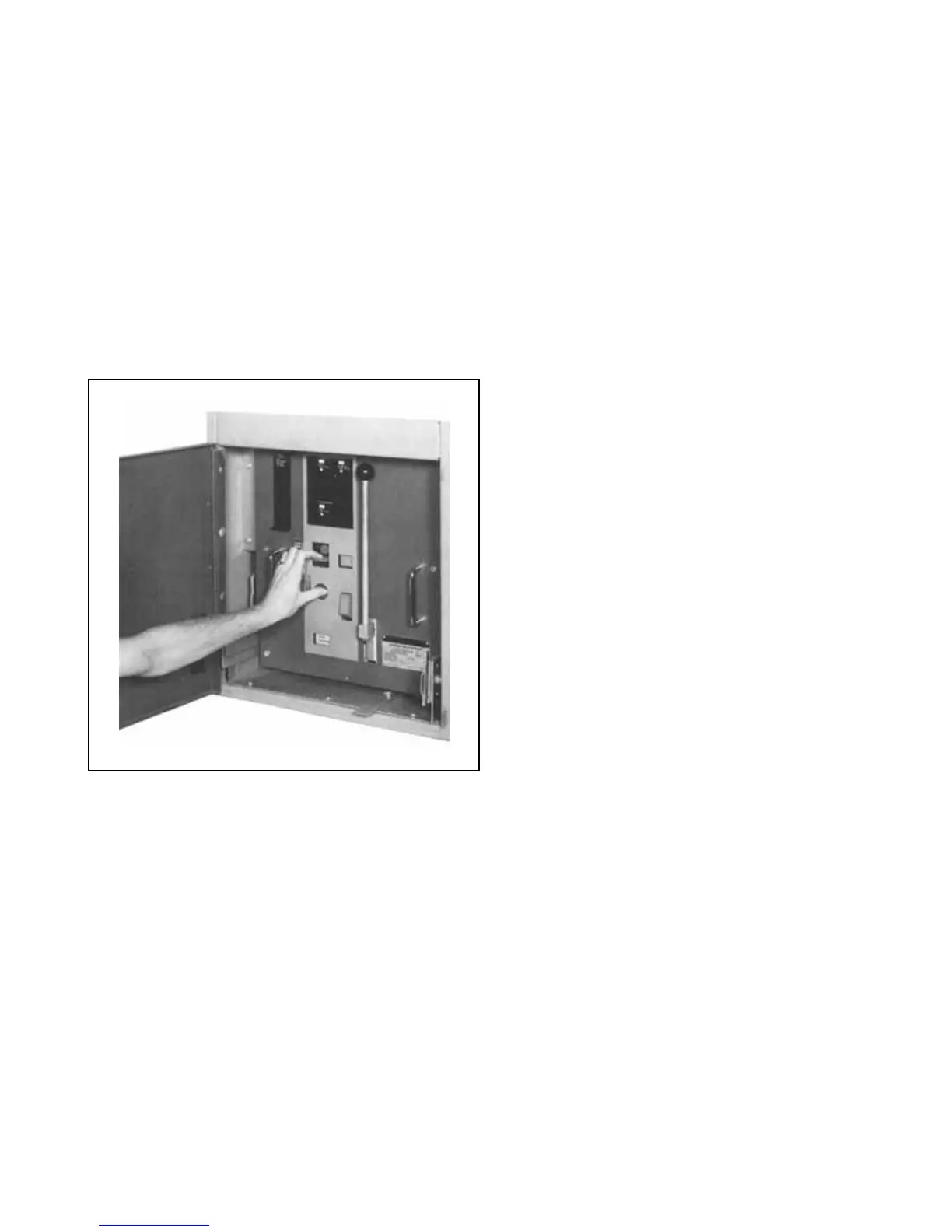13
Instruction Booklet IB 33-790-1J
Effective November 2010
Instructions for Low Voltage Power
Circuit Breakers Types DS and DSL
EATON CORPORATION www.eaton.com
Section 4 - Basic Operating Instructions
4.0 GENERAL
The breaker is now ready for trial mechanical operation.
Keep the breaker standing on the compartment rails, out
in front of the compartment. Examine it externally for any
signs of obvious damage or foreign material. When
everything appears to be in order, perform the following
operations as “dry run” practice. If any malfunctioning is
found during these operations, see that it is corrected
before further operations or before pl
acing the breaker in
service.
Fig. 9 Method Used to Press Trip Plate and Lower
Shutter with One Hand, Preparatory to
Inserting Crank.
4.1 LEVERING DEVICE
If the circuit breaker was shipped in a separate package,
the levering device was probably left in the REMOVE
position. If not it will be necessary to return it to this posi-
tion. Push in the TRIP plate and depress the shutter over
the levering shaft, using one hand, as shown in Figure 9,
and insert the levering crank as sh
own in Figure 3. Turn
the crank counterclockwise until the position indicator is
in the REMOVE position, at which time the load on the
crank handle increases because a stop has been
reached. Now rotate the crank clockwise to simulate
levering the breaker inward toward the CONNECT POSI-
TION. Watch the movement of the levering device arms.
At the start of cranking the arms are horizontal, with roll-
ers toward the rear, Figure 6. As the crank is turned
cloc
kwise the levering device arms rotate downward.
When they have moved approximately 40° from the hori-
zontal, the shutter will rise until it touches the crank
socket. The position indicator will be opposite “DISC”
which is the DISCONNECT position wherein the breaker
is held in its compartment with both main and secondary
contacts disengaged. If the crank is withdrawn, the shut-
ter will close completely, and the breaker may be locked
in this position as later described
in Section 5.1.8.5 of this
instruction book. There is very little movement of the
breaker into its compartment between the REMOVE and
DISCONNECT positions.
Continued rotation of the crank in the clockwise direction
moves the arms downward to the vertical position, and
the indicator will show “TEST” as in Figure 7. The shutter
will rise.
Further clockwise rotation of the crank handle rotates the
arms to the CONNECT position. This is about 65
degrees from the test
position, as shown in Figure 8.
When this position is reached, the crank suddenly
becomes hard to turn. At this point, stop turning the
crank, as the worm shaft bottoms in the tapped hole of
the stop nut.
Note: Further turning effort is useless. The breaker
will be secure, even if the stop is only lightly
touched. Remember this when actually levering the
breaker into the connect position.
Rotation of the crank counterclockwise will turn the lever-
ing device arms to withdraw the unit from the
CONNECT
position to the TEST position and then to the DISCON-
NECT and REMOVE positions. Then, when the crank is
removed from the worm shaft, the shutter will remain
down and the trip plate will remain trapped by the shutter.
Note: If the breaker is levered out from the TEST
position to the REMOVE position with the closing
springs charged, a trip-free “closing” operation auto-
matically will be performed but the breaker contacts
will not close. When a power-operated breaker is
r
emoved from cell, it must go through a trip-free
operation.
4.2 CHARGE THE CLOSING SPRINGS
The closing springs must be charged before the breaker
can be closed. To manually charge the closing springs,
