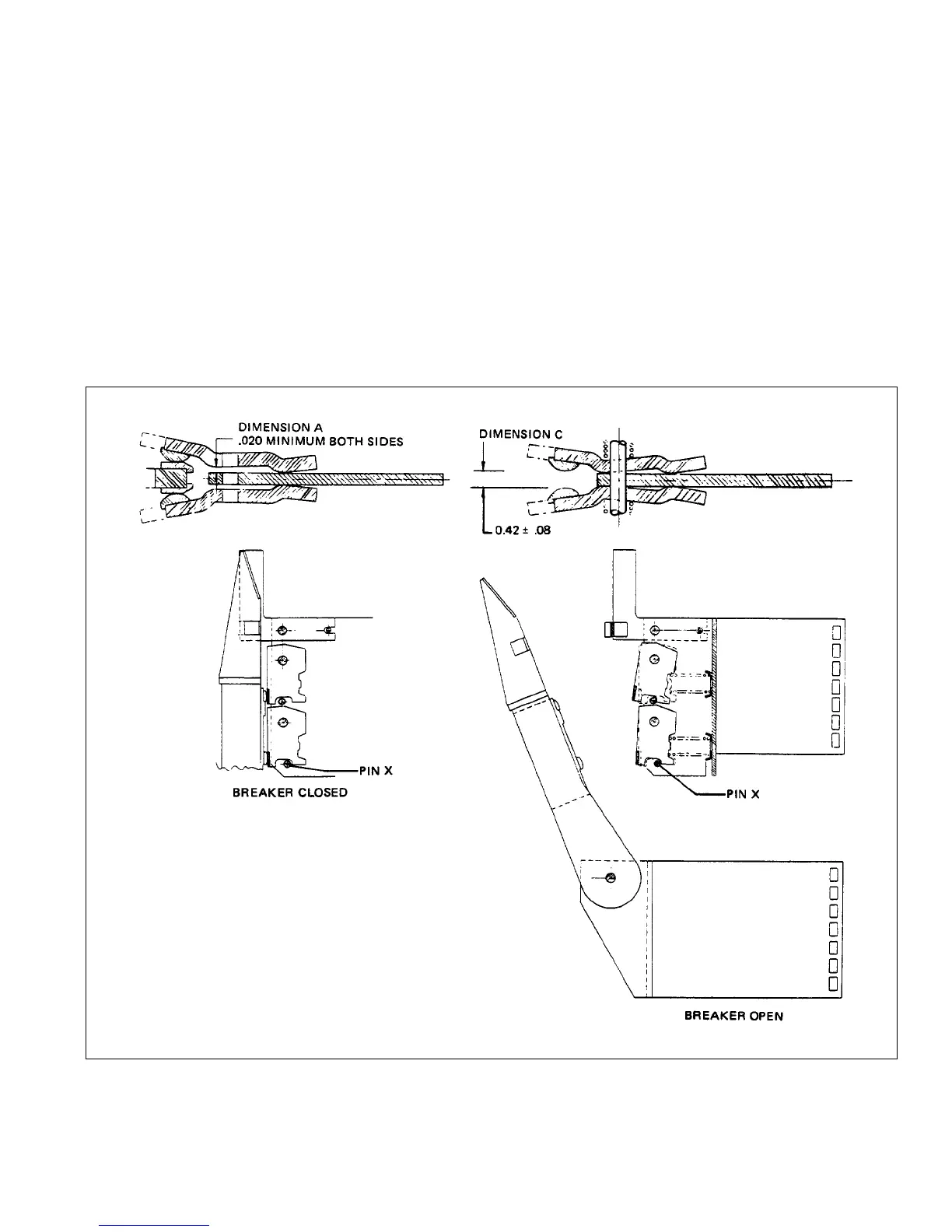77
Instruction Booklet IB 33-790-1J
Effective November 2010
Instructions for Low Voltage Power
Circuit Breakers Types DS and DSL
EATON CORPORATION www.eaton.com
12.1.2.1 DS-206, DS-206S, DS-416, DS-416S and
DS-420
Remove the barriers and the arc chutes to expose the
contacts.
With the breaker open, examine the contact tips of mov-
ing and stationary arcing and main contacts. If the tips
are burned or worn more than .030", the contacts must
be replaced. Also check the dimension (C) between the
stationary arcing contacts (Figures 84 and 85). It should
be .42 ± .08. If this dimension is not maintained, the sta-
tionary arcing contact
s must be replaced.
Close the breaker and check
the contact engagement
according to Figures 84 and 85. The main stationary con-
tact fingers should be parallel (B) to the fixed contact
cage. If not, adjust the contacts according to 12.2.3. Also
check the dimension (A) between the stationary arcing
contacts and the center section of the cage. If this dimen-
sion is not .02 inches or greater, the stationary arcing
contacts should be replaced.
Replace the barrier and the
arc chutes after inspection is
completed.
Note: Th
e DS-206 adjustments and maintenance
apply completely to the DS-206S. Also, the DS-420
instructions cover the DS-416S.
Fig. 87 Contacts and Their Adjustment: DS-840 Breaker.
