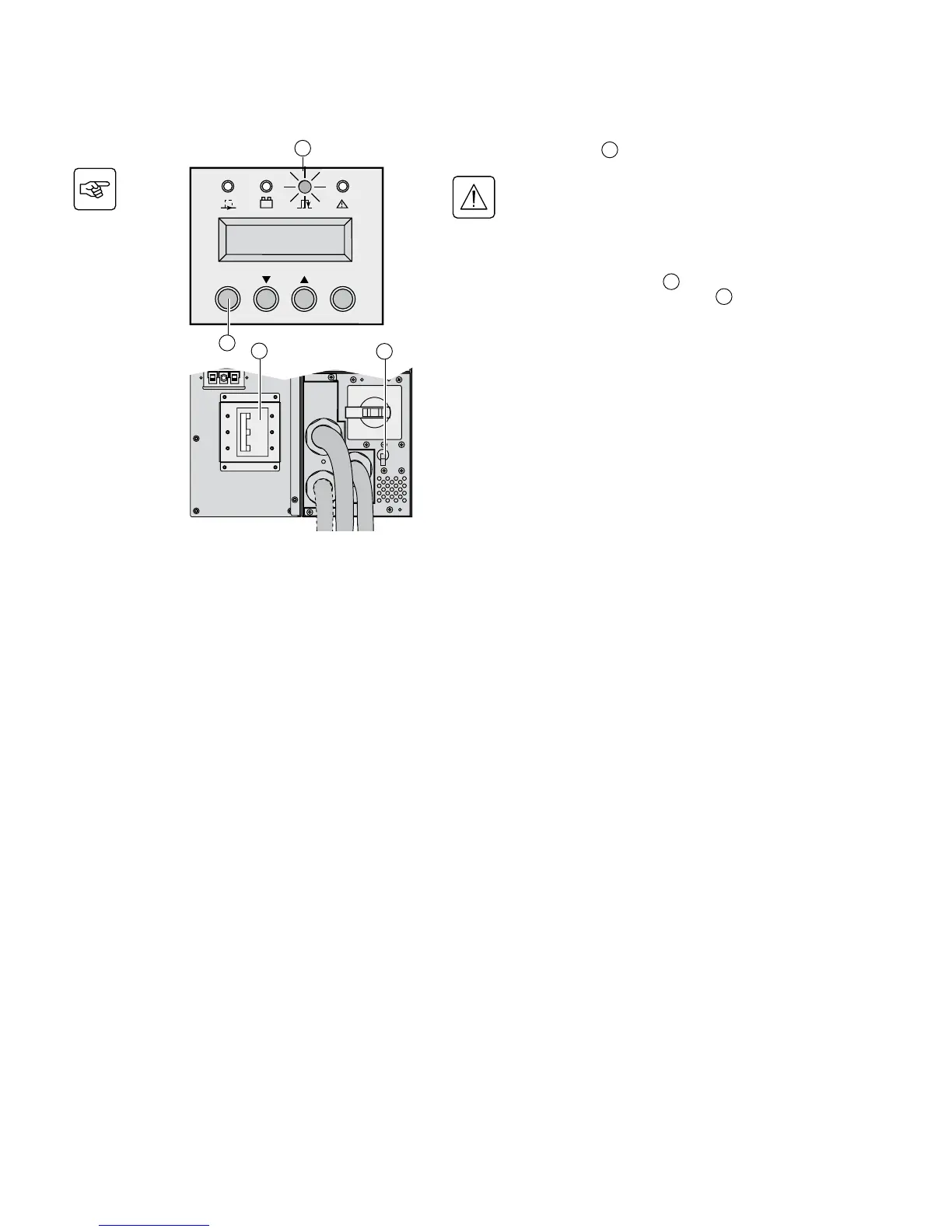3.6 Shut down
1 - Press the OFF button
18
more than 3 seconds.
The load is no longer protected by the UPS. It is
powered via the bypass AC source. If the UPS is set in
frequency converter mode, the load will not be
powered.
If the bypass AC source is out of tolerance, the UPS
will generate a 10 ms output calibrated break.
2 - Set the battery circuit breaker(s)
12
to the "0" position.
3 - Set the Normal AC source circuit-breaker
9
to the "0"
position.
4 - For a full shutdown of UPS and connected load, the
LOAD LEVEL
4 kW / 5 kVA
3. Operation
18
12
9
15