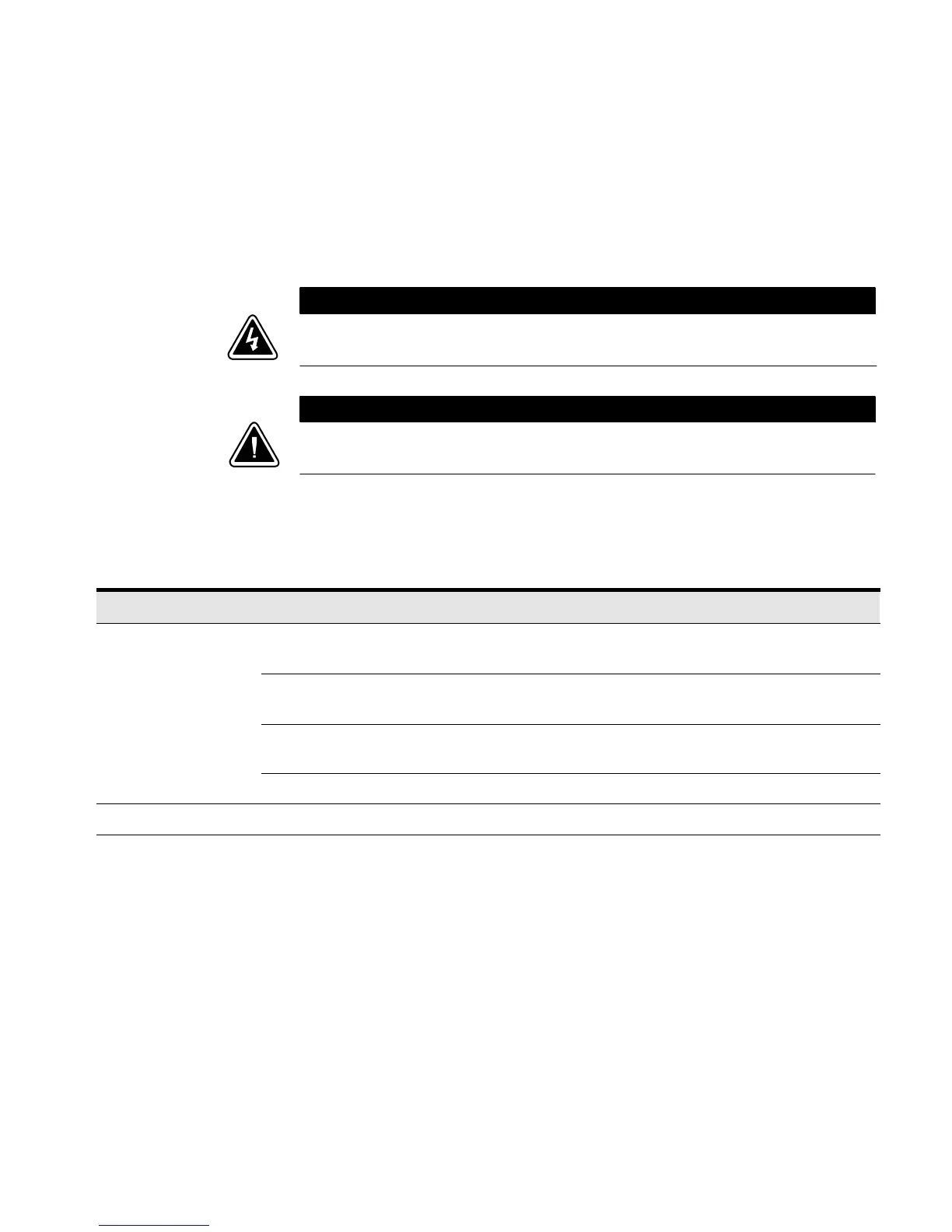Eaton FERRUPS FE/QFE UPS (500 VA–18 kVA) Installation Guide S 164201403 Rev B
www.eaton.com/powerquality
45
Chapter 6 Internal Bypass Switch Installation
W A R N I N G
Only qualified service personnel (such as a licensed electrician) should perform the
hardwired installation. Risk of electrical shock.
C A U T I O N
Before you install the bypass switch, verify that the bypass switch and the AC disconnect
switch are in the OFF position.
1. Identify the installation wiring diagram that applies to your
FERRUPS (see Table 21).
Table 21. Internal Bypass Switch Wiring Diagrams
Model (Frequency) UPS Input Voltage UPS Output Voltage Bypass Switch Type Wiring Diagram
FE 4.3–18 kVA (60 Hz)
120
(4.3–7 kVA only)
120 MBB or BBM Figure 17 on page 49
208 or 240 120/208 or 120/240 MBB or BBM
For 208V, use BBM only
Figure 18 on page 50
208 or 480 source*/
240 input
120/240 MBB or BBM Figure 19 on page 51
220** 220 BBM Figure 20 on page 52
QFE 4.3–18 kVA (50 Hz) 220, 230, or 240 220, 230, or 240 MBB or BBM Figure 20 on page 52
*With a step-up or step-down transformer.
**Contact your service representative for (a) single-phase installations that do not have the same input and output
voltage, or (b) split-phase installations that require 220 Vac.
