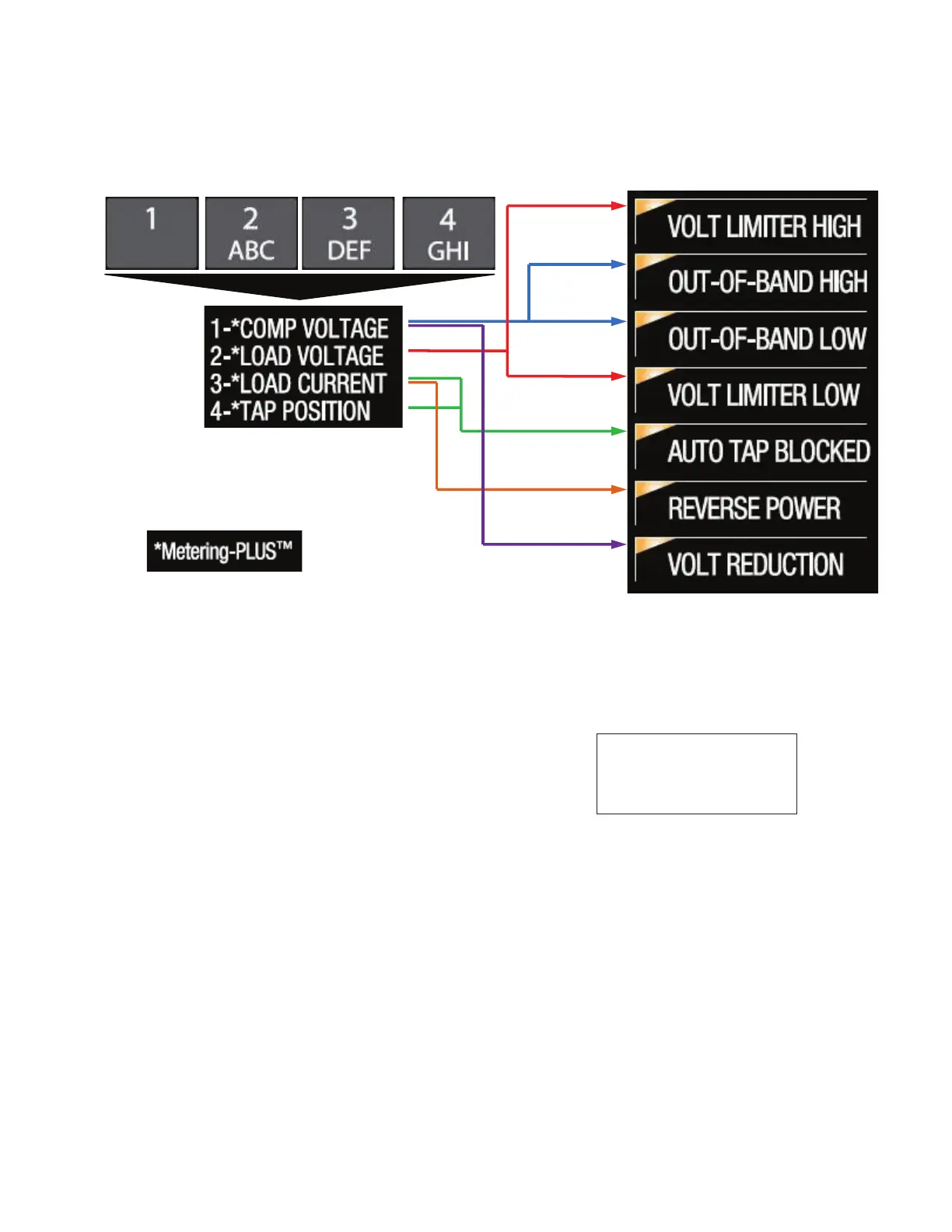Section 7: Advanced control features
Figure 49. Operation analysis using Metering-PLUS feature
Metering-PLUS feature
The Metering-PLUS feature was designed to allow
immediate access to basic control information. On the
CL-7 control, the keypad can be configured to assign Hot-
Key access to the Metering-PLUS displays. The Hot-Key
assignments are shown on the right side of the control.
As a default, the CL-7 control is programmed with the
Metering-PLUS Comp Voltage, Load Voltage, Load Current
and Tap Position screens being assigned as hot-keys to key
numbers 1 through 4 respectively.
Compensated voltage
When the *Comp Voltage key is pressed, the LCD will
display the following information.
The first line displays a live representation of the
compensated voltage. The compensated voltage is also
available at FC 8.
The second line is used to display the in-band compensated
voltage range. The voltage range is dependent on four
separate parameters: operating mode, metering power
direction, set voltage, and bandwidth in the corresponding
metering power direction.
The third line specifies the range of configurable function
codes that are used to compute the in-band compensated
voltage range and the corresponding time delay.
The Out-of-Band High and Out-of-Band Low LEDs are used
to indicate an out-of-band condition.
EXAMPLE 1:
Comp Voltage 125.0
Band 119.0-121.0
Using Func 1-5
Compensated Voltage = 125.0 V
Fwd. Set Voltage = 120.0 V
Fwd. Bandwidth = 2.0 V
Control experiencing forward power flow as indicated by
reference to FC 1-5.
143
INSTALLATION, OPERATION, AND MAINTENANCE INSTRUCTIONS MN225003EN April 2018
CL-7 Voltage Regulator Control
