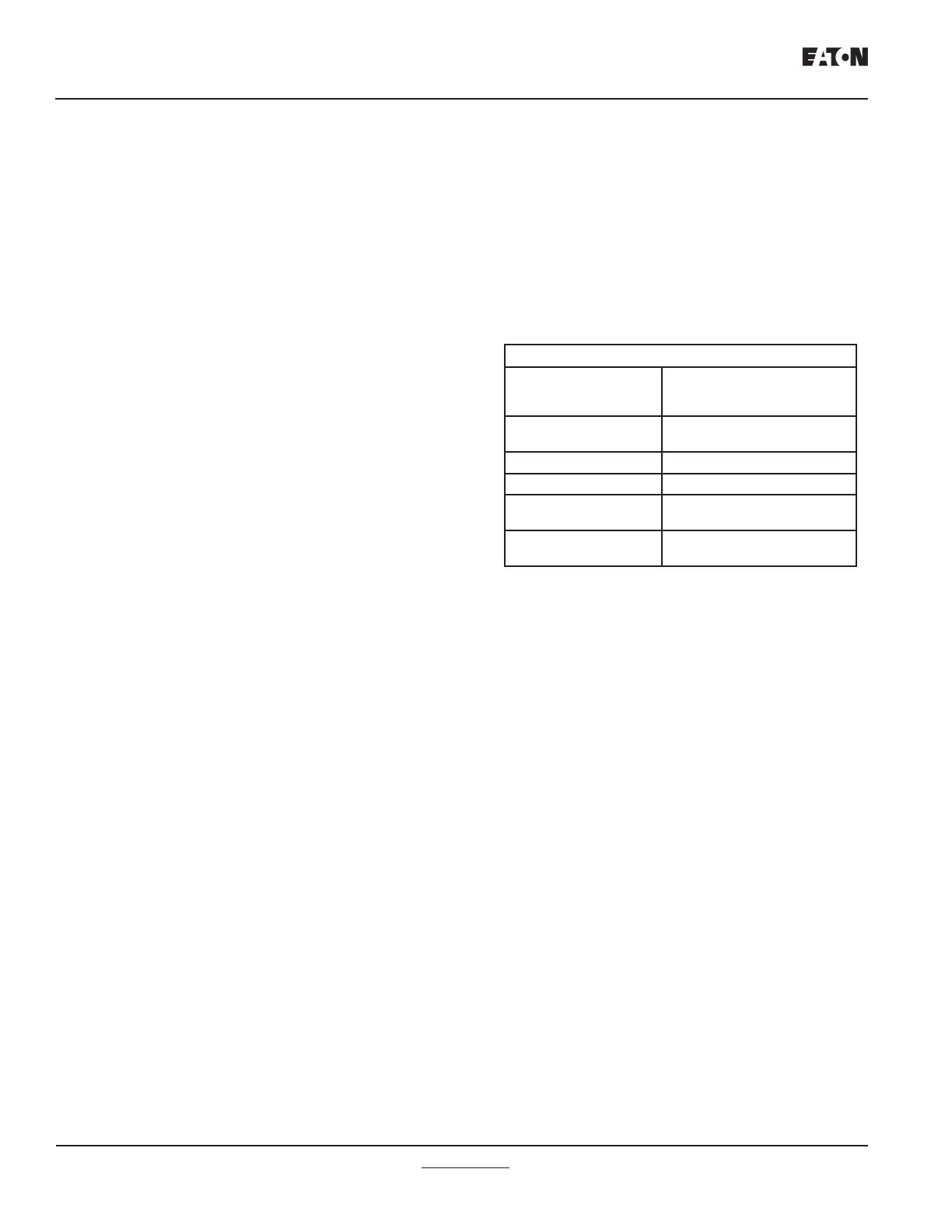IM02602002E
Page 1-2
www.eaton.com
MP-3000
13. Download settings or retrieve metered and historical values via
the communications port.
14. Flexible user-congurable inputs and outputs for broader applica-
tion.
15. Options for transition function control and monitoring on time
and/or current.
16. Emergency override function resets jogging limit functions and
clears thermal model bucket to permit restart with a time-tagged
event log. Unit uses a secured button; this function can be dis-
abled.
17. Relay can be programmed while motor runs, and new settings
are all put into effect at once in a controlled fashion. Or, User can
set unit so programming is allowed only after motor stop.
This manual contains the following sections:
Section 1 - Introduction - Describes the upgrade changes
from the existing IQ-1000II to the MP-3000, including retrot
and new features list.
Section 2 - Product Overview - Benets, feature list, use of
manual, and list of options.
Section 3 - Specications - Provides hardware specics
Section 4 - Operator Panel - Describes the pushbuttons,
LEDs, display window, and security door on the MP-3000’s
faceplate, plus the different modes of operation and detailed
mode description tables.
Section 5 - Programming the MP-3000 - Gives specic guid-
ance for selecting setting values.
Section 6 - Installation and Wiring - Outlines procedures for
the plant electrician to follow when installing and wiring the
MP-3000.
Section 7 - Startup - Lists step-by-step procedures for ener-
gizing the MP-3000 for the rst time after installation.
Section 8 - Motor Thermal Protection Basics - Gives an
overview of how the hardware and software function to-
gether to control, monitor, and protect the motor.
Section 9 - Application and Settings - Is intended as an aid
to the application engineer considering how and when to
apply the various features of the MP-3000.
Section 10 - Data Communications - Describes what is
needed for the MP-3000 to communicate with host com-
puter systems.
•
•
•
•
•
•
•
•
•
•
Section 11 - Testing - Describes how to use the MP-3000
test functions and details recommended maintenance.
Section 12 - Troubleshooting - Provides information on how
to use the Operator Panel to recognize malfunctions. Also,
gives specic troubleshooting procedures.
Section 13 - Drawout Case Option - Describes installing and
using MP-3000 drawout case models.
When the User is familair with the basics of operating the MP-3000,
Tables 4.1 through 4.5 should be used as guides to program and
monitor the relay.
The following accessories and options are covered in other instruction
manuals:
URTD module for
connecting RTDs
to MP-3000
(1)
I.L. 17367
IQ DC Power Supply,
100-150 Vdc
I.L. 17286
INCOM PONI (IPONI) I.L. 17547
Ethernet PONI (EPONI) I.L. 17560
Other PONI Types Consult Eaton distributor or
Eaton.com website
DPONI Types
I.L. 17559
(1)
This MP-3000 instruction manual (IM) gives all basic informa-
tion on installing the URTD module.
NOTE: Some manuals will be supplied electronically on the CD
shipped with the MP-3000.
•
•
•