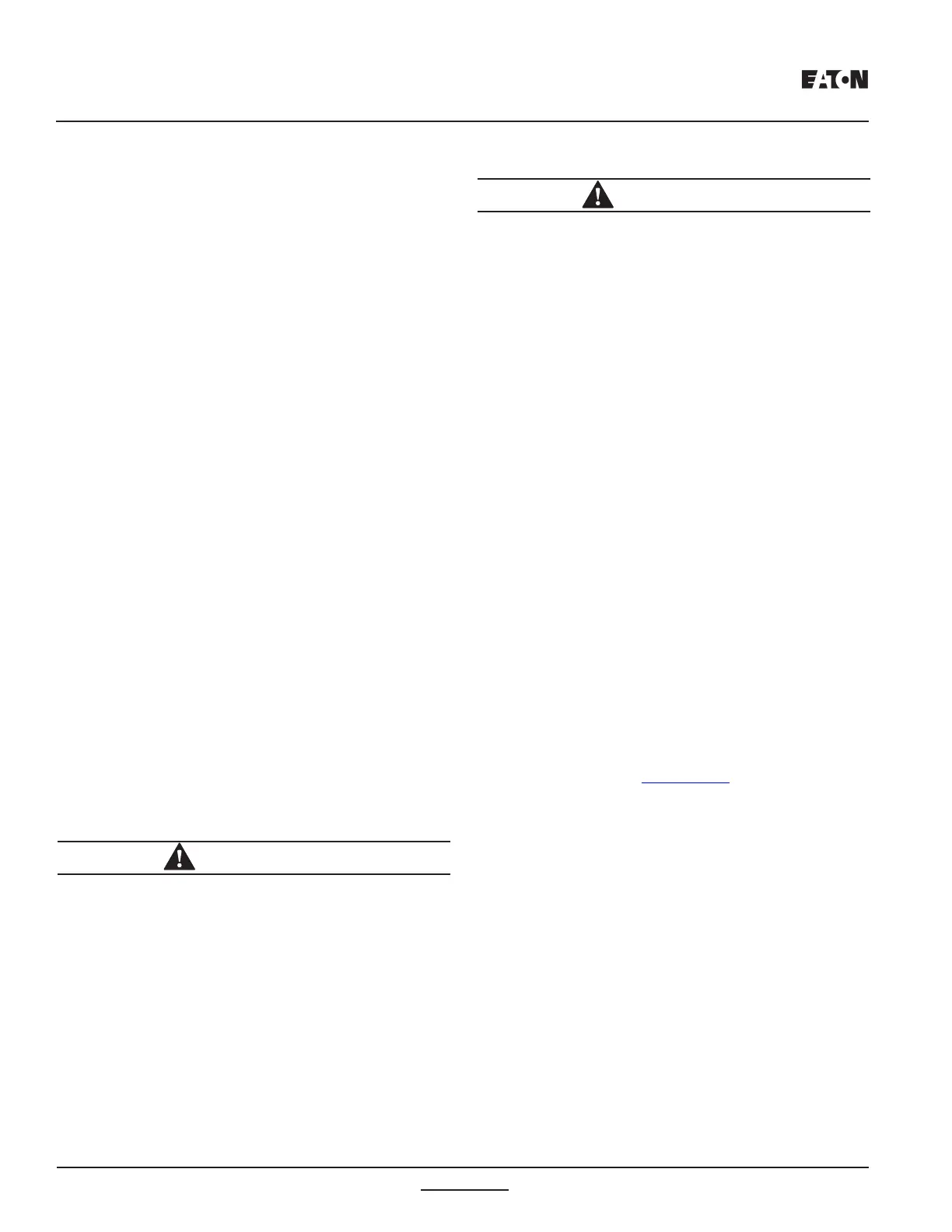IM02602002E
Page 13-4
www.eaton.com
MP-3000
The MP-3000 normally closed trip contact has been provided with a
shorting contact to allow for continuous motor operation when the in-
ner chassis is removed. The trip relay must be set for Mode 1 opera-
tion (refer to Subsection 5.12.1).
When the trip relay is operating in Mode 2, the normally closed con-
tact, which would be open during normal operation in Mode 2, shorts
when the inner chassis is removed.
The ARMED/DISARMED feature is most useful when the relay is
tted in the optional drawout case. This feature blocks operation of
the trip output contacts, but not the protection displays. This permits
the insertion of the relay without risk of tripping a critical motor due
to improper setting. The relay provides a relay alarm and trip status
indication. If this occurs upon insertion, the User has the option to
review applicable protection settings to verify they are correct. Refer
to Subsections 5.12.18 and 9.2.7 for more information on the proper
application and considerations of the ARM/DISARM feature.
The relay must be placed into the ARMED mode before
completing the installation. Failure to do so disables the motor
protection, and may result in serious motor and equipment
damage.
Before the MP-3000 is inserted into the Drawout Outer Case:
• Verify that all wiring is correct as shown in the wiring
diagram.
• Set the INCOM communication device address.
• If the URTD ber optic cable is used, refer to Subsection
13.3.1 for special instructions concerning the proper installa-
tion of the ber.
When inserting the MP-3000 Inner Chassis in the drawout outer case,
use the guides to align the exterior of the inner chassis with the interior
of the outer case. Slide the unit into the case using the guides, press-
ing rmly until all four latches on the sides of the device are seated
and latched into place. Tabs on the MP-3000 Drawout Inner Chassis
prevent the inner chassis from being inserted upside down or being
inserted into an outer case of another relay or IQ metering product.
-
When the unit is seated properly, the quick release buttons at the top
and bottom of the unit return to their non-compressed position. The
device can now be secured in the outer case by inserting a locking
ring or meter seal in the provided slot.
-
-
When removing the Inner Chassis from the Drawout Outer Case, rst
remove any locking ring that has been installed. Press the top and
bottom quick release buttons simultaneously, and pull the relay out by
its front panel.
NOTE: If the URTD ber cable is used, refer to Subsection 13.3.2 for
proper removal of the relay to prevent damage to the ber optics.
NO WARRANTIES, EXPRESSED OR IMPLIED, INCLUDING
WARRANTIES OF FITNESS FOR A PARTICULAR PURPOSE OF
MERCHANTABILITY, OR WARRANTIES ARISING FROM COURSE
OF DEALING OR USAGE OF TRADE, ARE MADE REGARDING
THE INFORMATION, RECOMMENDATIONS, AND DESCRIPTIONS
CONTAINED HEREIN.
In no event will Eaton be responsible to the purchaser or User in con-
tract, in tort (including negligence), strict liability, otherwise for any spe-
cial, indirect, incidental, or consequential damage or loss whatsoever,
including but not limited to damage or loss of use of equipment, plant
or power system, cost of capital, loss of power, additional expenses
in the use of existing power facilities, or claims against the purchaser
or User by its customers resulting from the use of the information and
descriptions contained herein.
For additional information, technical assistance, or referral to a local
authorized distributor, contact Power Quality Technical Support at
1-800-809-2772, Option 4, or www.eaton.com and follow the power
quality products link.
