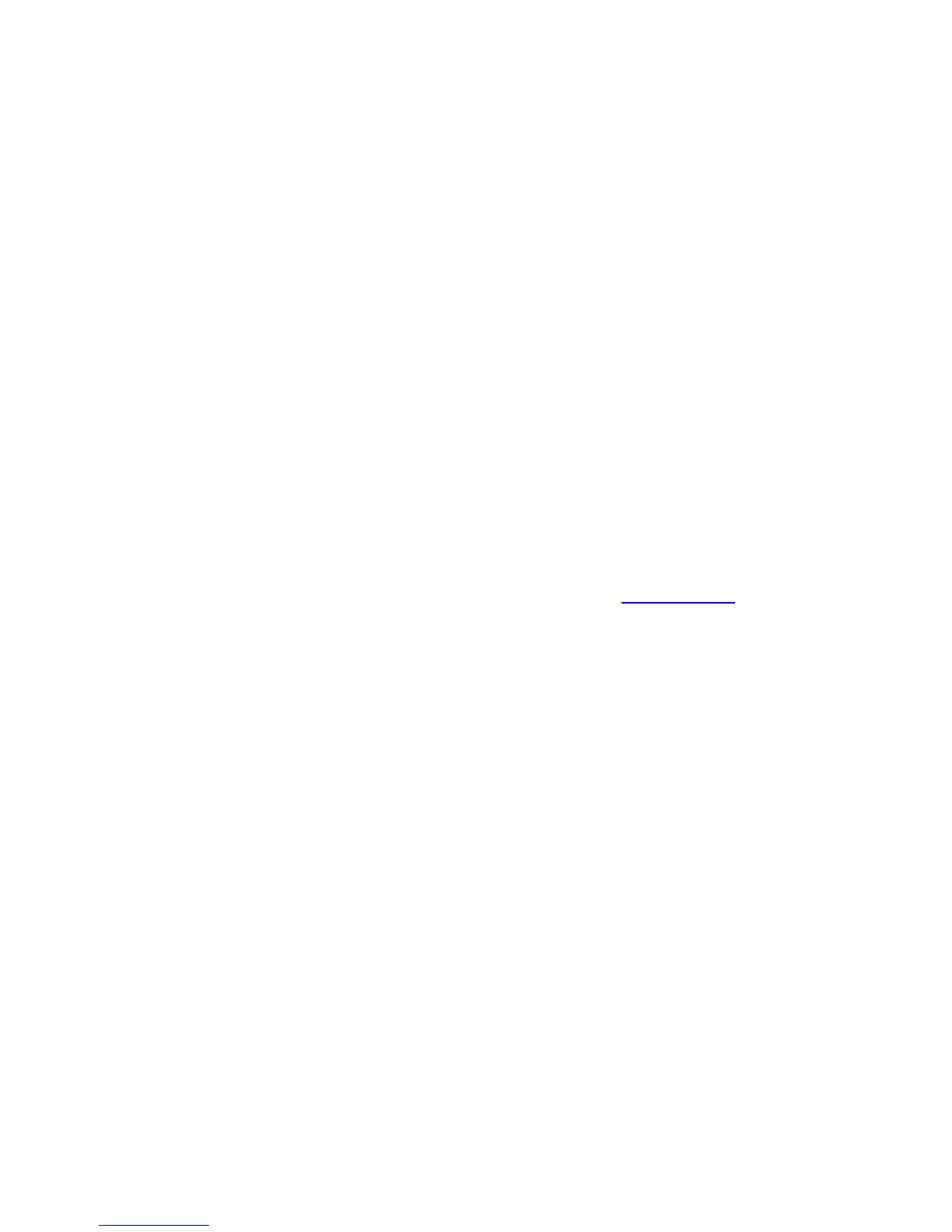Network Management Card
– User Manual 34003991XT_EN/EF Page 52/127
IPv6 Local Address:
display the IP local address of the card, build from the MAC address. This field is not
editable. Always available when the IPV6 is enabled.
IPv6 Address 2:
If Auto Config is enabled: this field displays the second IPv6 address built from the IPv6 router (not editable).
If Auto Config is not enabled, this field is empty and not editable.
Firmware Upload: Authorise (chose "Enabled") remote updating of the card's embedded software.
The default value for this parameter is "Enabled".
Primary DNS Server: contains the IPv4 or IPv6 address of the main DNS server ensuring conversion of the
domain name to IP address.
Secondary DNS Server: contains the IPv4 or IPv6 address of the secondary DNS server ensuring conversion of
the domain name to IP address if the primary DNS server is not available.
SMTP Server: contains the name or IP address of the local server with which the card connects to send e-mails.
It may be filled in either as host + domain name (DNS resolution), or directly with the IP address.
The default value is smtpserver. The card uses the standard port (25) for sending e-mails.
SMTP Server Authentication: Displays login and password fields in order to connect the NMC card to a SMTP
Server that requires an authentication.
Important note:
The card must be rebooted after any changes to these parameters. See "System" page
