
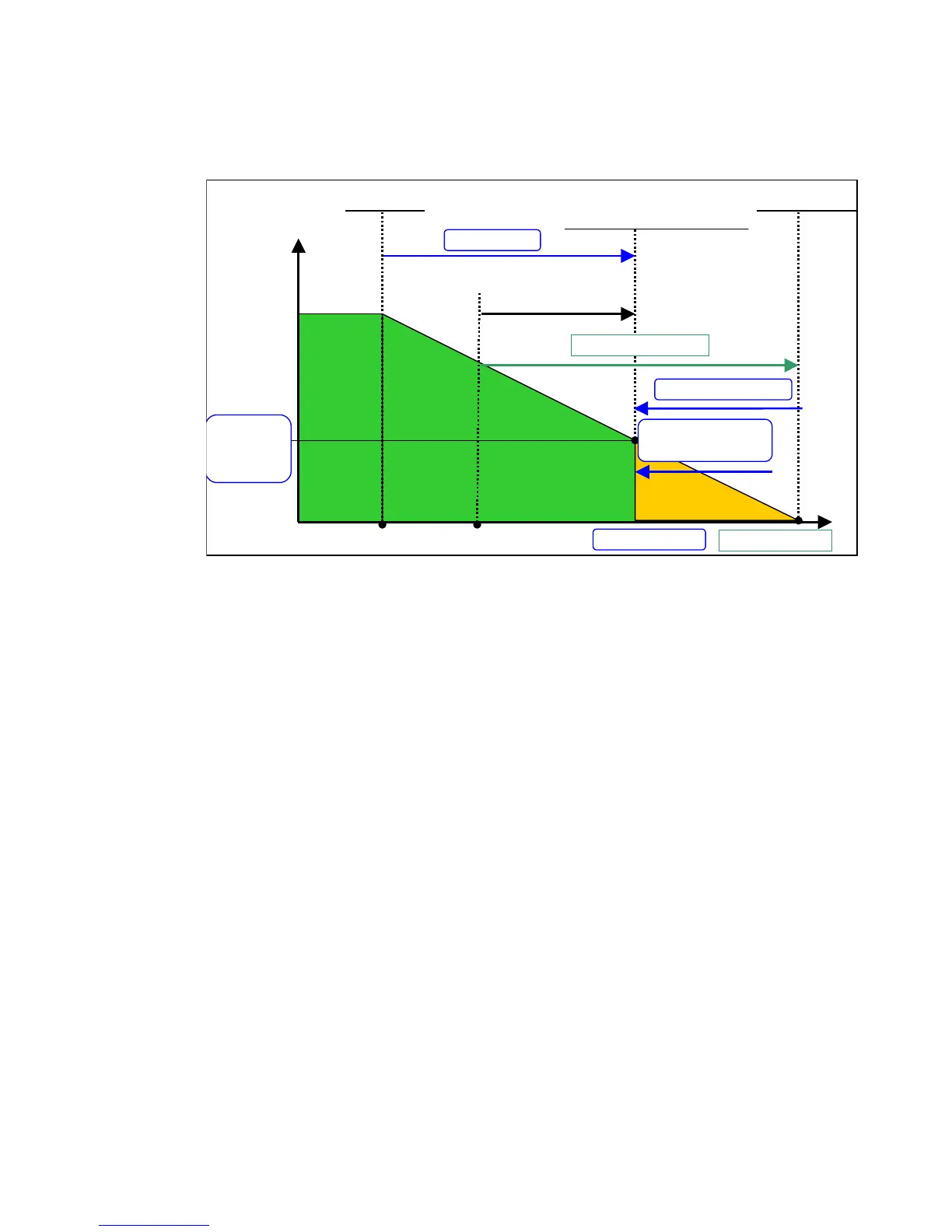 Loading...
Loading...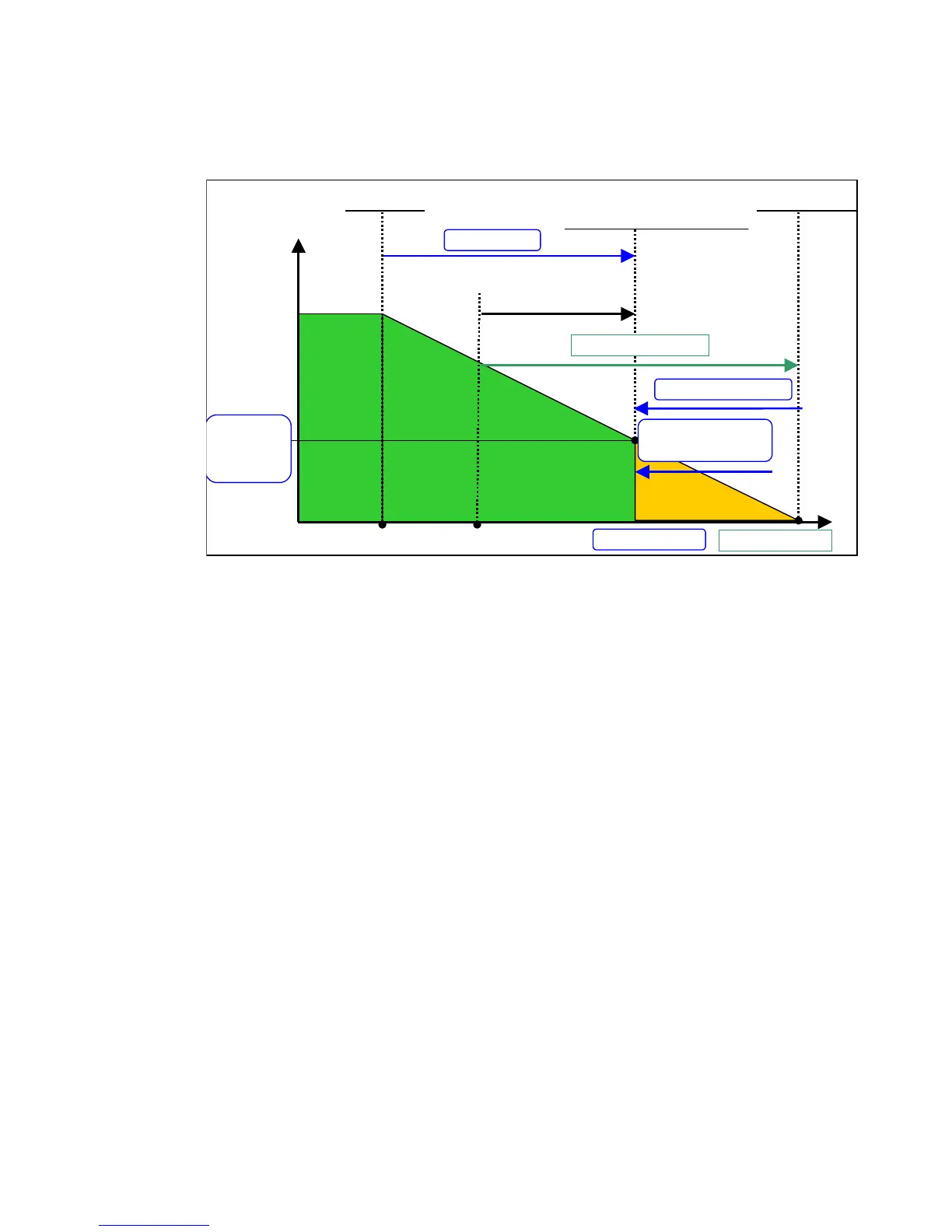
Do you have a question about the Eaton Network Management Card and is the answer not in the manual?
| Model | Network Management Card |
|---|---|
| Operating Temperature | 0°C to 40°C (32°F to 104°F) |
| Network Protocols | TCP/IP, HTTP, HTTPS, SNMP, SMTP, Telnet, SSH |
| Management Interface | Web-based, CLI |
| Security | SSH |
| Firmware Upgrade | Remote firmware upgrade |
| Event Logging | Yes |
| Environmental Monitoring | Optional environmental sensor support |
| Communication Interface | Ethernet (10/100Base-T) |
| Remote Monitoring | Yes |
| Remote Control | Yes |
| Alerting | Email, SNMP traps |
| Management Features | Automated shutdown |
| Power Requirements | Powered by connected UPS |
| Humidity | 95% non-condensing |