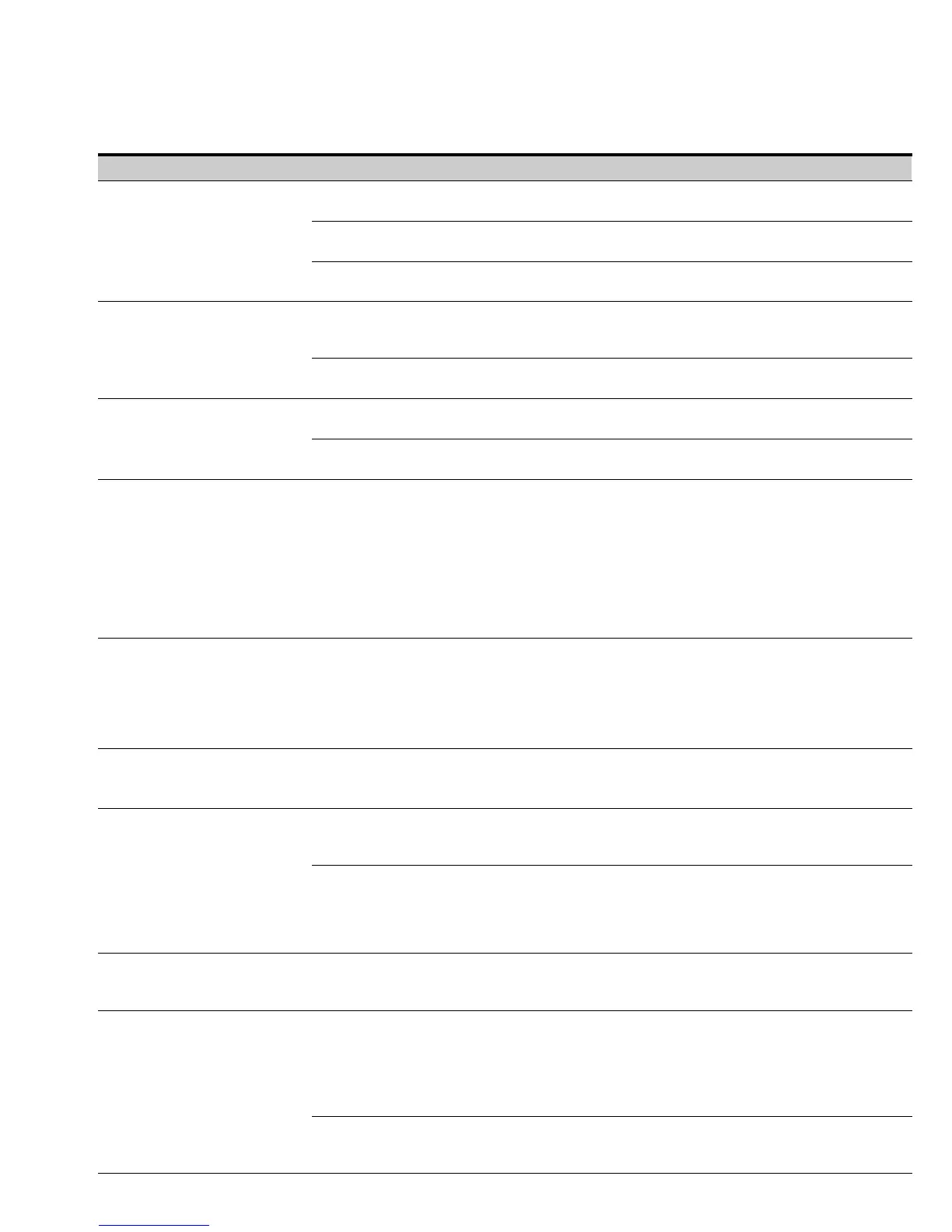TROUBLESHOOTING
EATON BladeUPS
®
(12 kVA) User's Guide S 164201649 Rev 4www.eaton.com/powerquality
107
ActionPossible CauseAlarm or Condition
Battery test did not run.
The bypass utility was not present or was
not within limits.
Verify that the bypass utility is available and within limits.
Batteries were not fully charged. Apply utility power for 48 hours to charge the batteries, then
restart the battery test.
User cancelled the battery test through
the front panel.
Restart the battery test.
Battery test aborted.
The bypass utility became unavailable
during the test.
Verify that the bypass utility is available and within limits. Restart
the battery test. If the battery test aborts repeatedly, see “Running
Automatic Battery Tests” on page 75.
User cancelled the battery test through
the front panel.
Restart the battery test.
The UPS does not transfer to Bypass
mode.
The bypass utility does not qualify. Check the bypass utility. The UPS is receiving bypass utility power
that may be unstable or in brownout conditions.
Bypass mode is disabled. Check that the bypass user settings are configured appropriately
(see page 66).
Check Parallel Board. The UPS is not recognizing another
paralleled UPS.
From the UPS Status menu, select the Units on CAN Bus option
and verify that all UPSs appear in the list.
If any UPS is missing, verify the Powerware Hot Sync CAN Bridge
Card connections and recheck the status from the UPS front
panel.
If all UPSs appear in the list, check the redundant signal wiring
(see page 47).
Set the system to internal Bypass mode.
If the condition persists, contact your service representative.
Abnormal output voltage at startup. The system is not configured as parallel. Verify the CAN wiring (see page 46).
Verify that the line cord is installed properly.
Shut down the UPS where the alarm is indicated.
Start up the UPS.
Select the Turn System On option through the front panel of the
UPS that was turned off.
Selective Trip. The Powerware Hot Sync CAN Bridge
Card is not wired correctly.
Verify the CAN wiring (see page 46).
Verify the redundant signal wiring (see page 47).
If the condition persists, contact your service representative.
Redundancy Loss Due to Overload.
The specified power rating of the parallel
system has been exceeded.
The load is supported, but the system lacks redundant protection
while the overload persists. Remove some of the protected
equipment.
Parallel-Ready System only. Parallel
Operation mode is set to “Redundant
Mode.”
BladeUPS parallel systems are defaulted to “Redundant Mode.”
For a parallel-ready system (a single UPS installed to be part of a
future parallel system) set the Parallel Operation Settings /
Parallel Operation Mode to “Capacity Mode” to prevent
unnecessary alarms.
Configuration Error and the UPS does
not start.
The UPS failed to identify itself as a
paralleled UPS within two minutes after
utility power was applied.
Verify the CAN wiring (see page 46).
If the condition persists, contact your service representative.
Software Incompatibility Detected.
The UPS detects a paralleled UPS with a
later firmware version.
Mixing major firmware versions is not supported. For minor
firmware versions, the alarm does not prevent operation, but
different firmware versions in a parallel system cause conflicts.
Verify that all UPSs in the parallel system have the same firmware
version. For updates, see “Updating the UPS Firmware” on
page 98.
During parallel system startup, the UPS
detects a UPS in the system with a
different OEM number.
Verify that all UPSs in the parallel system are from the same
manufacturer. UPSs with different OEM numbers will not parallel.