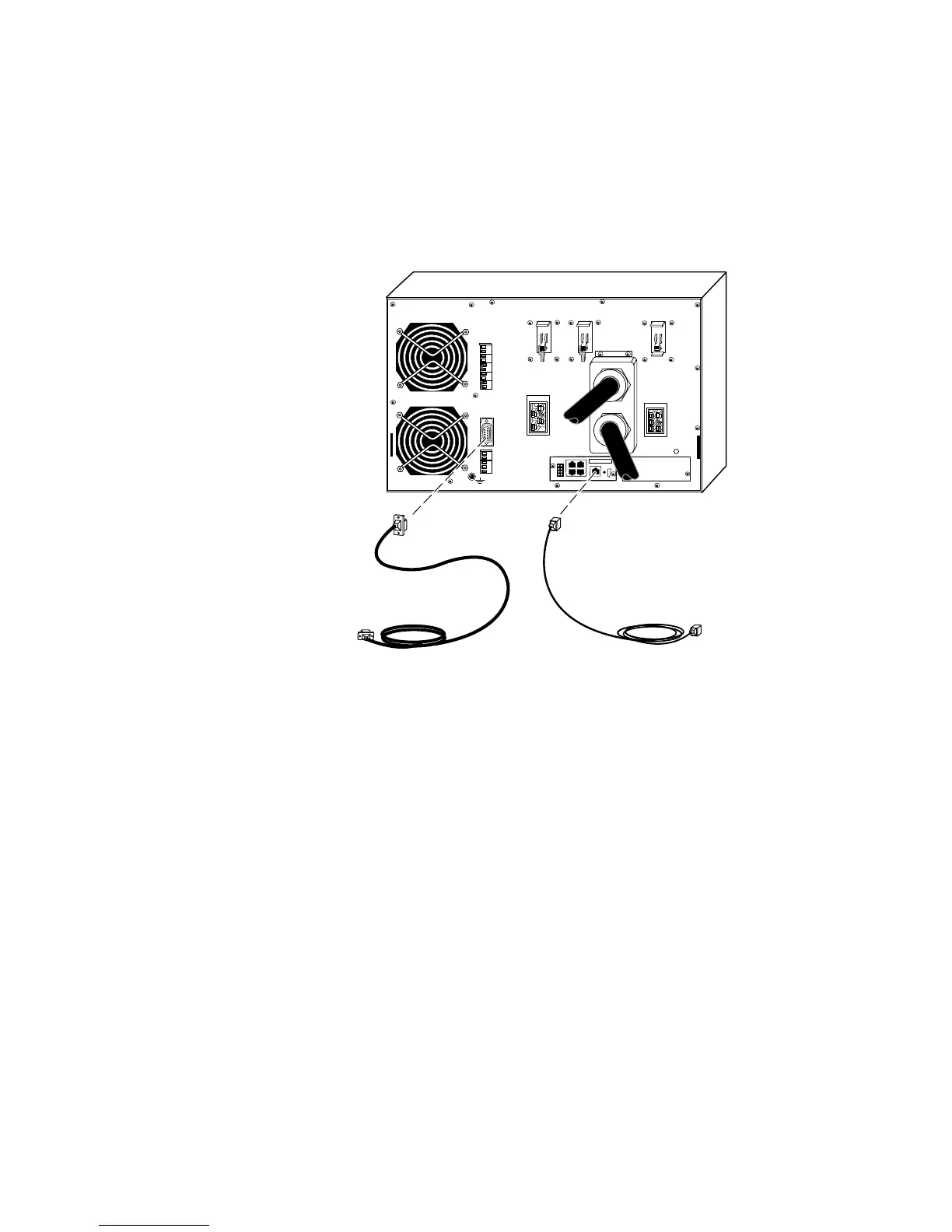COMMUNICATION
EATON BladeUPS
®
(12 kVA) User's Guide S 164201649 Rev 4www.eaton.com/powerquality
78
Installing Communication Options and Control Terminals
To install the communication options and control terminals:
1. Install the appropriate X-Slot card and/or necessary cable(s) (see Figure 46 and
Figure 47).
Figure 47. Installing Communication Cables
2. Connect the cables to the appropriate location.
See “Communication Options” on page 79 or “Control Terminals” on page 81
for detailed information.
3. Route and tie the cable(s) out of the way.
4. Continue to “Operation” on page 63 to start up the UPS.