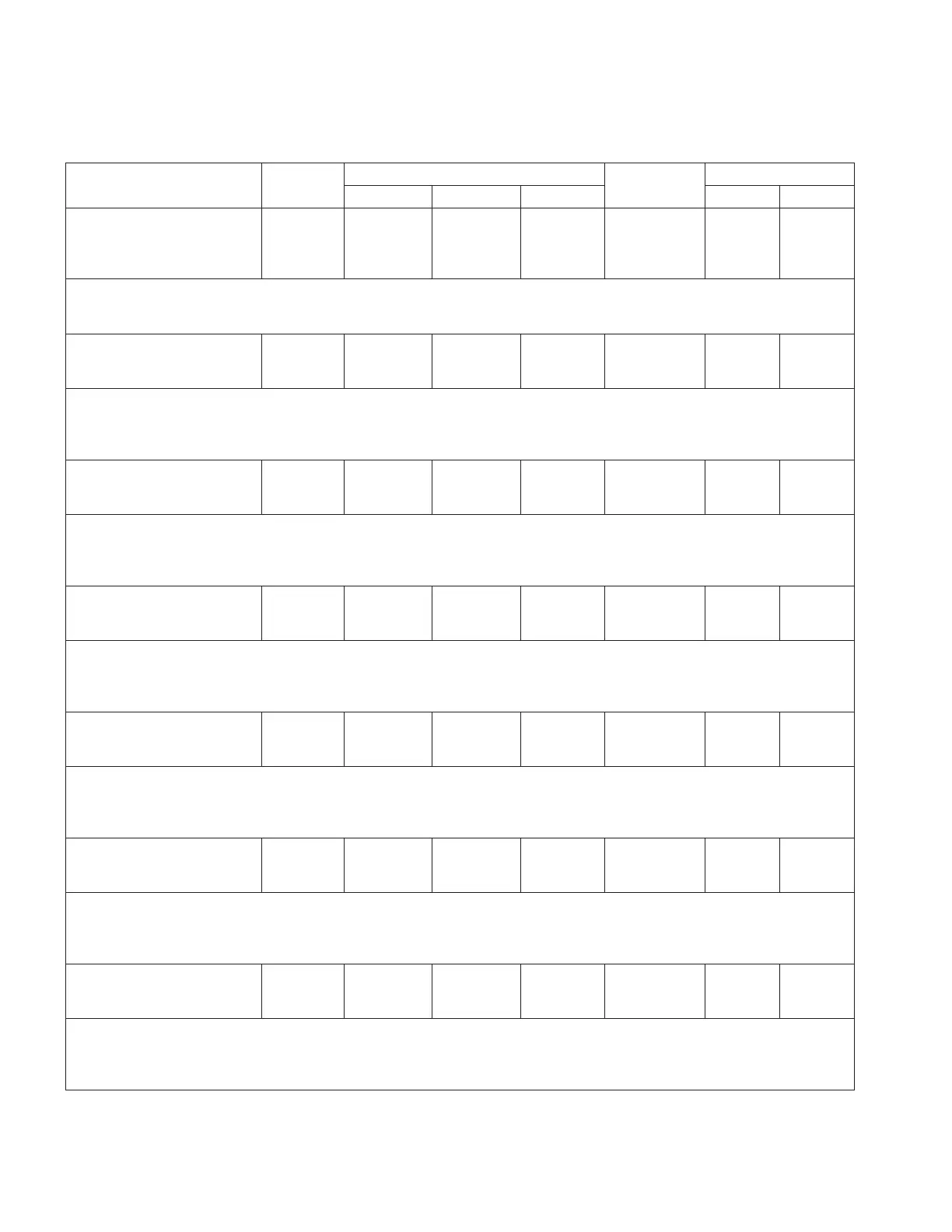Table10. Function codes (continued)
Parameter
Unit of
Measure
Security Level
Default Value
Key Entry Limit
To Read To Write To Reset Low High
659 Duration of
Longest Level3
0 Cycles
01/01/1970 12:00:00a
Cycles View NA Operate NA NA NA
•A display with date and time stamped of the duration of the longest recorded Level 3
fault since last reset.
•On a multi-phase the right arrow is used to scroll to the display for each phase.
700 User Defined HMI
Func1 Activate
Off
--- View Modify NA Off NA NA
•This is used in conjunction with the configurable logic input User HMI Function 1 ON.
•This provides and HMI means of enabling or disabling configurable logic. By setting this
to “On”, the configurable logic input User HMI Function 1 ON becomes active.
•The settings options include: On; Off
701 User Defined HMI
Func2 Activate
Off
--- View Modify NA Off NA NA
•This is used in conjunction with the configurable logic input User HMI Function 2 ON.
•This provides and HMI means of enabling or disabling configurable logic. By setting this
to “On”, the configurable logic input User HMI Function 2 ON becomes active.
•The settings options include: On; Off
702 User Defined HMI
Func3 Activate
Off
--- View Modify NA Off NA NA
•This is used in conjunction with the configurable logic input User HMI Function 3 ON.
•This provides and HMI means of enabling or disabling configurable logic. By setting this
to “On”, the configurable logic input User HMI Function 3 ON becomes active.
•The settings options include: On; Off
703 User Defined HMI
Func4 Activate
Off
--- View Modify NA Off NA NA
•This is used in conjunction with the configurable logic input User HMI Function 4 ON.
•This provides and HMI means of enabling or disabling configurable logic. By setting this
to “On”, the configurable logic input User HMI Function 4 ON becomes active.
•The settings options include: On; Off
750 Load Voltage
Secondary (L-N)
----- Volts
Volts View NA NA NA NA NA
•This is a Delta Calc instantaneous metering value for the Load Voltage Secondary from Line
to Neutral.
•On a multi-phase control, the metering values for each phase can be viewed by scrolling
with the right arrow.
751 Load Voltage
Secondary (L-L)
----- Volts
Volts View NA NA NA NA NA
•This is a Delta Calc instantaneous metering value for the Load Voltage Secondary from Line
to Line.
•On a multi-phase control, the metering values for each phase can be viewed by scrolling
with the right arrow.
100
INSTALLATION, OPERATION, AND MAINTENANCE INSTRUCTIONS MN225003EN April 2018
CL-7 Voltage Regulator Control
