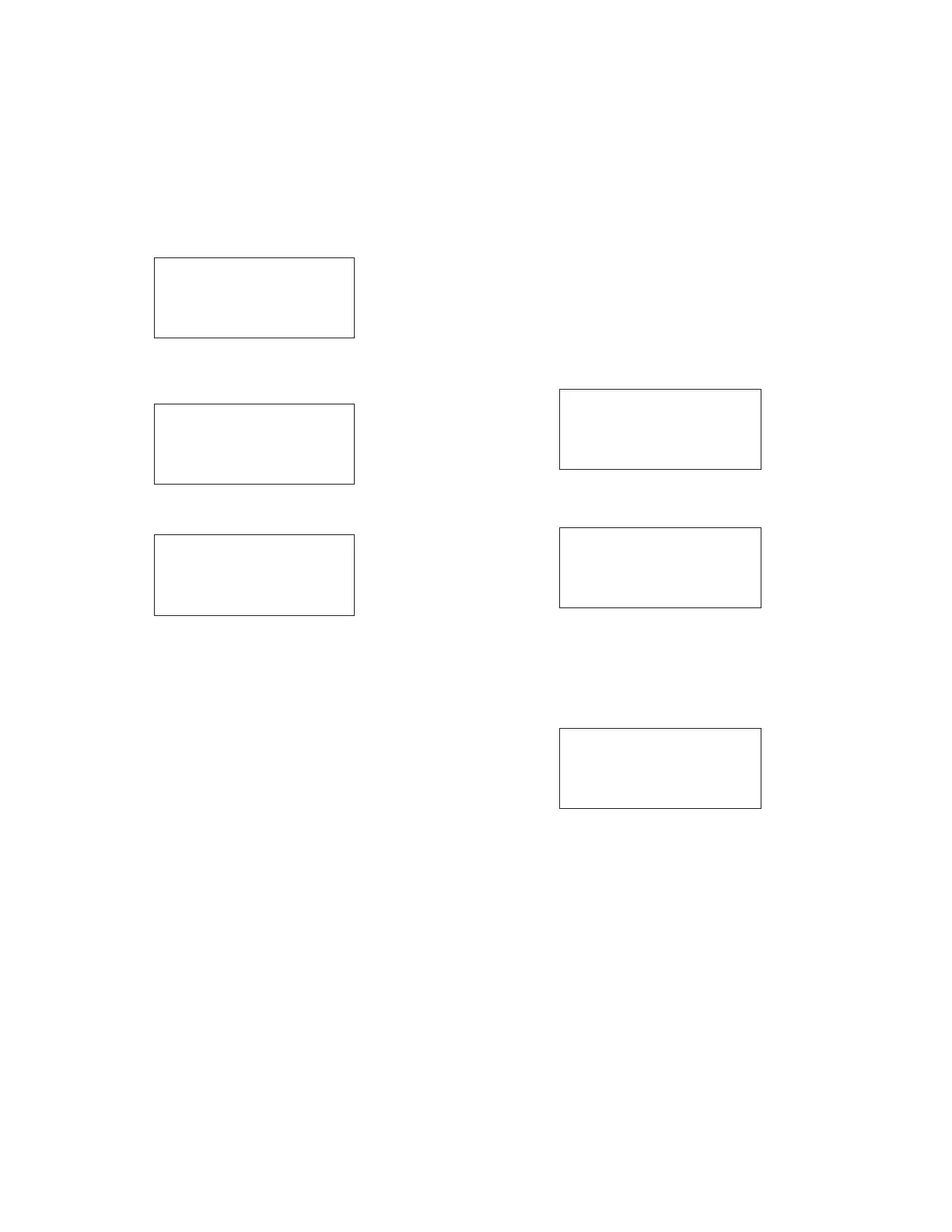This section covers Alarm displays; for more information on
programming alarms, see the Alarms section of document
MN225015EN CL-7 Regulator Control ProView NXG
Software Programming Guide.
If there are no unacknowledged active alarms available, the
LCD displays the following message:
No Unacknowledged
Active Alarms
If there are no acknowledged active alarms available, the
LCD displays the following message:
No Acknowledged
Active Alarms
An actual alarm display example:
Supervisory State
Active
01/25/2013 11:35:58a
(MORE...)
Status and data alarms
For a complete list and descriptions of the available Status
and Data Alarms section of document MN225015EN CL-7
Regulator Control ProView NXG Software Programming
Guide.
Instantaneous metering and counter quantities
For most Instantaneous Metering quantities, there are two
data alarms available: One that can be triggered for a high
threshold value and one that can be triggered for a low
threshold value. For counter quantities, there will be only
one data alarm that will be triggered for a high threshold.
Maintenance quantities
See Section7: Advanced Control Features: Duty cycle
monitor for more information on these alarms.
•
Contact Life Level 1 Exceeded
•
Contact Life Level 2 Exceeded
Sequence of events (SOE)
Use the Sequence of Events menu item to access a list
of events. No security code is needed to display events; a
security code is needed to acknowledge an event.
This section covers displaying the SOE; for more
information on programming SOE and a complete list of
available events, see the Sequence of Events section of
document MN225015EN CL-7 Regulator Control ProView
NXG Software Programming Guide.
The event labels can use 2 LCD lines for a total of up to 40
characters.
If there are no events available, the LCD displays the
following message:
There Are No Events.
An SOE example:
VR1 Control Switch
Auto/Remote
01/25/2013 11:35:58a
(MORE...)
When accessed through the keypad, only the last 50 events
will be displayed. If there are many events (100+) that
have not been read via the front panel, it may take a few
seconds. While this is occurring the following message,
indicating that events are being read, may appear before
displaying the latest events:
Events...
120
INSTALLATION, OPERATION, AND MAINTENANCE INSTRUCTIONS MN225003EN April 2018
CL-7 Voltage Regulator Control
