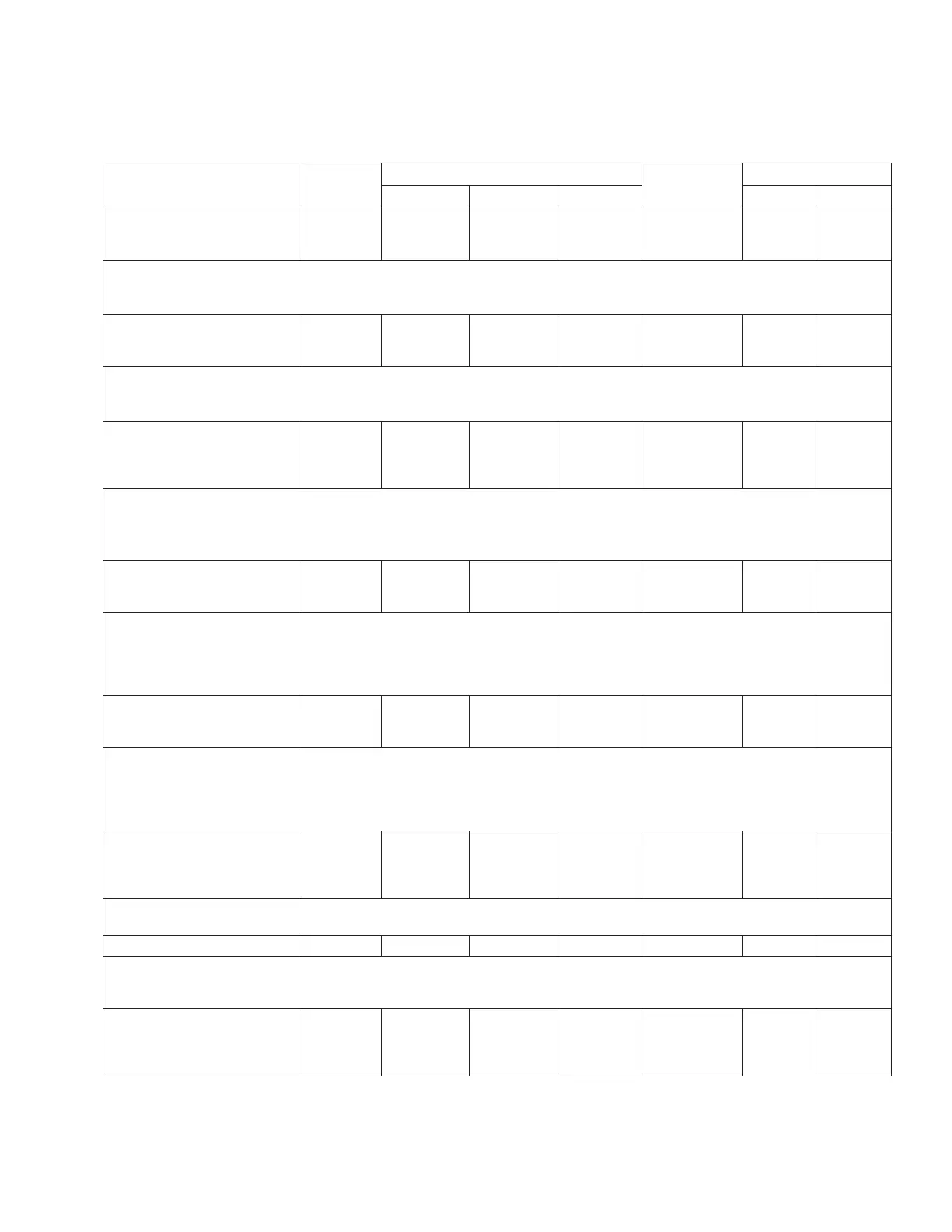Table10. Function codes (continued)
Parameter
Unit of
Measure
Security Level
Default Value
Key Entry Limit
To Read To Write To Reset Low High
170 Tap To Neutral
Off
--- View Modify NA Off NA NA
•This setting will enable the Tap To Neutral Feature. Once the feature is enabled, it can
be activated using analog inputs, digital SCADA, or configurable logic.
•Options include: Off; On.
171 Tap To Target
Off
--- View Modify NA Off NA NA
•This setting will enable the Tap To Target Feature. Once the feature is enabled, it can
be activated using analog inputs, digital SCADA, or configurable logic.
•Options include: Off; On.
172 Target Tap
Position
0
--- View Admin NA 0 -16 16
•When the Tap To Target feature is enabled, this setting identifies the target tap
position.
•For multi-phase voltage regulators, individual target tap positions can be entered for
each phase by scrolling through the phase setting using the right arrow button.
175 SOFT-ADD-AMP
High Limit
XX
--- View Modify NA 16 NA NA
•Soft ADD-AMP restricts the range of regulation using firmware logic as opposed to the
hardware on the tap position indicator. The high limit is set here. The allowable values
are 16, 14, 12, 10, or 8.
•If an alternate configuration is active, the fourth LCD line displays which one is active,
e.g. (ALT CONFIG 1).
176 SOFT-ADD-AMP
Low Limit
-XX
--- View Modify NA -16 NA NA
•Soft ADD-AMP restricts the range of regulation using firmware logic as opposed to the
hardware on the tap position indicator. The low limit is set here. The allowable values
are -16, -14, -12, -10, or -8.
•If an alternate configuration is active, the fourth LCD line displays which one is active,
e.g. (ALT CONFIG 1).
190 Battery Voltage
And Current
VBat = XX.XX Volts
IBat = -X.XX Amps
Volts,
Amps
View NA NA NA NA NA
•When a battery is connected to the control and being used to maintain control function,
this will display the voltage and current readings of the battery.
191 Test Battery --- View NA NA NA NA NA
•This parameter initiates a battery test.
•Pressing the ENTER key causes the (CONFIRM) message to be displayed on the forth line of
LCD. Pressing the ENTER key again initiates the battery testing mode.
191 Battery Test
Results
VBat = XX.XX Volts
IBat = -X.XX Amps
Volts,
Amps
View NA NA NA NA NA
79
INSTALLATION, OPERATION, AND MAINTENANCE INSTRUCTIONS MN225003EN April 2018
CL-7 Voltage Regulator Control
