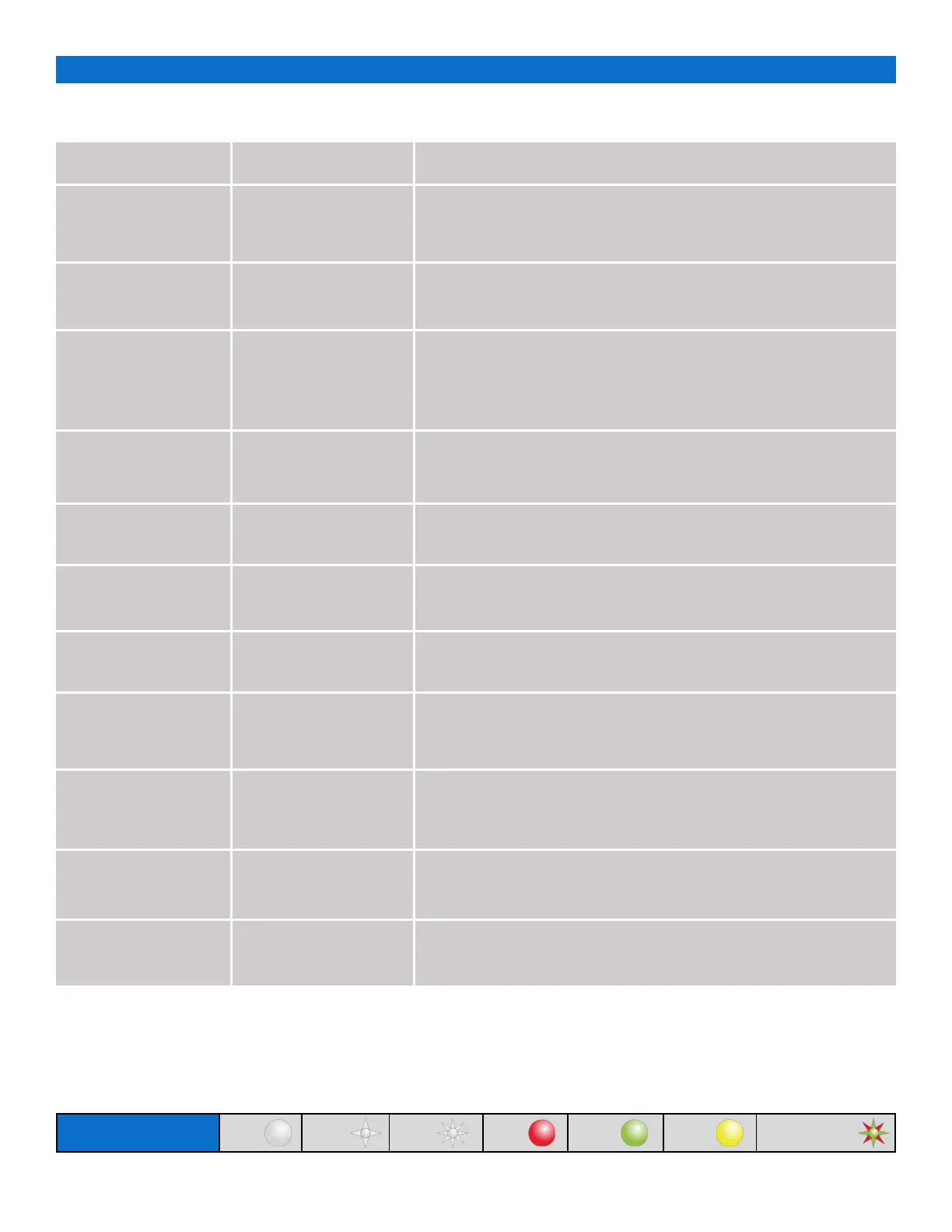26
www.eaton.com/wireless
call toll free: 1-800-663-8806 DM-R260-0056A R1
LED Pattern State
OFF Low-power
Solid blue ON
Flashing blue
(every 0.5s)
Advertising
Or
Pairing
Solid green Pairing Entry 1
Flashing green
(every 0.2s)
Pairing Entry 2
Solid bluish white Configuring
Solid red Shutdown
Flashing red
(every 0.1s)
Link loss
Description
WSO is consuming minimum power
It may or may not be paired
WSO is on with anchor attached
Advertising: WSO attempting to establish a link with the RCU it
has previously been paired with
Pairing: Waiting to pair with an RCU
WSO updates anchor status and then terminates link with the
RCU
Link with RCU lost
Pairing entry initiated (pairing switch has been activated)
Follow-on state from pairing entry 1
WSO in self-configuration mode
Flashing red
(every 0.5s)
Pairing timeout
Timed out wait for RCU to pair
Pink Not paired
WSO is out of low-power mode and not yet been paired with
an RCU
Solid amber Configuration fault
WSO self-configuration failed
Operations - WSO
Light Legend
Solid
Slow
Flash
Fast
Flash
Red
Solid
Green
Solid
Red & Green
Alternating
Yellow
Solid
