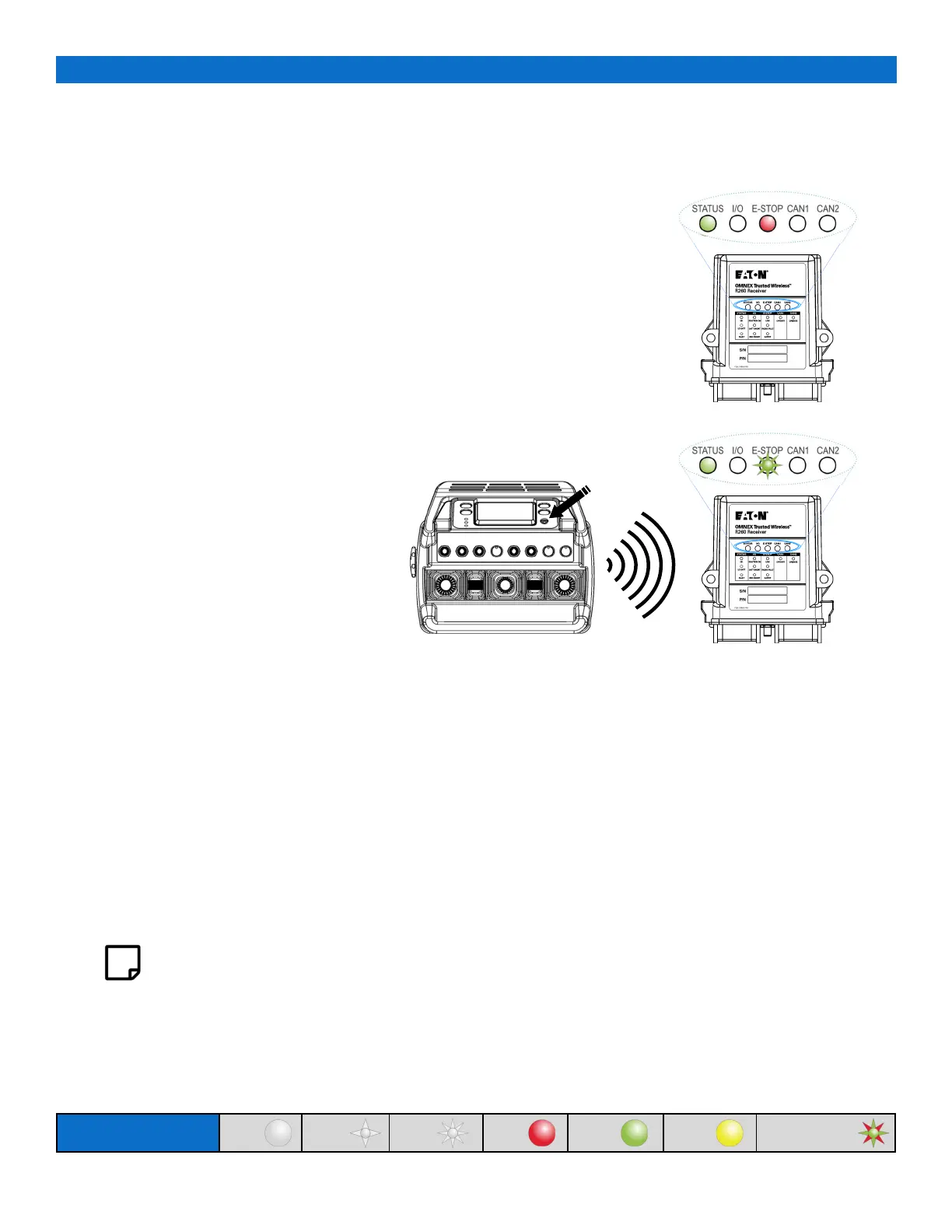9
www.eaton.com/wireless
call toll free: 1-800-663-8806 DM-R260-0056A R1
The System is now ready for use.
If the Base Station's E-STOP light flashes GREEN the system is ready to use.
Follow Pairing subsection of Service Mode section if
1. The Base Station’s E-STOP light is solid RED
2. The Display shows “Err 06: Not Paired”
1. R260
2. Power TD3100
Testing the RCU / Base Station Link
NOTE: As a battery saving feature the RCU may shut itself off (and the Base Station will transition all out-
puts to a safe state) after the configured RCU timeout inactivity period. The Transmitter Timeout
feature is configurable within the RCU’s Service Mode section.
Momentarily operating any button or control on the RCU, including the [Power] button will restart
the timeout monitoring.
Follow these steps to ensure that there is a radio link between the RCU and Base Station. Refer to the Light Leg-
end below for LED states on the R260 Base Station.
Apply power to the R260 and confirm the light
pattern as shown in the diagram on the right.
If the R260 does not power confirm it was wired
correctly. Reference the Wiring Diagram in the
section Installing the Base Station.
Press and hold the Power
button until the
display shows the startup logo then release the
Power button.
The RCU can take from 2-7 seconds to link
with the R260.
If the RCU does not power refer to the previous
section Power the RCU.
Light Legend
Solid
Slow
Flash
Fast
Flash
Red
Solid
Green
Solid
Red & Green
Alternating
Yellow
Solid
