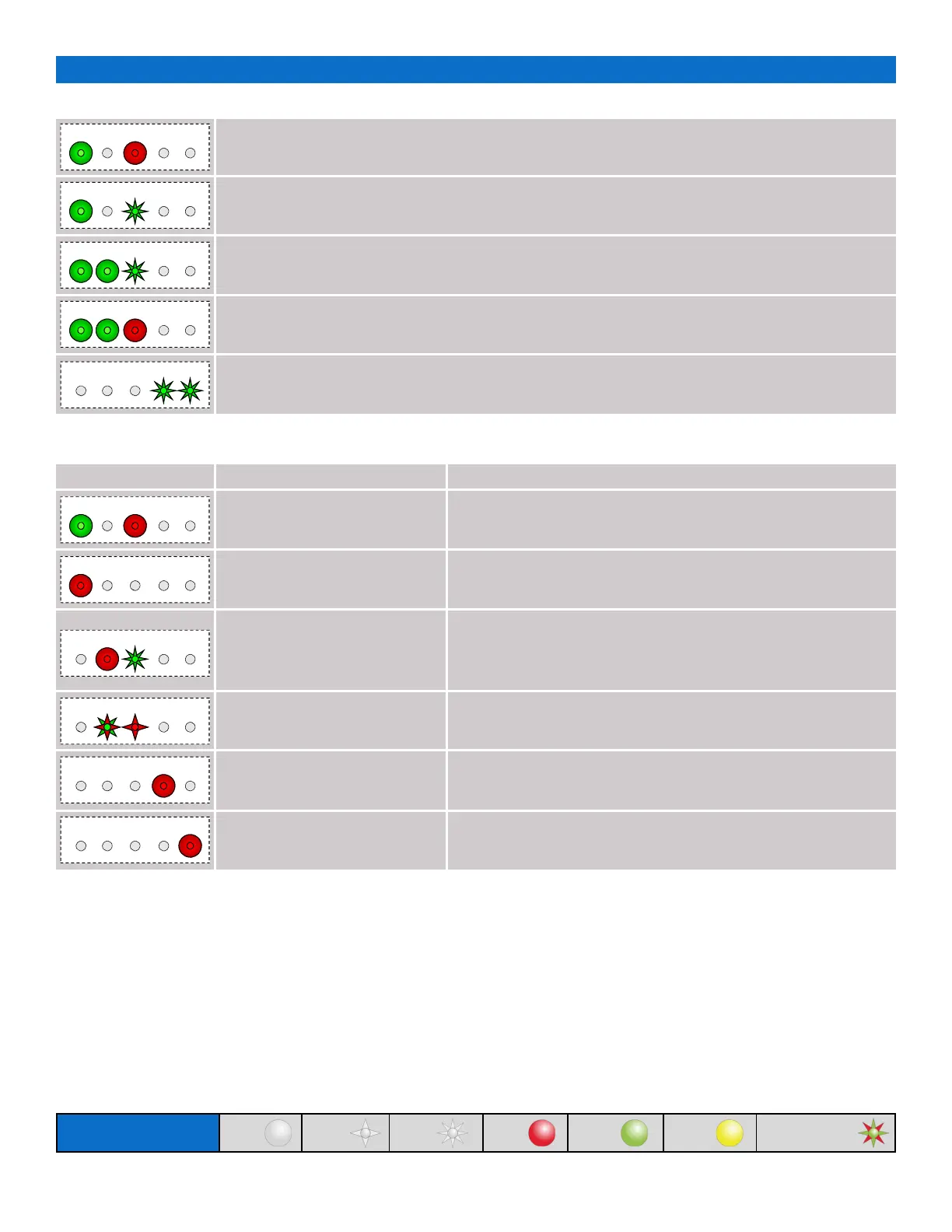28
www.eaton.com/wireless
call toll free: 1-800-663-8806 DM-R260-0056A R1
Normal Operation
RCU is OFF
If the RCU is off, the Base Station is operating properly.
RCU is ON
When the RCU is turned on, the Link light (fast flashing) and E-Stop (GREEN) indicates the Base Station
is operating properly
RCU is ON in Operation
When a function is activated on the RCU, the I/O light will turn on GREEN. This indicates the
Base Station is operating properly
RCU is OFF
When a latched function is activated then the RCU is turned off, the IO light will stay on GREEN. If the
system was intentionally designed this way, the Base Station is operating properly, if not call for service.
RCU is ON or OFF
Activity on CAN a channel. Light is on when CAN running and will flash when message received or sent.
Light is off when CAN is not present or disabled.
Indicator Lights Description Solution
RCU is ON
The reason is the RCU is not com-
municating with the Base Station.
Refer to Troubleshooting Chart #3 for solutions
RCU is ON or OFF
Internal fault or PLC program is
not loaded or stopped.
Cycle power on the Base Station. Refer to Troubleshooting Chart
#1 for solutions. If the problem persists than contact Eaton Wireless
Business Unit service providing part and serial number.
RCU is ON
A short to ground or excessive
current draw on an output. Likely
caused by a wiring fault.
Ensure RCU is functioning properly, check status of each output con-
nection: Press each function button and observe Fault Light.
If GREEN, everything is OK.
If RED, there is a short in that connection.
RCU is ON
A setup failure has occurred.
Either hold the Setup button for 5 seconds to return to Pairing Mode
or cycle power to return to the normal operating mode.
RCU is ON or OFF
CAN channel 1 is in fault.
Verify that the CAN 1 network is wired correctly. Check for; breaks,
shorts, and network termination. If problem persists than contact
Eaton Wireless Business Unit service providing part & serial number.
RCU is ON or OFF
CAN channel 2 is in fault.
Verify that the CAN 2 network is wired correctly. Check for; breaks,
shorts, and network termination. If problem still persists than contact
Eaton Wireless Business Unit service providing part & serial number.
Trouble Indicators
Note: In some cases, the indicator lights will be different depending on whether the RCU is on or off. Please note
the RCU status in the “Description” column for each case.
Diagnostics - R260 Base Station
STATUS I/O E-STOP CAN1 CAN2
STATUS I/O E-STOP CAN1 CAN2
STATUS I/O E-STOP CAN1 CAN2
STATUS I/O E-STOP CAN1 CAN2
STATUS I/O E-STOP CAN1 CAN2
STATUS I/O E-STOP CAN1 CAN2
STATUS I/O E-STOP CAN1 CAN2
STATUS I/O E-STOP CAN1 CAN2
STATUS I/O E-STOP CAN1 CAN2
STATUS I/O E-STOP CAN1 CAN2
STATUS I/O E-STOP CAN1 CAN2
Light Legend
Solid
Slow
Flash
Fast
Flash
Red
Solid
Green
Solid
Red & Green
Alternating
Yellow
Solid
