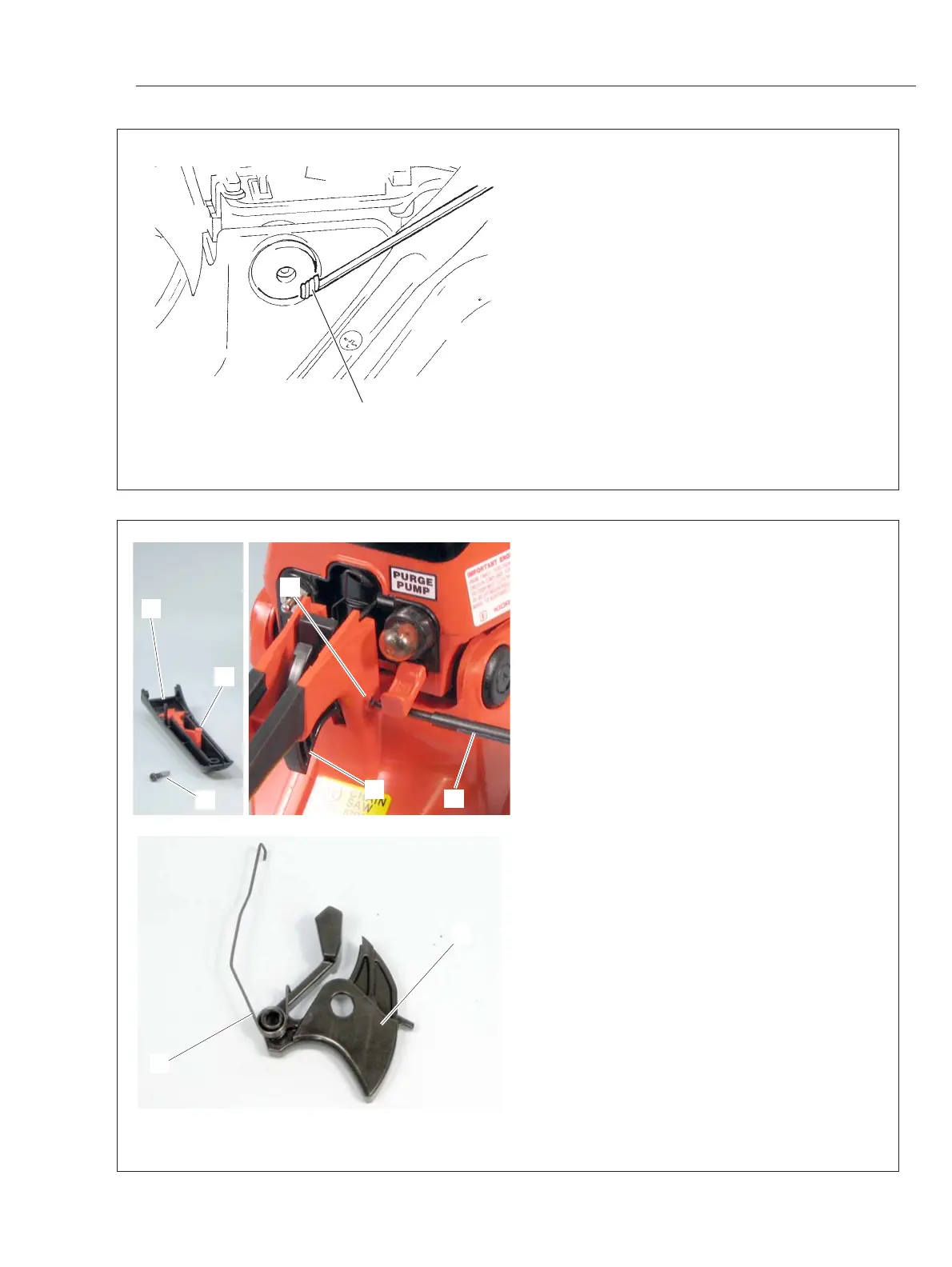CS-370ES
CS-420ES
57
REAR HANDLE AND CONTROL SYSTEM
9-2 Replacing cushions (continued)
12. Put rear handle on the unit.
13. Tighten cushion bolts. Apply approximately 0.5
g (0.001 lb) lithium-based grease (E) inside cushion.
14. Install cushion caps to cushions using
needlenose pliers.
15. Reassemble carburetor (Refer to “4-14 Installing
carburetor”), switch bracket (Refer to “3-5 Replacing
ignition switch”) and related parts.
9-3 Replacing throttle trigger
1. Loosen screw (A) and remove rear handle cover
(B).
2. Inspect rear handle cover (B) and throttle lockout
(C) for cracking or wear. If damaged, replace it as
required.
3. Push out spring pin (D) from rear handle using
spring pin tool 897724-01361 (E).
NOTE: Spring pin will stop before completely coming
off from rear handle, because of effective length of
spring pin tool.
4. Remove throttle trigger (F) together with torsion
spring.
5. Set torsion spring (G) on throttle trigger (F) as
shown.
E
D
E
F
G
F
B
A
C