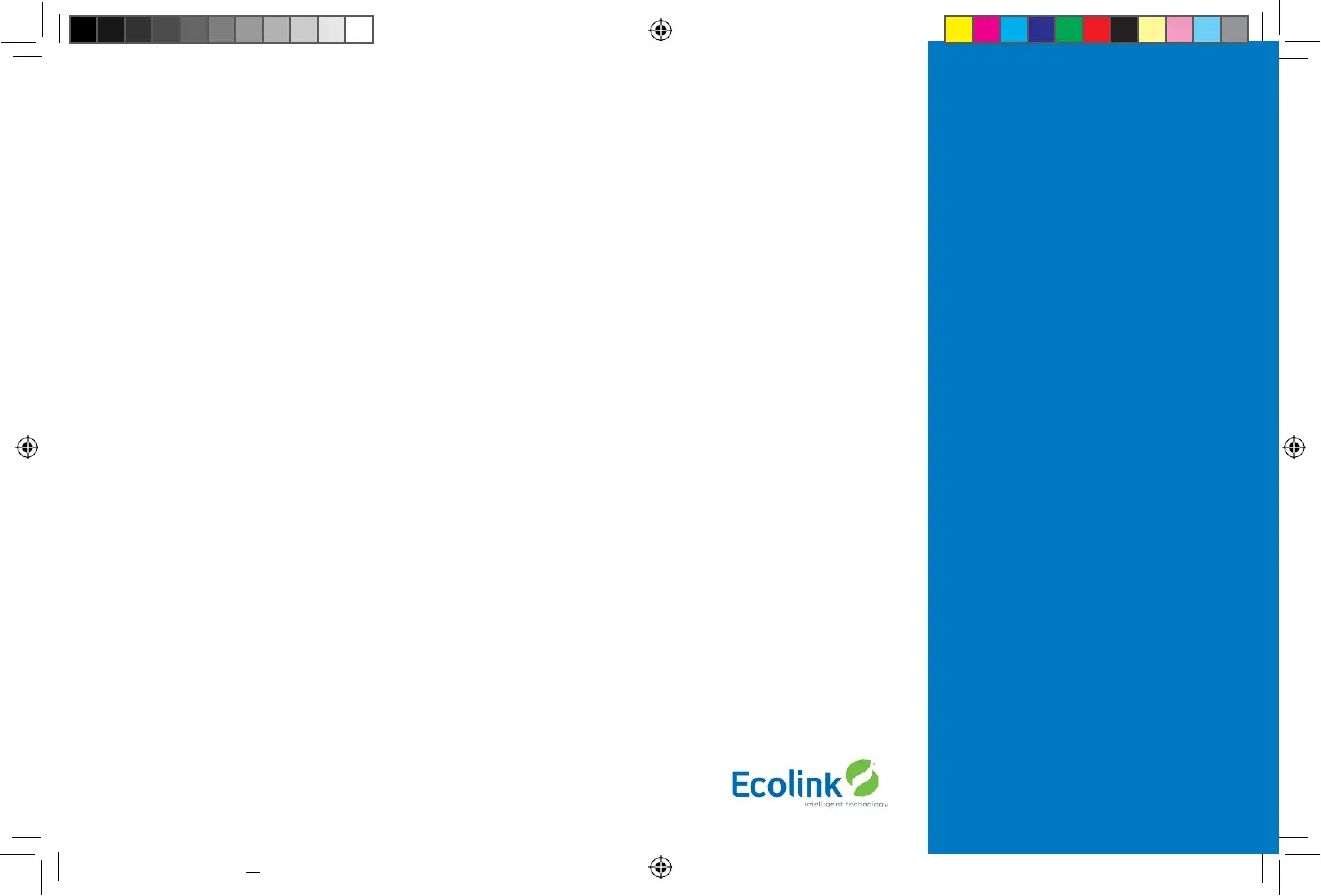SETUP menu
User preference settings.
•
Fahrenheit or Celsius.
Select the temperature display mode.
•
Backlight timeout.
Sets the time from last button press that the backlight will turn off. Range: 10 (default) -30 seconds. Note: long backlight
timeouts will reduce battery life. If the thermostat is powered from 24VAC, the backlight timeout can be set to “0” which will
keep the backlight on continuously.
•
temperature sensor calibration.
Change the temperature calibration by +/- 7 degrees. Use the Up/Down arrow buttons to change to the desired temperature
displayed.
•
Status Line Display.
Select Setpoints or Relative Humidity to be displayed on the upper status line.
SYSTEM menu
•
System type
Select the system type, STANDARD or HEAT PUMP TYPE (Standard systems only).
•
Select fan type:
gas
(typical default setting) or
electric
•
Change over type
(Heat Pump systems only).
Select the Changeover type: Changeover WITH COOL (typical default setting) or Changeover WITH HEAT.
Z-WAVE menu
This menu item allows the thermostat to be enrolled to the Z-Wave network. Follow the instructions shown
in the Z-Wave® Operation section (page 18) to enroll the Thermostat onto the network.
INFO menu
The INFO menu displays information about the thermostat. Use the Up/Dn buttons to scroll through the
various items.
Menu Mode Screen
•
Setup
(user preference settings)
•
System
(HVAC system setup)
•
Zwave
(Z-Wave network install or
remove)
•
Info
(Displays thermostat version
and setup info)
Thermostat information displayed:
•
Version:
Thermostat firmware
version
•
Zwave:
Z-Wave firmware
version
•
Node ID:
Z-Wave Node ID
•
Home ID:
Z-Wave Home ID
•
System type:
displays current
System Type settings (Standard or
Heat Pump)
•
If System Type =
Standard
FAN TYPE displays current Fan Type
setting
•
If System Type =
Heat Pump
CHANGEOVER TYPE displays current
Change Over valve (reversing valve)
setting
•
AC or Battery Powered:
AC POWER
will be displayed if power by 24VAC
Copyright © Ecolink Intelligent Technology 23
TBZ500_manual_8_5x5_5_inch
Combined_RDN1240221.indd 23 24-02-2021 18:55
