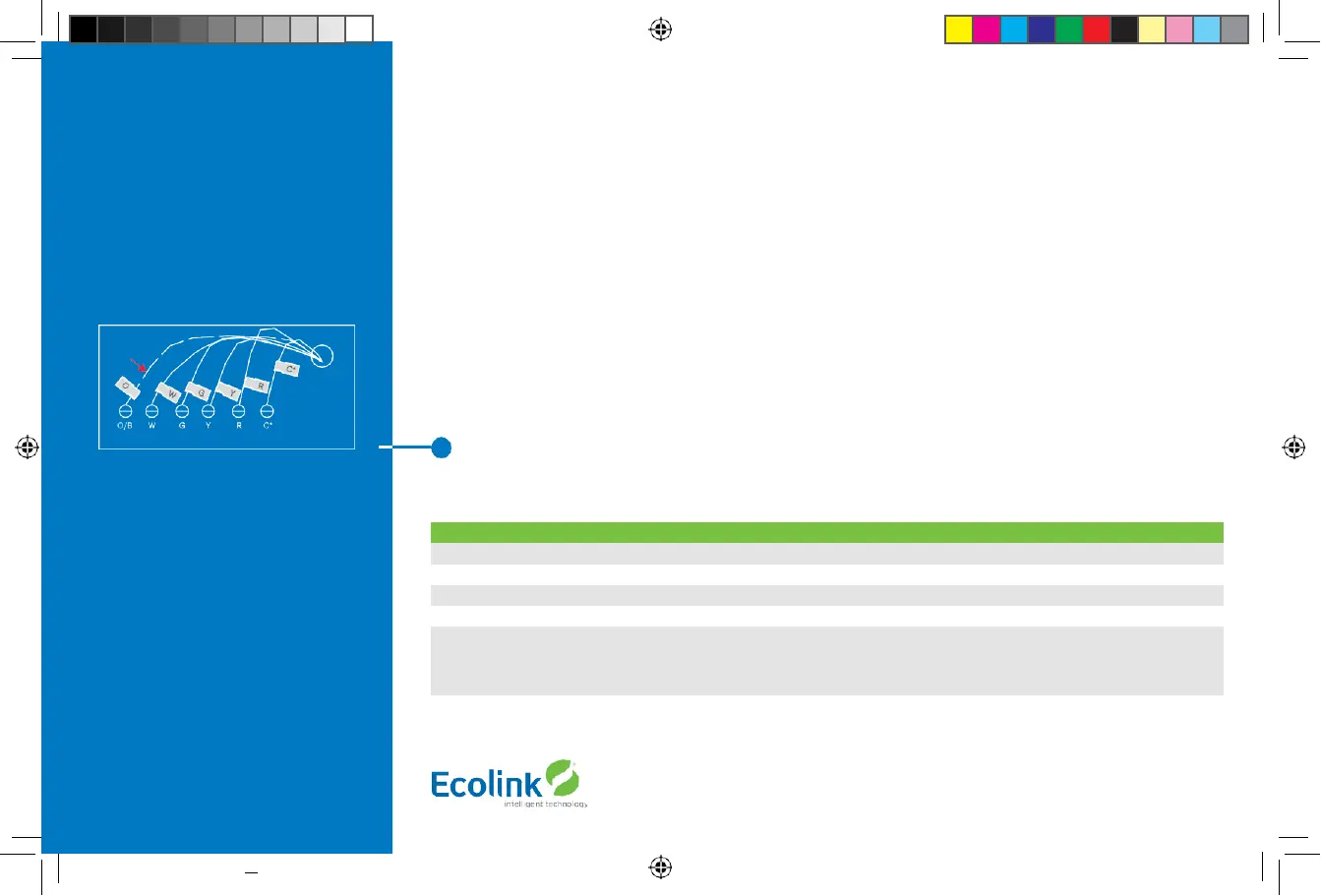TBZ500 24VAC OR BATTERY POWERED Z-WAVE THERMOSTAT
INSTALLATION INSTRUCTIONS
Installation Steps
•
Remove old thermostat.
•
Install TBZ500
•
Set up the thermostat for the HVAC system
•
Enroll on Z-Wave network
Remove Existing Thermostat
•
Turn off power to the HVAC system.
Usually at the HVAC system or the circuit breaker panel.
•
Remove cover of old thermostat to expose the wiring terminals.
•
Take a picture of the wiring terminals! This will help with troubleshooting later if needed.
•
Mark the wires attached to the terminals with the wiring labels included.
•
Use the terminal labels and not the wiring color to mark the wires.
•
Remove the old thermostat base.
•
Caution! Do not let the wires slip into the wall.
NOTE: Taking a picture is critical if problems are encountered. This will allow reinstallation of the old thermostat
and will help with troubleshooting later if needed.
24V Common (typically BLUE). When the wire is present,
the thermostat can be powered without batteries.
When the wire is absent, the thermostat must be powered by batteries.
Copyright © Ecolink Intelligent Technology
TBZ500_manual_8_5x5_5_inch Combined_RDN1240221.indd 6 24-02-2021 18:55
Old thermostat wiring terminals
*Note:
The C wire (24V common) may not be
present.
If C wire is not present, the TBZ500 must be
powered by batteries.
If the C wire is present, DO NOT INSTALL
BATTERIES in the TBZ500.
Mark the wires according to the terminal
markings. There may be additional wires
such as Y2, W2.
If you have RC and/or RH connections, see
below. Other wires are not used.
