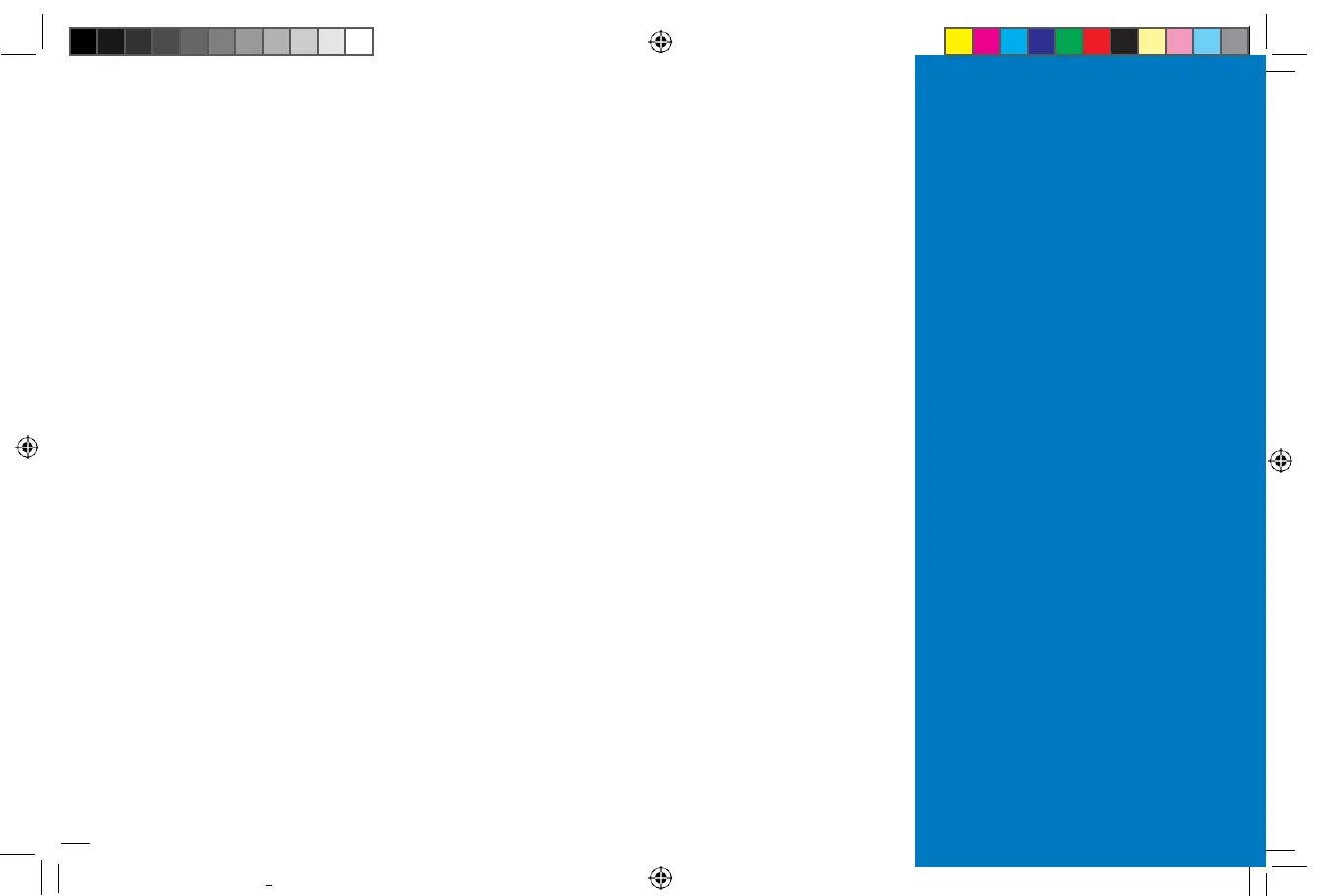Association groups
The TBZ500 supports 3 groups and 5 associations per group.
Group 1 Association Alerts are to notify an associated device of a thermostat generated change. Thermostat generated changes are those
changes that originate at or by the thermostat. The general classifications of thermostat generated changes are:
•
User interface changes – Setpoints, Mode, Fan Mode, Occupied Mode
•
Operational changes – Operating State, Fan State (See Configuration parameter #24 for details)
•
COMMAND_CLASS_CONFIGURATION changes – See the COMMAND_CLASS_CONFIGURATION table for additional unsolicited alerts
•
Setpoint Push – When a setpoint is pushed to maintain the HC-Delta separation
•
Battery Status when the battery reaches the predefined thresholds
Group 2 Association Alerts will send a BASIC_SET 0xFF when a Cool Call starts and a BASIC_SET 0x00 when the Cool Call ends
Group 3 Association Alerts will send a BASIC_SET 0xFF when a Heat Call starts and a BASIC_SET 0x00 when the Heat Call ends
TBZ500_manual_8_5x5_5_inch Combined_RDN1240221.indd 27
