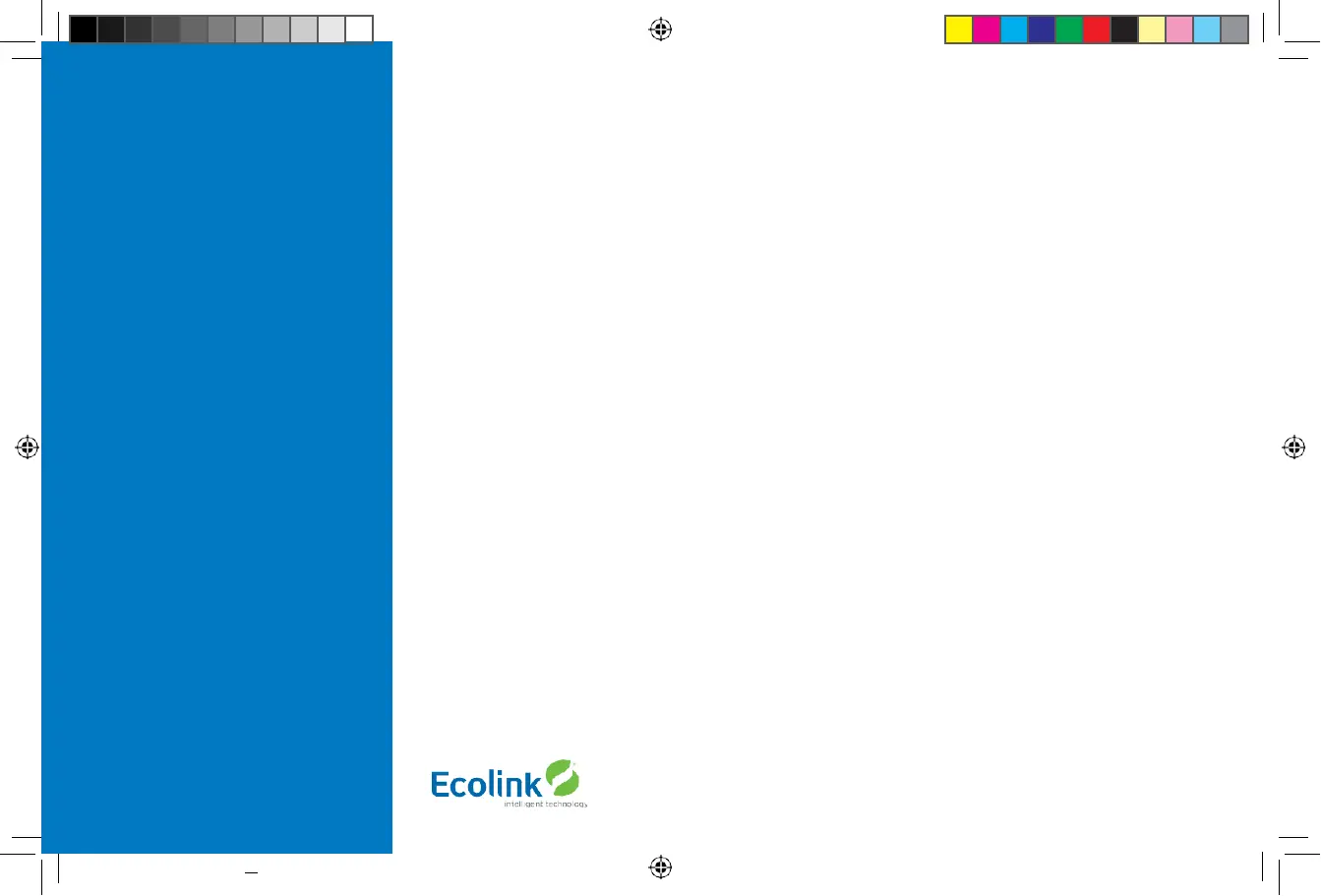THERMOSTAT OPERATION
Minimum Run Time (MRT)
The thermostat has a Minimum Run Time (MRT) delay after the start of any heating or cooling call. This minimum run time assures
even heating and cooling cycles. The MRT will keep the system on, even if it reaches the setpoint room temperature, or you
change the setpoint to a temperature that would satisfy the call, until the MRT expires. Changing the Mode to OFF will cancel
the MRT and the system will turn off immediately. The MRT can be adjusted in the Advanced Settings menu of the thermostat.
Note:
When MRT is active, the heating or cooling icon will be flashing.
Minimum Off Time (MOT)
The thermostat has a Minimum Off Time (MOT) delay after any heating or cooling cycle ends. This delay prevents rapid heating/
cooling cycles and also provides “short cycle protection” for the system compressor. This delay may be noticeable when you
change a setpoint and it does not respond immediately due to the MOT delay timer preventing the system from restarting. The
MOT delay time can be adjusted in the Advanced Settings menu of the thermostat but there is a minimum of a 5 minute delay
to assure compressor protection.
Note:
When MOT is active, the thermostat Status Display shows “WAIT”.
Z-WAVE® OPERATION
Thermostat Battery Operation:
If the thermostat is installed in a Z-Wave network while powered by batteries, it will be enrolled
as a Z-Wave FLiRs type device. This is a power saving mode that conserves the batteries by keeping the radio asleep most of the
time. However, in this mode, the thermostat does not act as a repeater/router in the Z-Wave network.
Thermostat 24VAC Operation:
If the thermostat is installed in a Z-Wave network while powered by 24VAC, it will be enrolled as
an always-listening device and can act as a router node in the Z-Wave network.
Caution!
Once installed in a Z-Wave network, if you change how the thermostat is powered (from batteries to 24VAC or vice
versa), you must remove and re-enroll the thermostat in the Z-Wave network for it to work correctly.
Copyright © Ecolink Intelligent Technology
TBZ500_manual_8_5x5_5_inch Combined_RDN1240221.indd 24 24-02-2021 18:55
