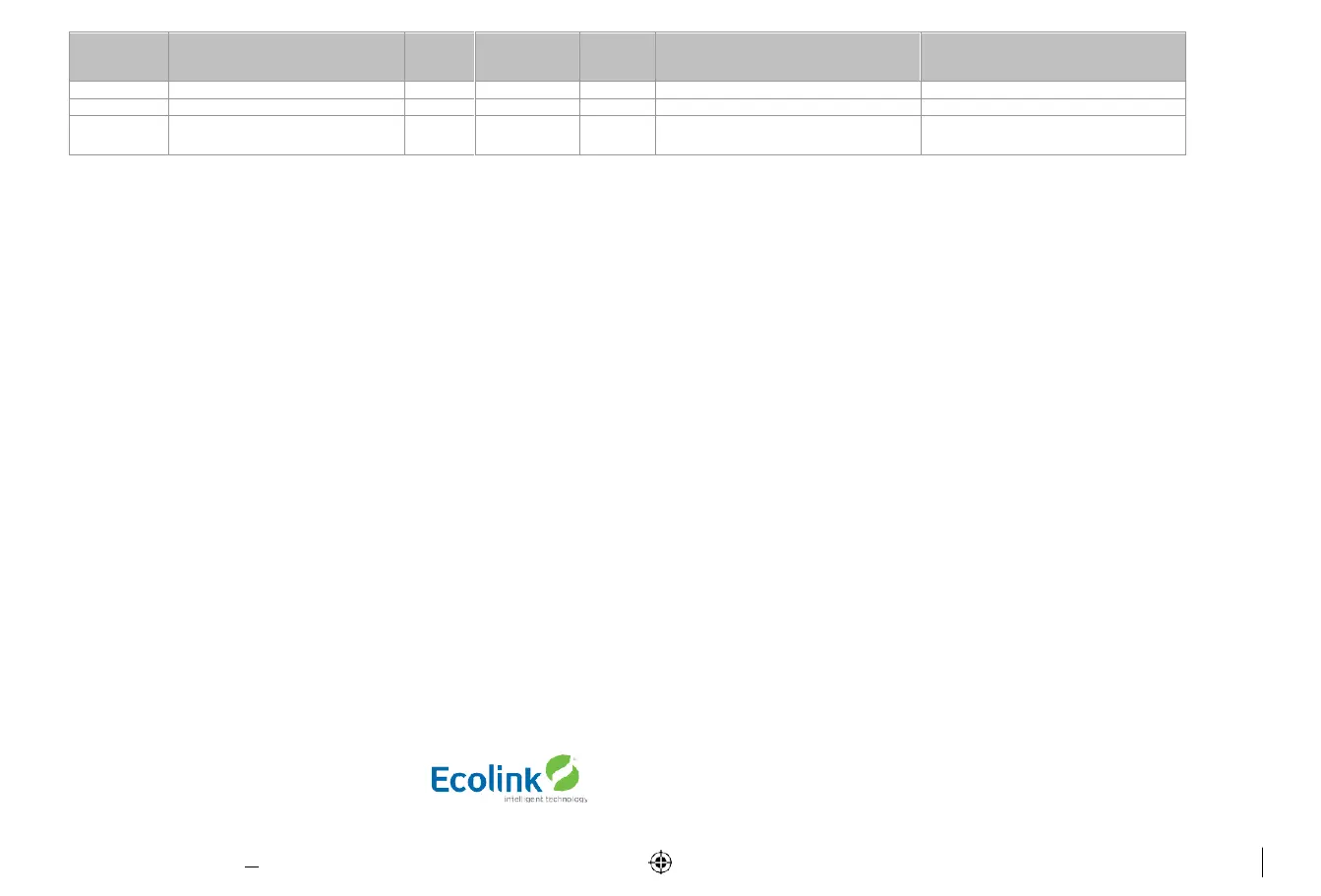Status Display( 0 displays RH
on status line, 1 displays setpoints)
1 Setting the AWAY setpoints via the CONFIG command class does not maintain the delta-T separation
2
3 Config Parameters can be selectively Enabled to be Sent Unsolicited by setting the appropriate bits in the AutoSend Config Register #23
4 Any change to a Mechanical System setting may cause the current HVAC operation to abort and start an MOT
5 An MOT/MRT change will not take effect until the next MOT or MRT cycle
6 The battery alert enable only applies to the periodic battery report (config reg 185) and not the built in battery threshold alerts (config regs 183, 184)
7 Schedule Enable (#38) must be enabled prior to setting this parameter
Copyright © Ecolink Intelligent Technology
TBZ500_manual_8_5x5_5_inch Combined_RDN1240221.indd 28 24-02-2021 18:55
